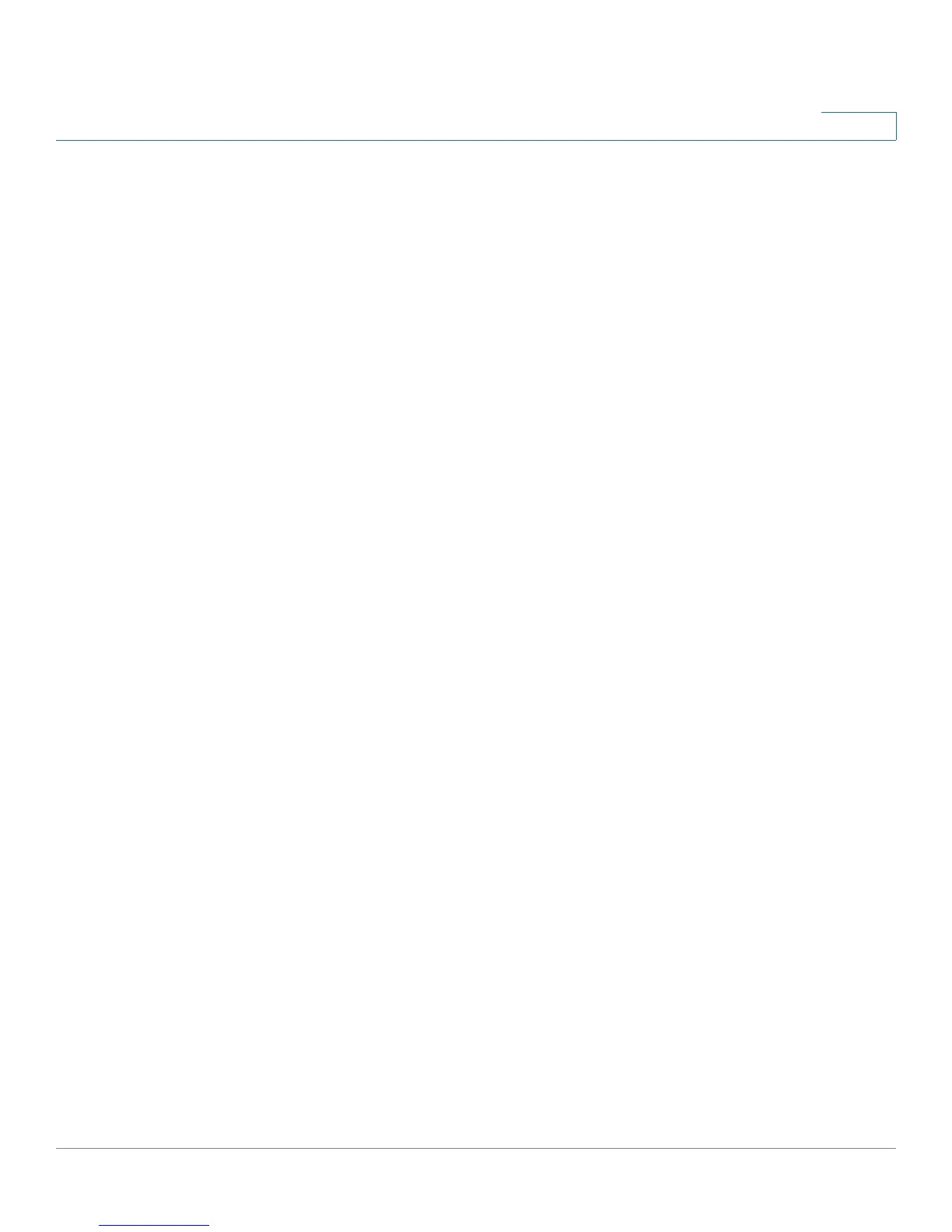Configuring Discovery
Configuring LLDP
Cisco Small Business 200 1.1 Series Smart Switch Administration Guide 71
7
• Local Rx—Indicates the time (in micro seconds) that the receiving link
partner requests that the transmitting link partner waits before transmission
of data following Low Power Idle (LPI mode).
• Remote Tx Echo—Indicates the local link partner’s reflection of the remote
link partner’s Tx value.
• Remote Rx Echo—Indicates the local link partner’s reflection of the remote
link partner’s Rx value.
MED Details
• Capabilities Supported—MED capabilities enabled on the port.
• Current Capabilities—MED TLVs advertised by the port.
• Device Class—LLDP-MED endpoint device class. The possible device
classes are:
- Endpoint Class 1—Indicates a generic endpoint class, offering basic
LLDP services.
- Endpoint Class 2—Indicates a media endpoint class, offering media
streaming capabilities as well as all Class 1 features.
- Endpoint Class 3—Indicates a communications device class, offering all
Class 1 and Class 2 features plus location, 911, Layer 2 switch support
and device information management capabilities.
• PoE Device Type—Port PoE type, for example, powered.
• PoE Power Source—Port’s power source.
• PoE Power Priority—Port’s power priority.
• PoE Power Value—Port’s power value.
• Hardware Revision –Hardware version.
• Firmware Revision—Firmware version.
• Software Revision—Software version.
• Serial Number—Device serial number.
• Manufacturer Name—Device manufacturer name.
• Model Name—Device model name.
• Asset ID—Asset ID.