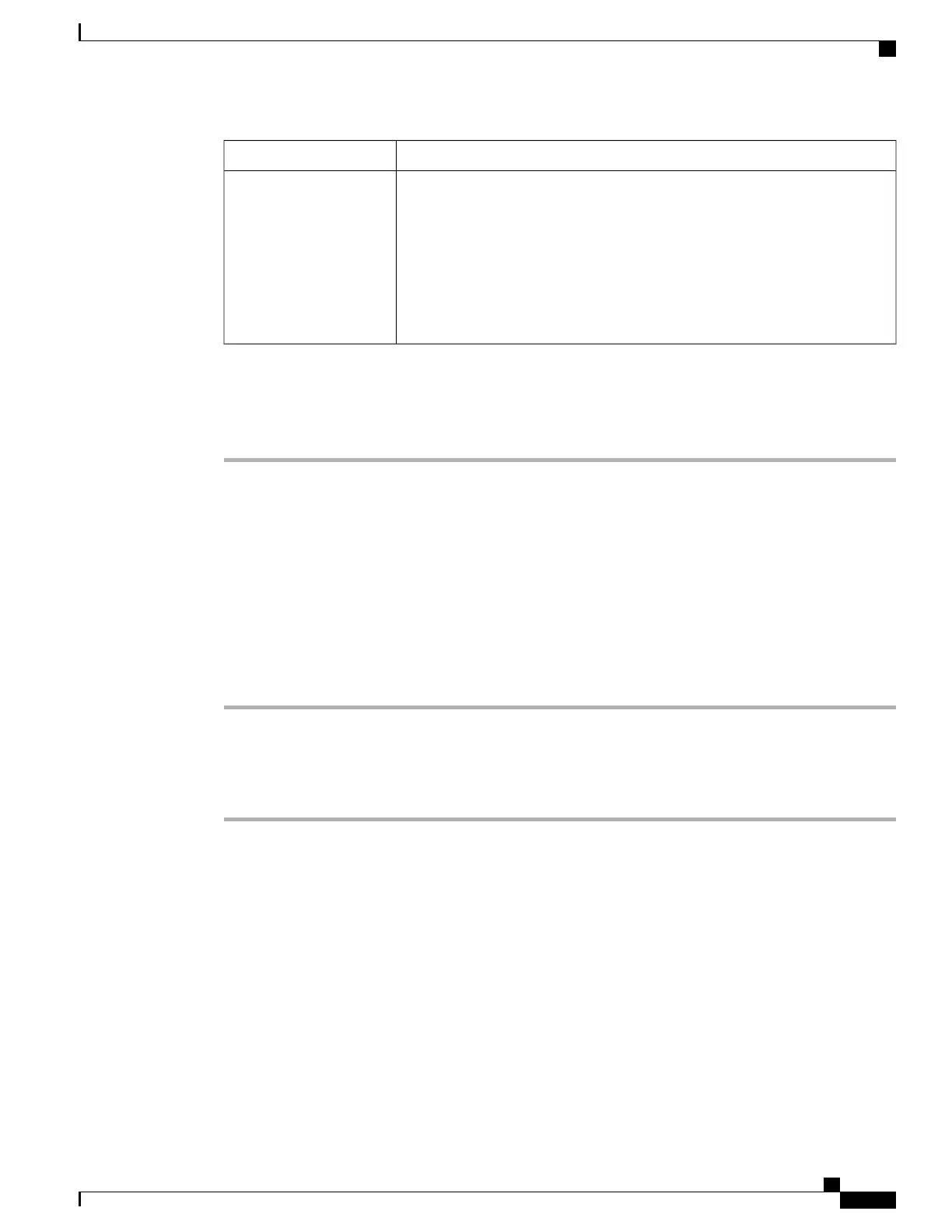DescriptionField
Length of time that the phone is idle before the display turns off. Applies only
when the display was off as scheduled and was turned on by a user (by pressing
a button on the phone or lifting the handset).
Enter the value in this field in the format hours:minutes.
For example, to turn the display off when the phone is idle for 1 hour and 30
minutes after a user turns the display on, enter 01:30.
The default value is 01:00.
Display Idle Timeout
Step 4
Select Save.
Step 5
Select Apply Config.
Step 6
Restart the phone.
Disable Speakerphone
By default, the speakerphone is enabled on the Cisco IP Phone.
You can disable the speakerphone by using Cisco Unified Communications Manager Administration. When
the speakerphone is disabled, the Redial, New Call, and Forward All softkeys are not displayed on the phones
when the user presses the speakerphone button. The softkey labels are dimmed or removed.
Procedure
Step 1
From Cisco Unified Communications Manager Administration, select Device > Phone.
Step 2
Select the phone you want to modify.
Step 3
In the Phone Configuration window for the phone, check the Disable Speakerphone check box.
Step 4
Select Save.
Enable Agent Greeting
The Agent Greeting feature allows an agent to create and update a prerecorded greeting that plays at the
beginning of a call, such as a customer call, before the agent begins the conversation with the caller. The agent
can prerecord a single greeting or multiple greetings, as needed, and create and update the greetings.
When a customer calls, the agent and the caller hear the prerecorded greeting. The agent can remain on mute
until the greeting ends or the agent can answer the call over the greeting.
All codecs supported for the phone are supported for Agent Greeting calls.
For more information, see the barge and privacy information in the documentation for your particular Cisco
Unified Communications Manager release.
Cisco Unified IP Phone 8941 and 8945 Administration Guide for Cisco Unified Communications Manager 10.0 (SCCP
and SIP)
123
Disable Speakerphone