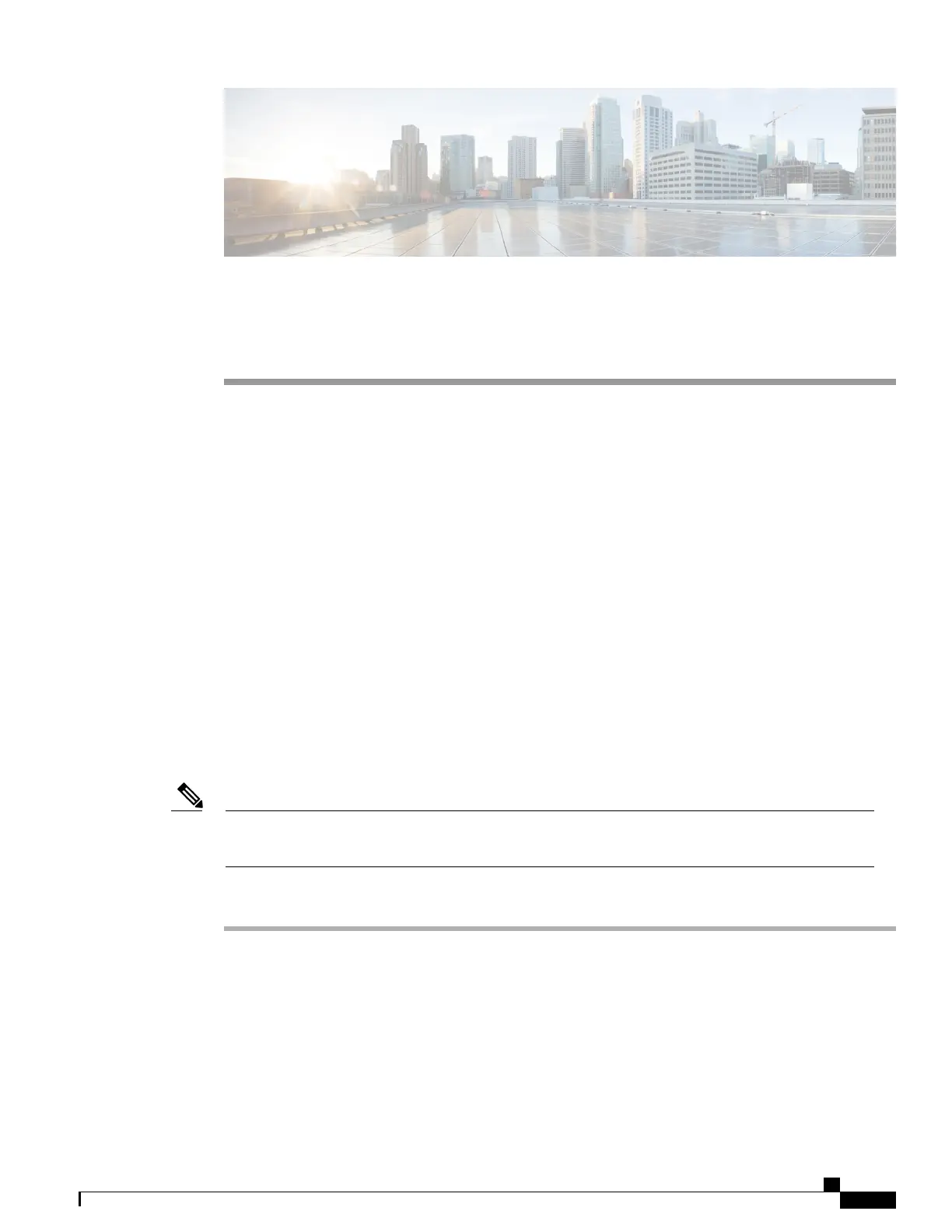CHAPTER 3
Cisco Unified IP Phone Installation
•
Verify Network Setup, page 27
•
Enable Autoregistration for Phones, page 28
•
Install Cisco Unified IP Phone, page 29
•
Set Up Phone from Setup Menus, page 30
•
Configure Network Settings, page 32
•
Phone Startup Process, page 40
•
Configure Phone Services for Users, page 41
Verify Network Setup
Before you install a phone, you must decide how to configure the phone in your network. Then you can install
the phone and verify its functionality.
For the phone to successfully operate as an endpoint in your network, your network must meet specific
requirements.
The phone displays the date and time from Cisco Unified Communications Manager. The time displayed
on the phone can differ from the Cisco Unified Communications Manager time by up to 10 seconds.
Note
Procedure
Step 1
Configure a VoIP Network to meet the following requirements:
•
VoIP is configured on your Cisco routers and gateways.
•
Cisco Unified Communications Manager is installed in your network and is configured to handle call
processing.
Step 2
Set up the network to support one of the following:
Cisco Unified IP Phone 8941 and 8945 Administration Guide for Cisco Unified Communications Manager 10.0 (SCCP
and SIP)
27