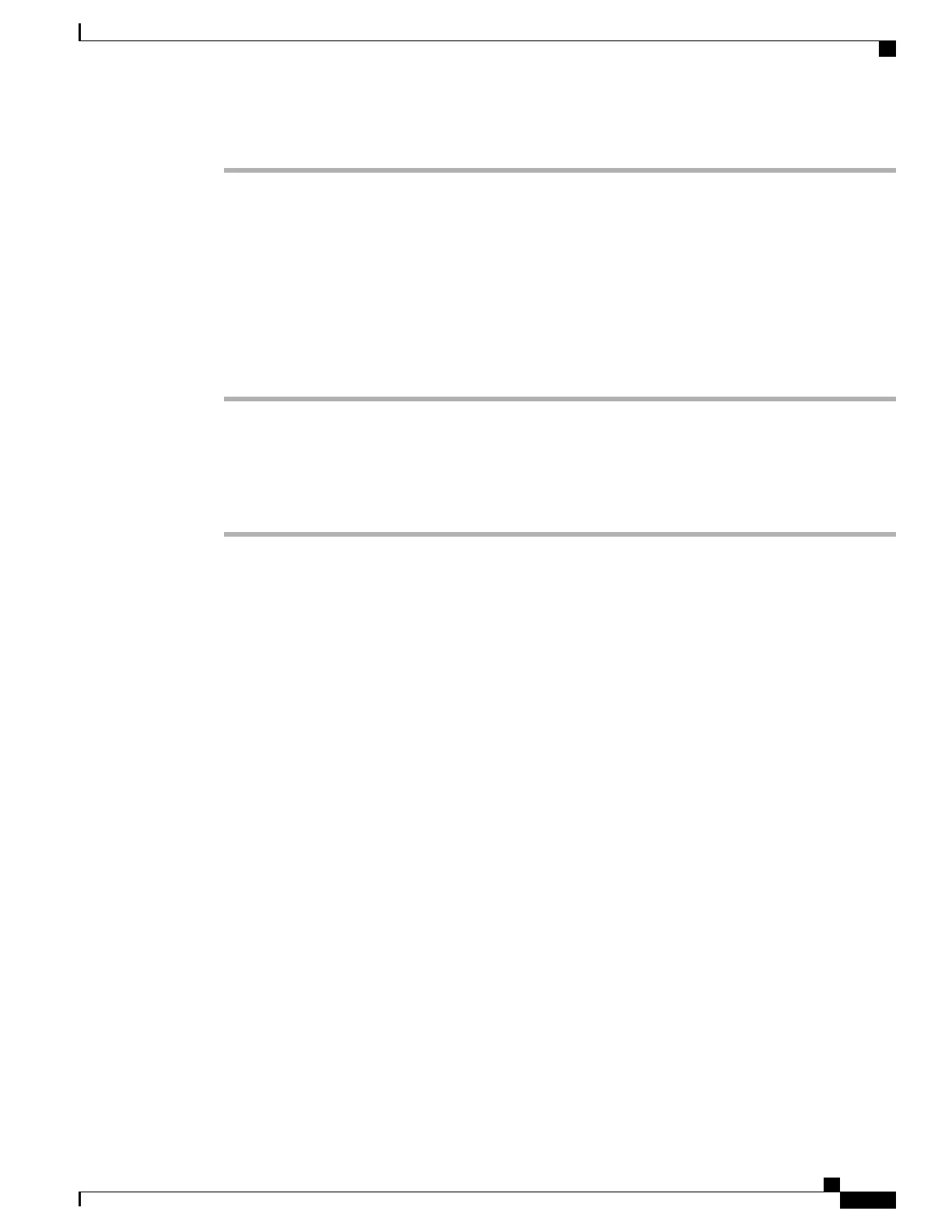Step 6
Select Save.
Set Auto Save Volume
If you enable the feature, the phone automatically saves any volume adjustment settings so that the phone
uses the same volume level for other calls.
If you disenable the feature, users can use a softkey to select a specific volume level for all calls.
Procedure
Step 1
In Cisco Unified Communications Manager Administration, choose Device > Phone.
Step 2
Select a phone from the list.
Step 3
Select Auto Save Volume During Call.
Step 4
Select TRUE to enable the feature, or FALSE to disable the feature.
Step 5
Click Save.
Cisco Unified IP Phone 8941 and 8945 Administration Guide for Cisco Unified Communications Manager 10.0 (SCCP
and SIP)
131
Set Auto Save Volume