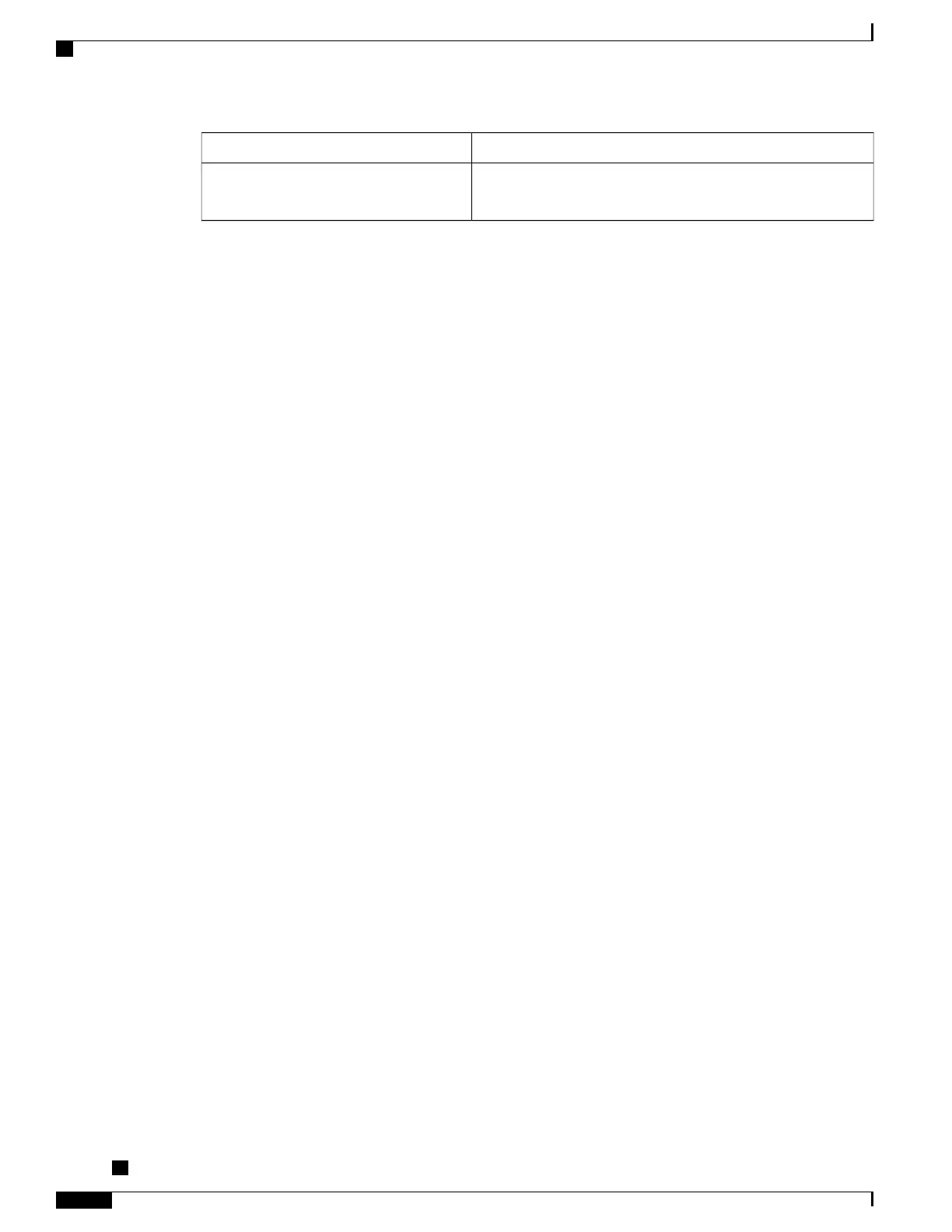URLDocument topics
http://www.cisco.com/en/US/products/sw/iosswrel/products_
ios_cisco_ios_software_category_home.html
Cisco IOS Software
Power Outage
Your access to emergency service through the phone requires that the phone receive power. If a power
interruption occurs, service or emergency calling service dialing does not function until power is restored. If
a power failure or disruption occurs, you may need to reset or reconfigure the equipment before you can use
service or emergency calling service dialing.
Power Reduction
You can reduce the amount of energy that the Cisco Unified IP Phone 8941 and 8945 consumes by scheduling
when the phone goes into power-save mode. In power-save mode, the backlight on the screen is not lit when
the phone is not in use. The phone remains in power-save mode for the scheduled duration or until the user
lifts the handset or presses any button. In the Phone Configuration window on Cisco Unified Communications
Manager Administration, configure the following parameters.
•
Days Backlight Not Active: Specify the days that the backlight remains inactive.
•
Backlight on Time: Schedule the time of day that the backlight automatically activates on the days listed
in the off schedule.
•
Backlight on Duration: Indicates the length of time that the backlight is active after the backlight is
enabled by the programmed schedule.
•
Backlight Idle Timeout: Defines the period of user inactivity on the phone before the backlight is turned
off.
Network Protocols
Cisco Unified IP Phones support several industry-standard and Cisco network protocols required for voice
communication. The following table provides an overview of the network protocols that the Cisco Unified
IP Phones 8941 and 8945 support.
Cisco Unified IP Phone 8941 and 8945 Administration Guide for Cisco Unified Communications Manager 10.0
(SCCP and SIP)
8
Network Protocols