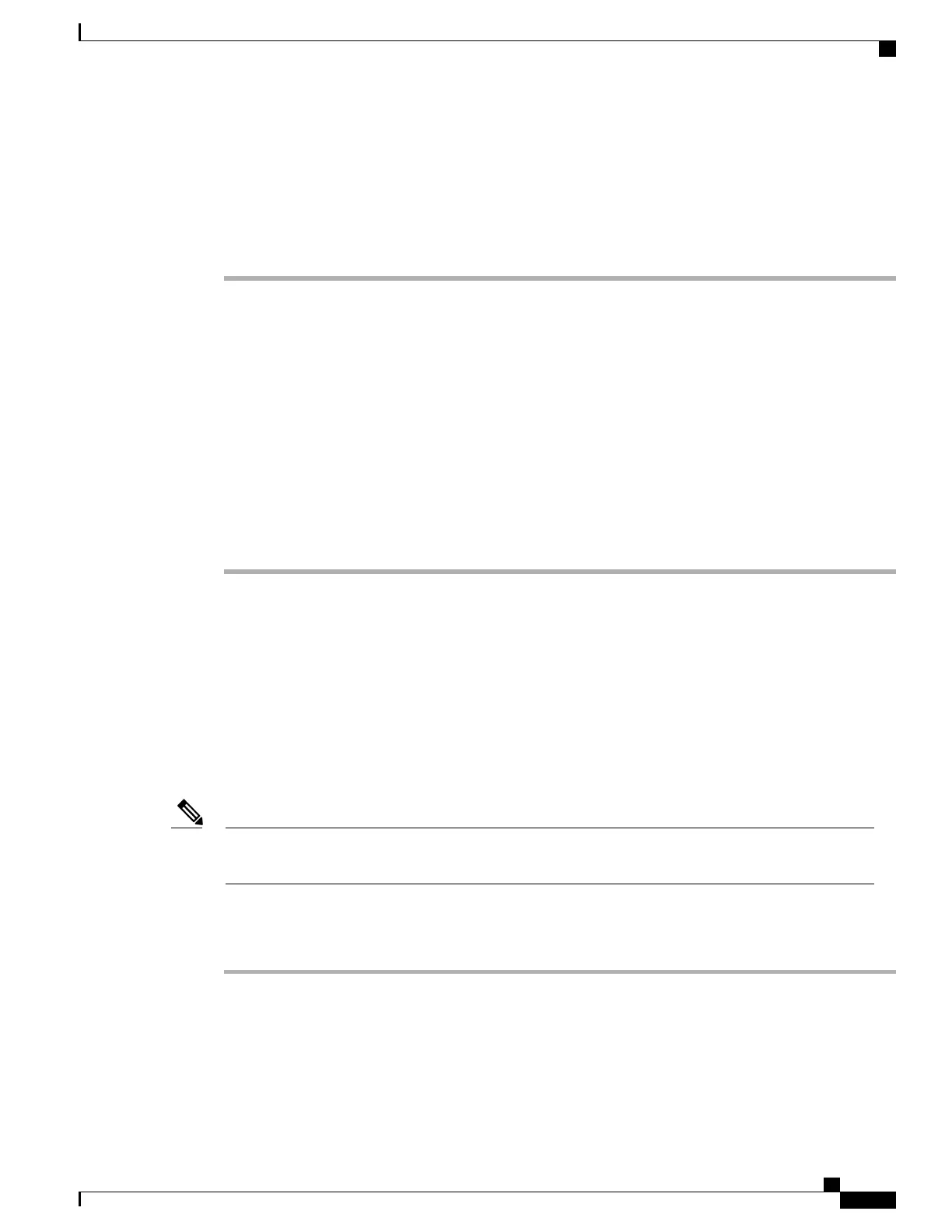configuring autoregistration, see the documentation for your particular Cisco Unified Communications Manager
release.
Autoregistration must be enabled in Cisco Unified Communications Manager Administration for TAPS to
function.
Procedure
Step 1
In Cisco Unified Communications Manager Administration, click System > Cisco Unified CM.
Step 2
Click Find and select the required server.
Step 3
In Auto-registration Information, configure these fields.
•
Universal Device Template
•
Universal Line Template
•
Starting Directory Number
•
Ending Directory Number
Step 4
Uncheck the Auto-registration Disabled on this Cisco Unified Communications Manager check box.
Step 5
Click Save.
Step 6
Click Apply Config.
Related Topics
Phone Addition Methods, on page 47
Install Cisco Unified IP Phone
You must connect the Cisco Unified IP Phone to the network and to a power source before using it. See Phone
Connections, on page 18 for the connections for Cisco Unified IP Phone 8941 or Phone Connections, on
page 19 for the connections for Cisco Unified IP Phone 8945.
Before you install a phone, even if it is new, upgrade the phone to the current firmware image. Before
using external devices, read External Devices, on page 16 for safety and performance information.
Note
To install a Cisco Unified IP Phone, perform the following tasks.
Procedure
Step 1
Choose the power source for the phone:
•
Power over Ethernet (PoE)
•
External power supply
See Phone Power Requirements, on page 6for guidelines.
Cisco Unified IP Phone 8941 and 8945 Administration Guide for Cisco Unified Communications Manager 10.0 (SCCP
and SIP)
29
Install Cisco Unified IP Phone