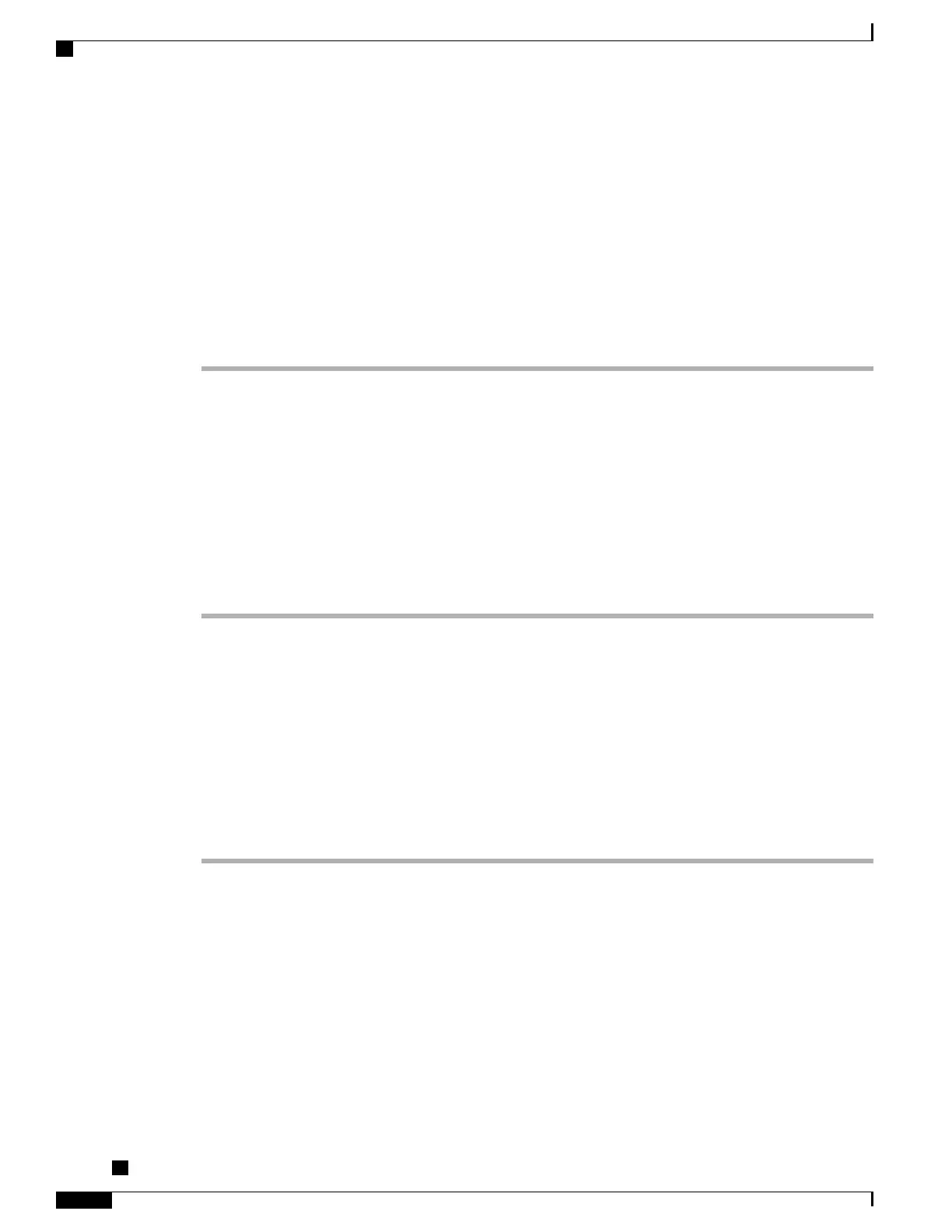a) In Cisco Unified Communications Manager Administration, choose Device > Phone.
b) Select the appropriate IP phones.
c) Scroll to the Product Specific Configuration Layout area (Switch Port Remote Configuration or PC Port
Remote Configuration) and set the parameter.
d) Select Save.
Step 2
To configure the setting on multiple phones simultaneously, perform the following steps:
a) In Cisco Unified Communications Manager Administration, choose System > Enterprise Phone
Configuration.
b) Configure the Remote Port Configuration parameter.
c) Select Save.
Set Up SSH Access
You can enable or disable access to the SSH daemon through port 22. Leaving port 22 open leaves the phone
vulnerable to Denial of Service (DoS) attacks. By default, the SSH daemon is disabled.
The SSH Access parameter is disabled by default. You must enable the SSH Access parameter before users
of these phones can use SSH.
Procedure
Step 1
In Cisco Unified Communications Manager Administration, choose one of the following windows:
•
Device > Device Settings > Common Phone Profile
•
Device > Phone > Phone Configuration
If you set the parameter in both windows, the setting in the Device > Phone > Phone Configuration
window takes precedence.
Note
Step 2
Select the appropriate phones.
Step 3
Scroll to the Product Specific Configuration Layout pane and select Enable from the SSH Access drop-down
list box.
Step 4
Select Save.
Client Matter Codes and Forced Authorization Codes
Client Matter Codes (CMC) and Forced Authorization Codes (FAC) enable you to manage call access and
accounting.
• FAC—controls the ability for a user to dial a number.
To set up CMC or FAC, see the Cisco Unified Communications Manager documentation.
Cisco Unified IP Phone 8941 and 8945 Administration Guide for Cisco Unified Communications Manager 10.0
(SCCP and SIP)
128
Set Up SSH Access