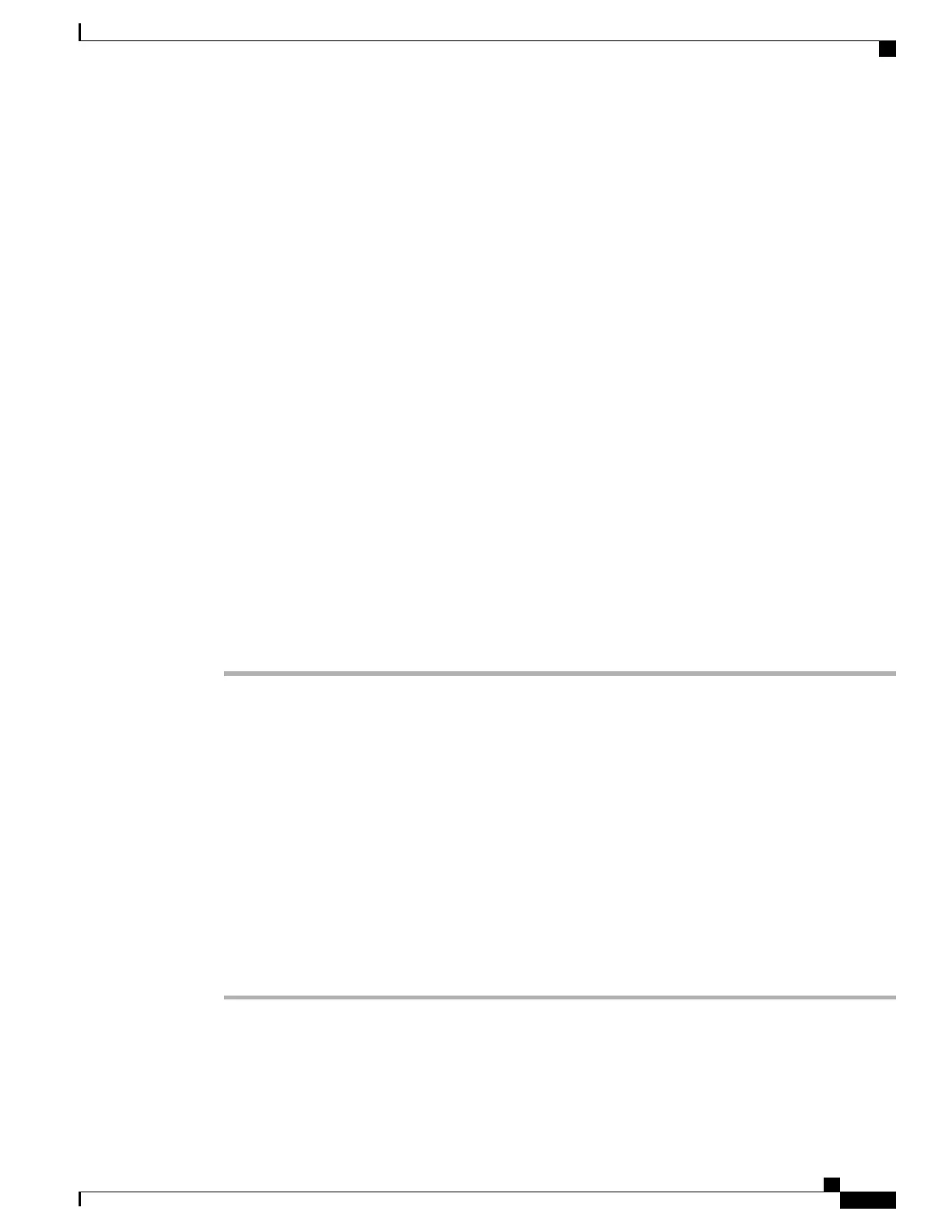Supported TLS and Ciphers
TLS v1.0
Cipher Suite: TLS_RSA_WITH_AES_256_CBC_SHA (0x0035)
Cipher Suite: TLS_RSA_WITH_AES_128_CBC_SHA (0x002f)
Cipher Suite: TLS_RSA_WITH_3DES_EDE_CBC_SHA (0x000a)
Set Up Locally Significant Certificate
You can initiate the installation of a Locally Significant Certificate (LSC) from the Security Configuration
menu on the phone. This menu also lets you update or remove an LSC.
Before You Begin
Make sure that the appropriate Cisco Unified Communications Manager and the Certificate Authority Proxy
Function (CAPF) security configurations are complete:
•
The CTL file should have a CAPF certificate.
•
Using Cisco Unified Communications Operating System Administration, verify that the CAPF certificate
has been installed.
•
The CAPF is running and configured.
For more information, see the Cisco Unified Communications Manager Security Guide.
Procedure
Step 1
Obtain the CAPF authentication code that was set when the CAPF was configured.
Step 2
From the phone, choose Applications > Administrator Settings > Security Setup.
You can control access to the Administrator Settings Menu using the Settings Access field in the
Cisco Unified Communications Manager Administration Phone Configuration window. For more
information, see the Cisco Unified Communications Manager Administration Guide.
Note
Step 3
To unlock settings, see Apply a Phone Password, on page 31.
Step 4
Scroll to LSC and press Update.
The phone prompts for an authentication string.
Step 5
Enter the authentication code and press Submit.
The phone begins to install, update, or remove the LSC, depending on how the CAPF was configured. During
the procedure, a series of messages appears in the LSC option field in the Security Configuration menu, so
you can monitor progress.
Step 6
You can verify that an LSC is installed on the phone by choosing Administrator Settings > Security Setup
and ensuring that the LSC setting shows Installed.
Cisco Unified IP Phone 8941 and 8945 Administration Guide for Cisco Unified Communications Manager 10.0 (SCCP
and SIP)
73
Supported Security Features