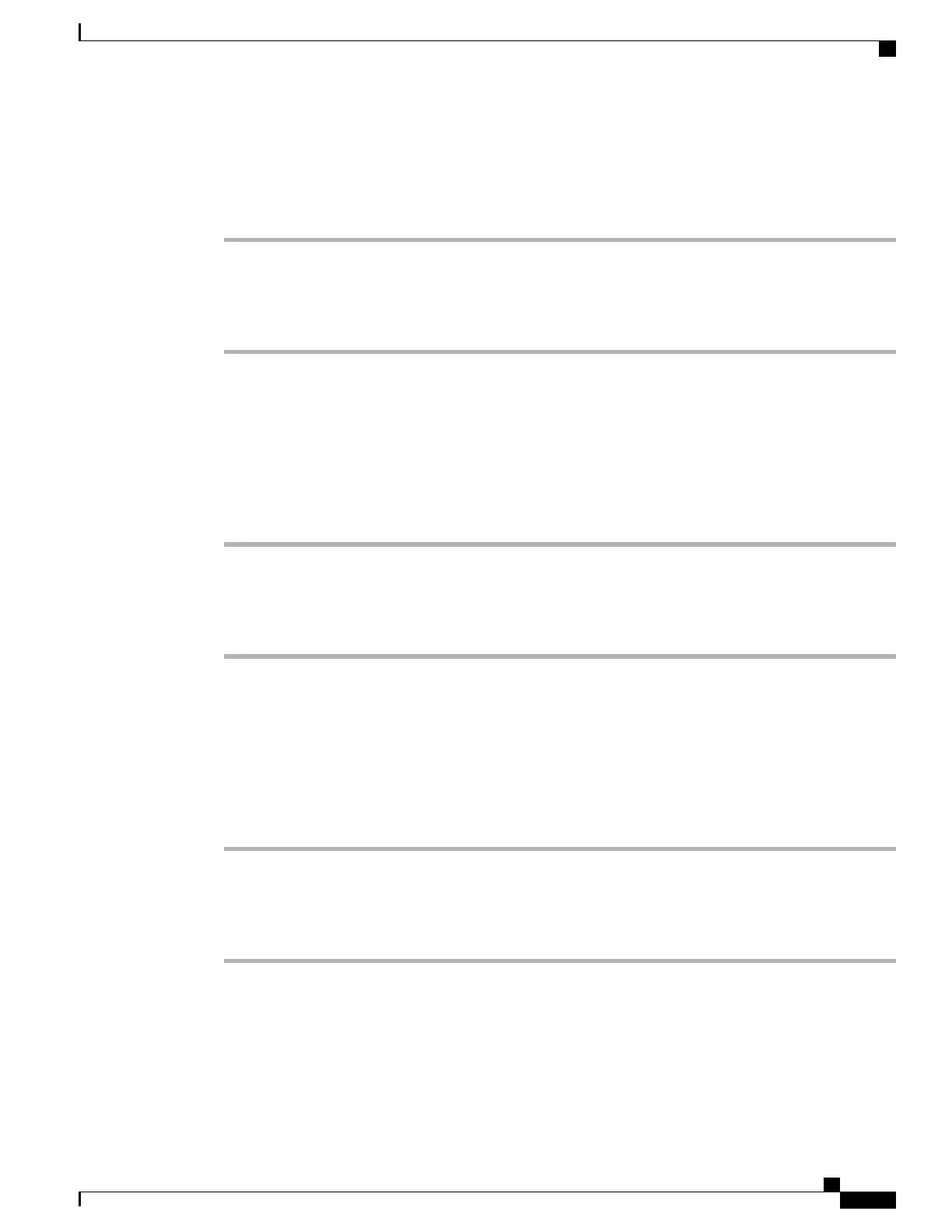Set DNS Server Fields
Procedure
Step 1
Set the DHCP Enabled option to No.
Step 2
Scroll to the appropriate DNS Server option, press Select, and enter a new DNS server IP address.
Step 3
Press Apply.
Step 4
If multiple DNS Servers can be configured, repeat Steps 2 and 3 as needed to assign backup DNS servers.
Set Alternate TFTP Field
You must enter the Alternate TFTP and TFTP server fields when you configure an off-premises phone for
SSL VPN to ASA using a built-in client.
Procedure
Step 1
Scroll to the Alternate TFTP option.
Step 2
Press Edit.
Step 3
Press Yes if the phone should use an alternative TFTP server.
Step 4
Press No if the phone should not use an alternative TFTP server.
Set TFTP Server 1 Field
You must enter the Alternate TFTP and TFTP server fields when you configure an off-premises phone for
SSL VPN to ASA using a built-in client.
Procedure
Step 1
If DHCP is enabled, set the Alternate TFTP option to Yes.
Step 2
Scroll to the TFTP Server 1 option, press Select, and enter a new TFTP server IP address.
Step 3
Press Apply then press Save.
Step 4
Erase the security settings.
Cisco Unified IP Phone 8941 and 8945 Administration Guide for Cisco Unified Communications Manager 10.0 (SCCP
and SIP)
39
Configure Network Settings