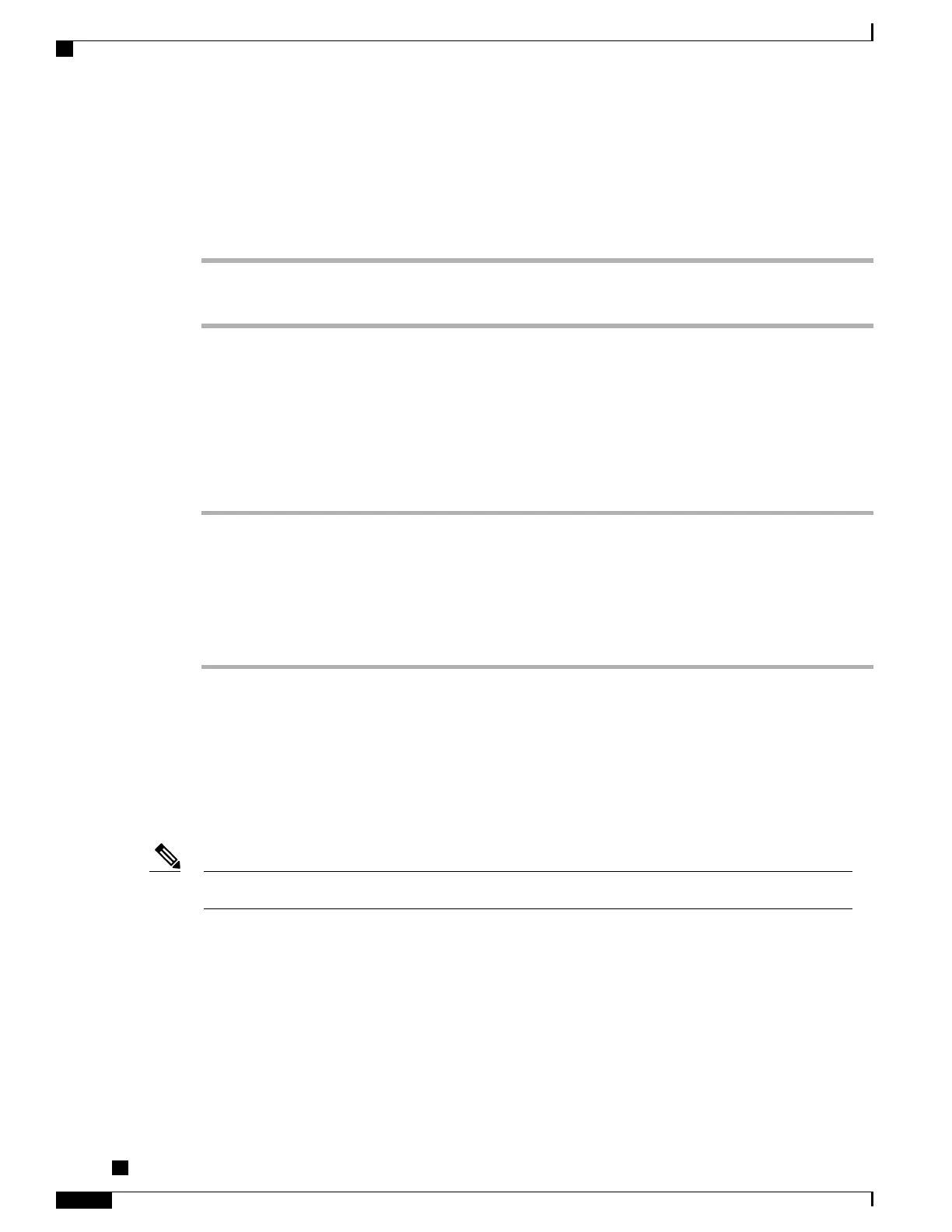Connect Wired Headset
To connect a wired headset to the Cisco IP Phone, perform these steps:
Procedure
Step 1
Plug the headset into the Headset port on the back of the phone.
Step 2
Press the Headset button on the phone to place and answer calls using the headset.
Disable a Wired Headset
You can use Cisco Unified Communications Manager Administration to disable your wired headset and
speakerphone.
Procedure
Step 1
In Cisco Unified Communications Manager Administration, choose Device > Phone.
Step 2
In the Find and List Phones window, enter the search criteria for the phone and click Find.
Step 3
Click the Device Name that you want. The Phone Configuration window is displayed.
Step 4
In the Product Specific Configuration Layout portion of the Phone Configuration window, select Disable
Speakerphone and Headset.
Step 5
Click Save.
Bluetooth Wireless Headsets
The Cisco Unified IP Phone 8945 supports Bluetooth Class 2 technology when the headsets support Bluetooth.
Bluetooth enables low-bandwidth wireless connections within a range of 30 feet (10 meters). The best
performance is in the 3- to 6-foot range (1 to 2 meters). You can pair up to 5 headsets, but only the last one
connected is used as the default.
The Cisco Unified IP Phone 8941 does not support Bluetooth.Note
There can be a potential interference issues. Cisco recommends that you reduce the proximity of other 802.11b/g
devices, Bluetooth devices, microwave ovens, and large metal objects. If possible, configure other 802.11
devices to use the 802.11a channels.
For a Bluetooth wireless headset to work, it does not need to be within direct line-of-sight of the phone, but
some barriers, such as walls or doors, and interference from other electronic devices, could affect the connection.
Enable a Bluetooth Wireless Headset
Before a user can use a Bluetooth wireless headset, you must enable it.
Cisco Unified IP Phone 8941 and 8945 Administration Guide for Cisco Unified Communications Manager 10.0
(SCCP and SIP)
64
Headsets