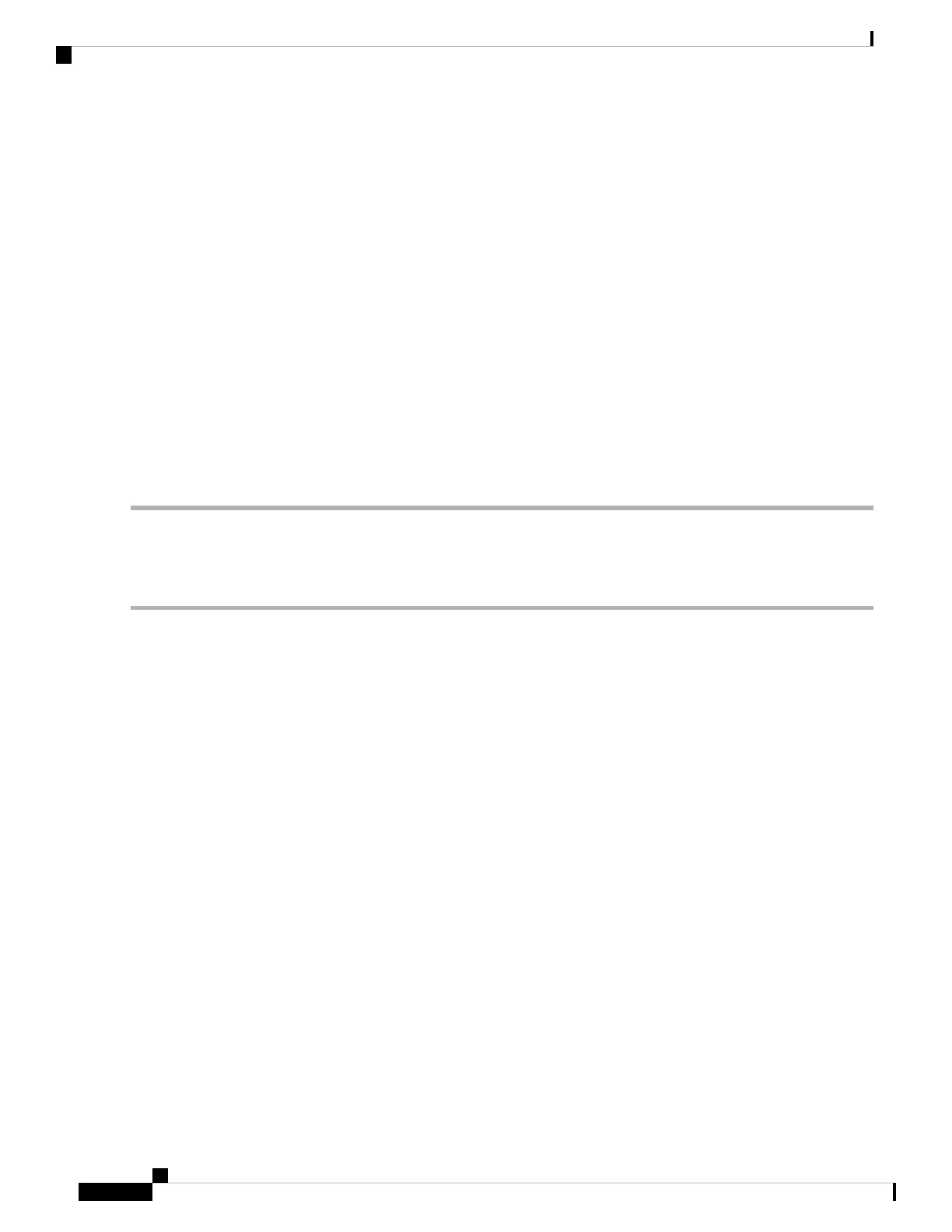Step 3 In the Remote Capture Port field, use the default port (2002), or if you are using a port other than the default, enter the
desired port number used to connect Wireshark to the WAP device. The port range is from 1025 to 65530.
Step 4 There are two modes for packet capture.
• All Wireless Traffic — capture all wireless packets in the air.
• Traffic to/from this AP — capture the packet sent from the AP or the AP received.
Step 5 Next, check Enable Filters. Then choose from the following options:
• Ignore Beacons — Enables or disables the capturing of 802.11 beacons detected or transmitted by the radio.
• Filter on Client — Specifies the MAC address for WLAN Client filter. Note that the Client filter is active only
when a capture is performed on an 802.11 interface.
• Filter on SSID — Select a SSID name for packet capture.
Step 6 If you want to save the settings for use at another time, click Apply. However, the selection of Remote as the Packet
Capture Method is not saved.
Step 7 Click Start Capture to start the capture. To stop the capture, click Stop Capture.
Stream to CloudShark
To initiate a remote capture on a WAP device using Stream to CloudShark option, do the following:
Step 1 Select Troubleshoot > Packet Capture.
Step 2 For the Packet Capture Method, click Stream to CloudShark radio button.
Step 3 Configure the following parameters:
a) Interface — Enter a capture interface type for packet capture
b) Ethernet — 802.3 traffic on the Ethernet port
c) Radio 1 (2.4GHz) / Radio 2 (5GHz) — 802.11 traffic on the radio interface
d) Duration — Enter the time duration in seconds for capture. No duration limitation from CloudShark. The default is
60.
e) CloudShark URL - Enter the host name of CloudShark. The default URL: https://www.cloudshark.org
f) CloudShark API Key - Enter the valid API token you registered from CloudShark
Step 4 The communication with CloudShark is by HTTPS. If you want to use self-signed SSL certificate, select Yes option and
click Upload a certificate to upload the certificate you signed.
Step 5 Enter the protocols you want to capture in Filter expression field. Only those packets after being filtered will be transferred
to CloudShark
Step 6 There are two modes for packet capture:
a) All Wireless Traffic — Capture all wireless packets.
b) Traffic To/From this AP — Capture the packet sent from the AP or AP received.
Step 7 Click Enable Filters. The following three options are available:
a) Ignore Beacons — Enables or disables the capturing of 802.11 beacons detected or transmitted by the Radio
b) Filter on Client — Specifies the MAC address for WLAN Client Filter.
The Client Filter is active only when a capture is performed on an 802.11 interface.
Note
Cisco WAP150 Wireless-AC/N Dual Radio Access Point with PoE / Cisco WAP361 Wireless-AC/N Dual Radio Wall Plate Access Point with PoE
118
Troubleshoot
Stream to CloudShark
