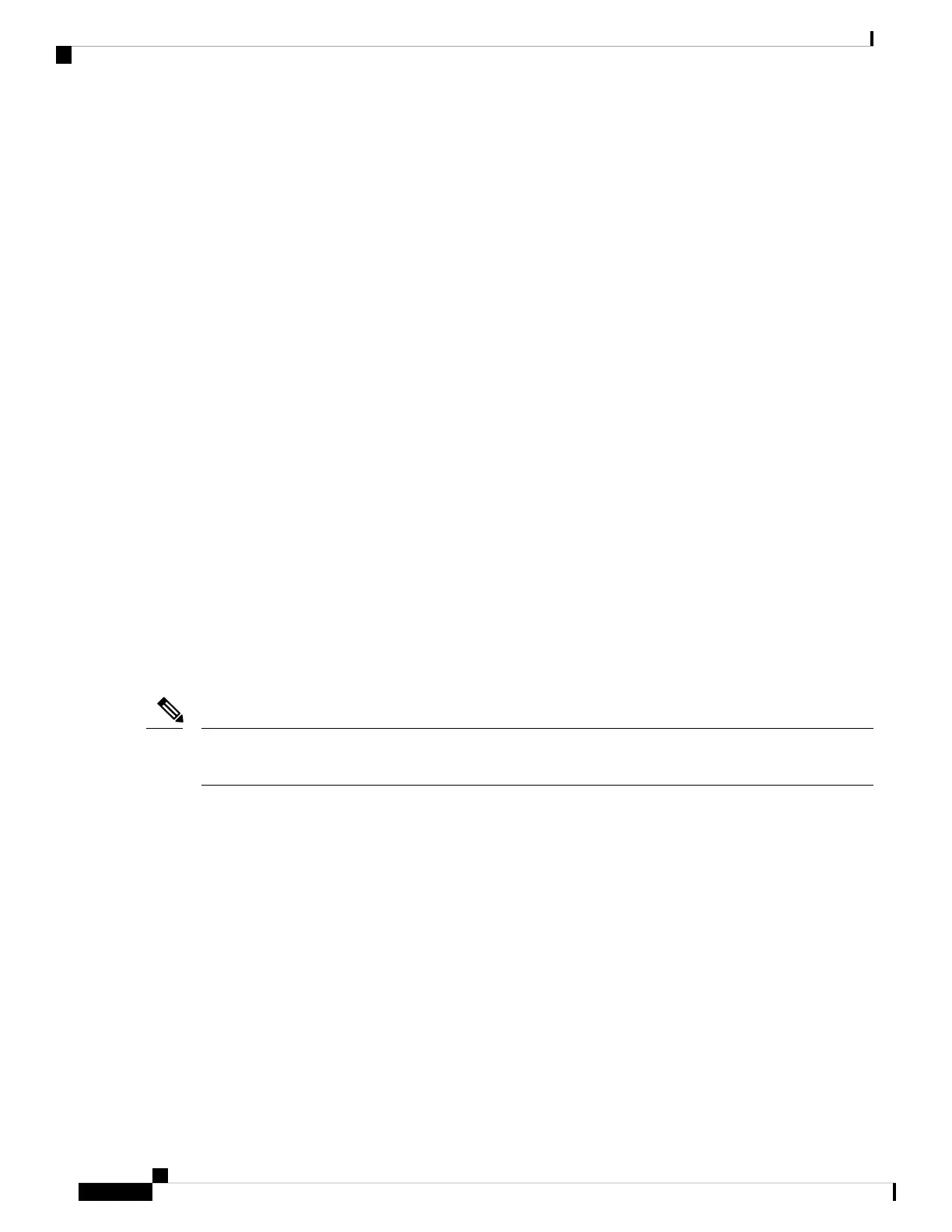Changing Password
For security reasons, you are required to change the administrative password at a set interval. You will need
to access this page when the Password Aging Time is up.
Password complexity is enabled by default. The minimum password complexity requirements are shown on
the Change Password page. The new password must comply with the default complexity rules, or it can be
disabled temporarily by disabling the Password Complexity. See Security, on page 39 for more information.
To change the default password, configure the following:
• Username—Enter a new username. The default name is cisco.
• Old Password—Enter the current password. The default password is cisco.
• New Password—Enter a new password.
• Confirm Password—Enter the new password again for confirmation.
• Password Strength Meter—Displays the strength of the new password.
• Password Complexity—The password complexity is enabled by default and requires that the new
password conforms to the following complexity settings:
• Is different from the username.
• Is different from the current password.
• Has a minimum length of eight characters.
• Contains characters from at least three character classes (uppercase letters, lowercase letters, numbers,
and special characters available on a standard keyboard).
Check Disable to disable the password complexity rules. However, we strongly recommend that you keep
the password complexity rules enabled.
Note
TCP/UDP Service
The TCP/UDP Service table displays the protocols and services operating on the WAP.
• Service — The service name.
• Protocol — The underlying transport protocol that the service uses (TCP or UDP).
• Local IP Address — The local IP address of the connected device. All indicates that any IP address on
the device can use this service.
• Local Port — The local port number.
• Remote IP Address — The IP address of a remote host using this service. All indicates that the service
is available to all remote hosts that access the system.
Cisco WAP150 Wireless-AC/N Dual Radio Access Point with PoE / Cisco WAP361 Wireless-AC/N Dual Radio Wall Plate Access Point with PoE
6
Getting Started
Changing Password
