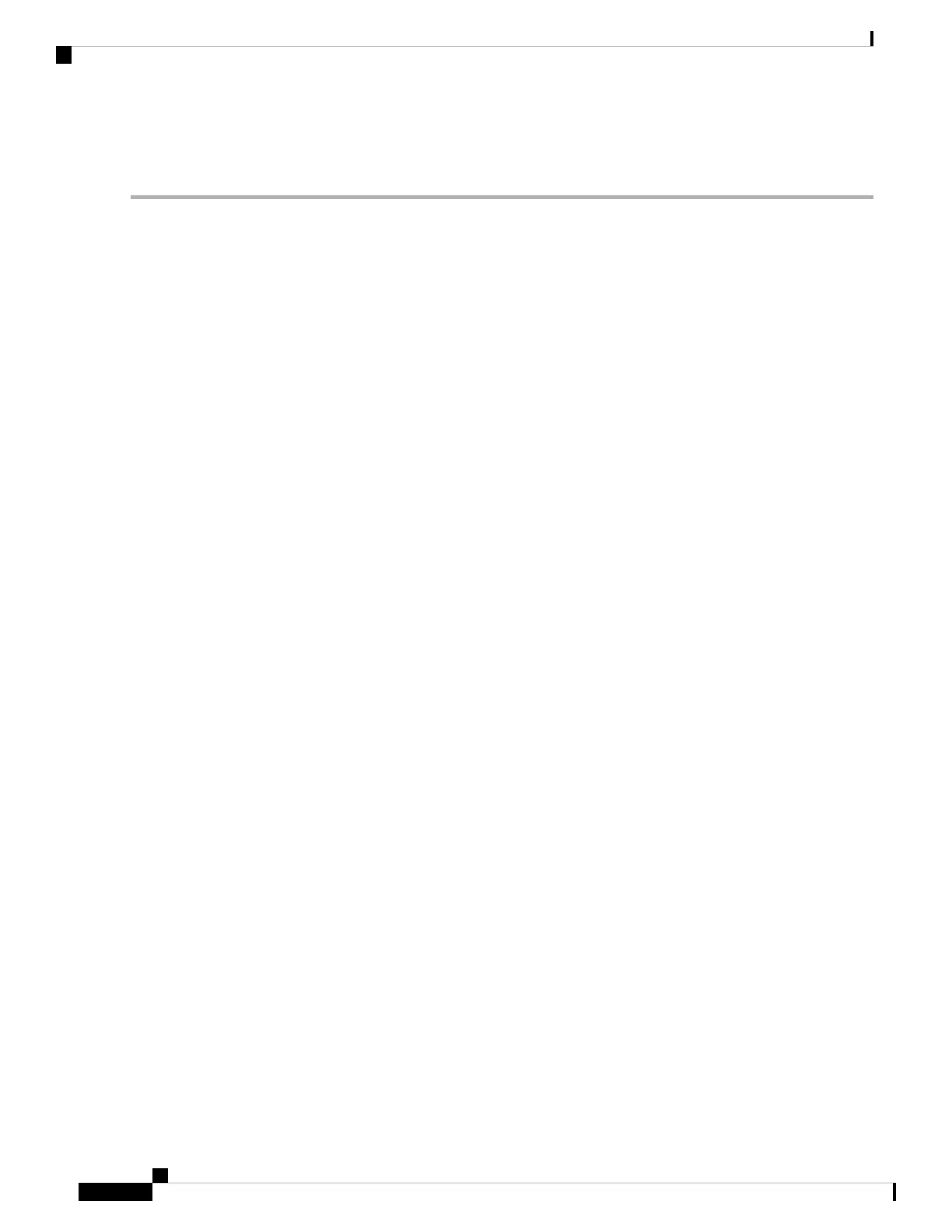Step 4 Click Apply.
Step 5 Repeat these steps on additional WAP devices that you want to join the Single Point Setup.
Firmware Management
Cluster provides a centralized cluster firmware upgrade feature that allows all the APs in the cluster to be
upgraded from the Dominant AP (Cluster Controller). The Cluster firmware upgrade can be performed only
from the Dominant AP.
On the cluster firmware upgrade page the WAP devices detected are listed in a table and the following
information is shown:
• Location—Description of where the access point is physically located.
• IP Address—The IP address for the access point.
• MAC Address—Media Access Control (MAC) address of the access point. The address is the MAC
address for the bridge (br0), and is the address by which the WAP device is known externally to other
networks.
• Current Firmware Version—The current running firmware version for the access point.
• Firmware-transfer-status—Shows whether the firmware download and validation in cluster member
is None/Started/Downloaded/Success/Fail/Abort_admin/Abort_local/Dap_resigned.
• Firmware-transfer-progress-bar—Shows the progress bar for firmware download.
To select the cluster member for upgrade:
1. Select Single Point Setup > Firmware Management in the navigation pane.
2. Select the check box of the AP to be upgraded.
3. Click Apply.
To get the latest cluster firmware upgrade status:
Click Refresh.
To upgrade the firmware on a cluster member using TFTP:
1. Select TFTP for Transfer Method.
2. Enter a name (1 to 256 characters) for the image file in the Source File Name field, including the path
to the directory that contains the image to upload.
For example, to upload the ap_upgrade.tar image located in the /share/builds/ap directory, enter:
/share/builds/ap/ap_upgrade.tar
The firmware upgrade file supplied must be a tar file. Do not attempt to use bin files or files of other
formats for the upgrade; these types of files do not work.
The filename cannot contain the following items: spaces, <, >, |, \, : , (, ), &, ; , #, ? , *, and two or more
successive periods.
3. Enter the TFTP Server IPv4 Address and click Start-Upgrade.
Cisco WAP150 Wireless-AC/N Dual Radio Access Point with PoE / Cisco WAP361 Wireless-AC/N Dual Radio Wall Plate Access Point with PoE
78
Single Point Setup
Firmware Management
