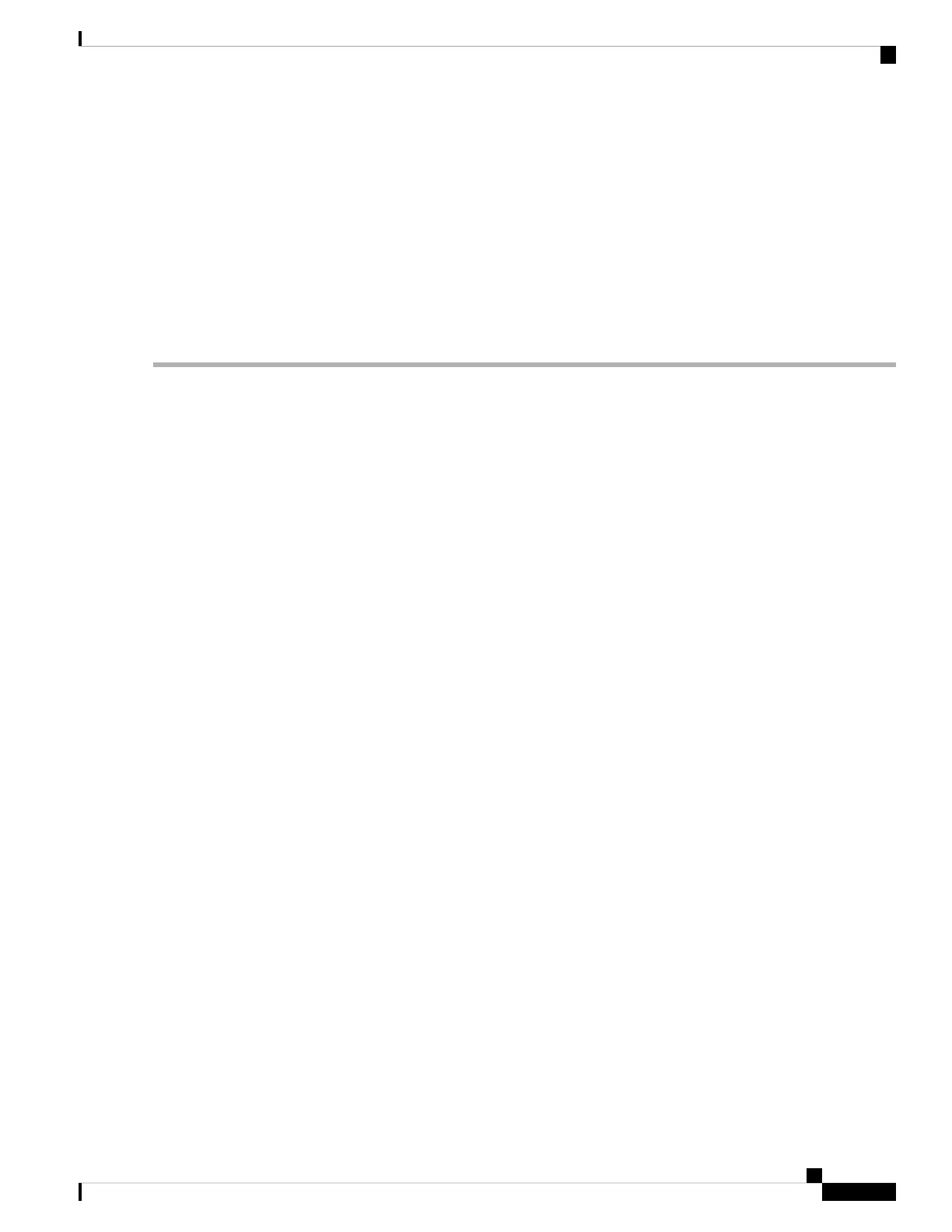Access Points
The Access Points page allows you to enable or disable Single Point Setup on a WAP device, view the cluster
members, and configure the location and cluster name for a member. You can also click the IP address of a
member to configure and view data on that device.
Configuring the WAP Device for Single Point Setup
To configure the location and name of an individual Single Point Setup cluster member:
Step 1 Select Single Point Setup > Access Points.
Single Point Setup is disabled on the WAP device by default. Check the Enable checkbox to enable this feature.
Step 2 Configure these parameters for each individual member of a Single Point Setup cluster:
• AP Location—Enter a description of where the WAP device is physically located, for example, Reception. The
location field is optional. The valid range is 1 to 64 alphanumeric and special characters.
• AP Priority—Enter the priority of the cluster for Dominant AP (Cluster Controller) election. The higher number
indicates the higher preference for this AP to become the Dominant AP. In case of tie, lowest MAC address becomes
dominant. The range can be between 0 to 255. The default value is 0.
• Cluster Name to Join—Enter the name of the cluster for the WAP device to join, for example Reception_Cluster.
The cluster name is not sent to other WAP devices. You must configure the same name on each device that is a
member. The cluster name must be unique for each Single Point Setup that you configure on the network. The default
is ciscosb-cluster. The valid range is 1 to 64 alphanumeric and special characters.
• Cluster IP Protocol—Choose the IP version that the WAP devices in the cluster use to communicate with other
members of the cluster. The default is IPv4.
• If you choose IPv6, Single Point Setup can use the link local address, auto-configured IPv6 global address, and
statically configured IPv6 global address. When using IPv6, ensure that all WAP devices in the cluster either use
link-local addresses only or use global addresses only.
Single Point Setup works only with the WAP devices using the same type of IP addressing. It does not work with
a group of the WAP devices where some have IPv4 addresses and some have IPv6 addresses.
The WAP device begins searching for other WAP devices in the subnet that are configured with the same cluster name
and IP Protocol. A potential cluster member sends the advertisements every 10 seconds to announce its presence.
Step 3 Configure the Cluster Management Address:
Cluster Management Address—In order to access the cluster with a single IP. The Cluster can be configured with an
option of Cluster IPv4 address. This is part of the global configuration of the cluster in section. It has to be statically
configured by the Cluster Administrator. The Cluster IP management address should be part of the same subnet as the
clustered AP management IP addresses. The Cluster IP address is configured as secondary IP address to the management
interface of the Dominant AP. The Dominant AP user interface is accessible using the Cluster IP address. When the
Cluster IP address is set as secondary IP address on the Dominant IP, it sends Gratuitous ARPs on the management VLAN
so that the mapping between the new IP address and the MAC-address is established in the subnet. The Cluster IP address
configuration is shared among all the clustered APs.
Cisco WAP150 Wireless-AC/N Dual Radio Access Point with PoE / Cisco WAP361 Wireless-AC/N Dual Radio Wall Plate Access Point with PoE
77
Single Point Setup
Access Points
