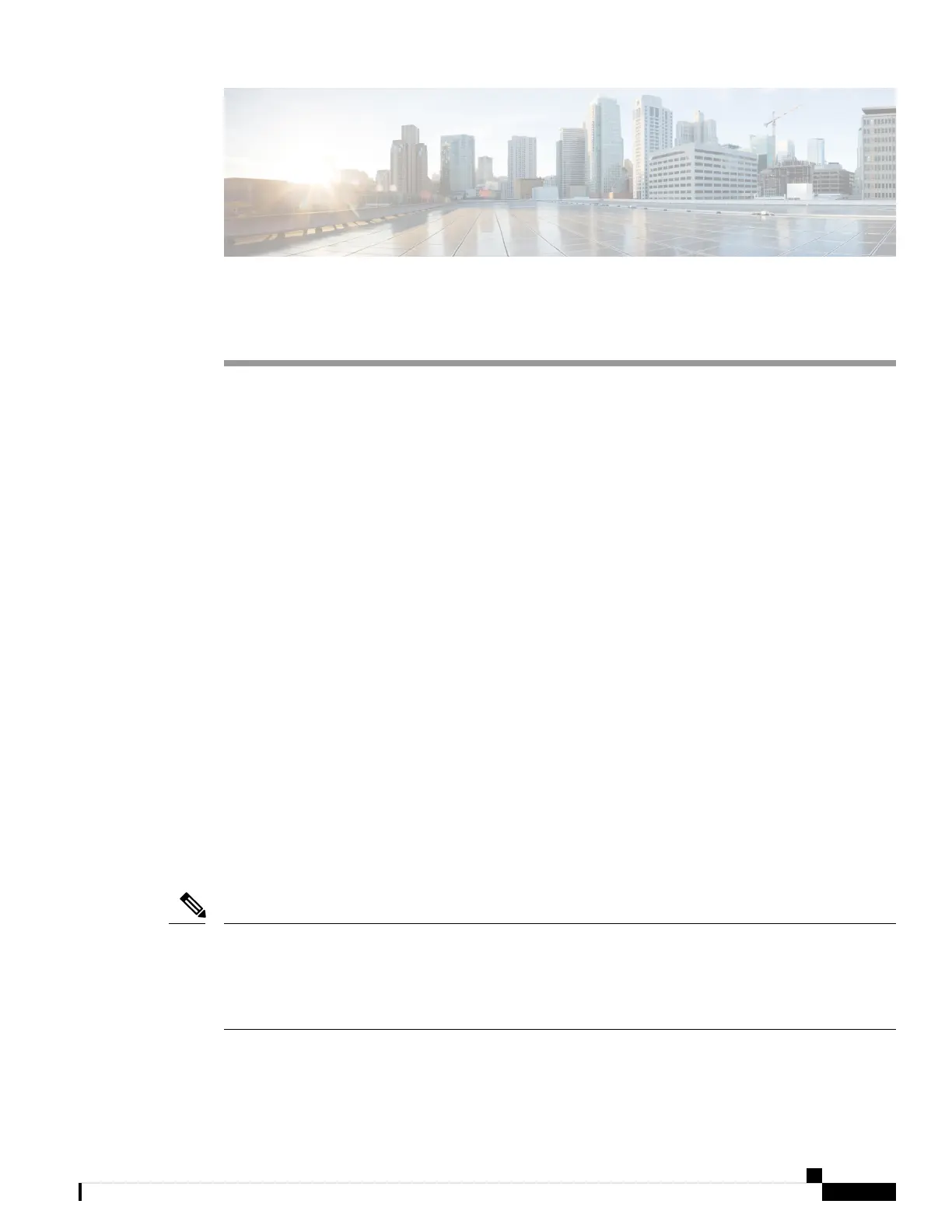CHAPTER 7
Single Point Setup
This chapter describes how to configure Single Point Setup over multiple WAP devices. It includes the
following topics:
• Single Point Setup Overview, on page 73
• Access Points, on page 77
• Firmware Management, on page 78
• Channel Management, on page 79
Single Point Setup Overview
Single Point Setup provides a centralized method to administer and control wireless services across multiple
devices. You use Single Point Setup to create a single group, or cluster, of wireless devices. After the WAP
devices are clustered, you can view, deploy, configure, and secure the wireless network as a single entity.
After a wireless cluster is created, Single Point Setup also facilitates channel planning across your wireless
services to reduce radio interference and maximize bandwidth on the wireless network.
When you first set up your WAP device, you can use the Setup Wizard to configure Single Point Setup or
join an existing Single Point Setup. If you prefer not to use the Setup Wizard, you can use the web-based
configuration utility.
Managing Single Point Setup Across Access Points
Single Point Setup creates a dynamic, configuration-aware cluster, or group, of WAP devices in the same
subnet of a network. A cluster supports a group of up to 16 configured WAP150/361 devices, but no other
non-WAP150/361 models in the same cluster.
Ensure that the PID is exactly the same in order for the device to cluster. For example:
• The WAP150-A-K9 will not cluster with the WAP150-C-K9 or any other WAP.
• The WAP361-E-K9 will not cluster with the WAP361-F-K9 or any other WAP.
Note
Single Point Setup allows the management of more than one cluster in the same subnet or network; however,
they are managed as single independent entities. The following table shows the wireless service limits of a
Single Point Setup:
Cisco WAP150 Wireless-AC/N Dual Radio Access Point with PoE / Cisco WAP361 Wireless-AC/N Dual Radio Wall Plate Access Point with PoE
73
