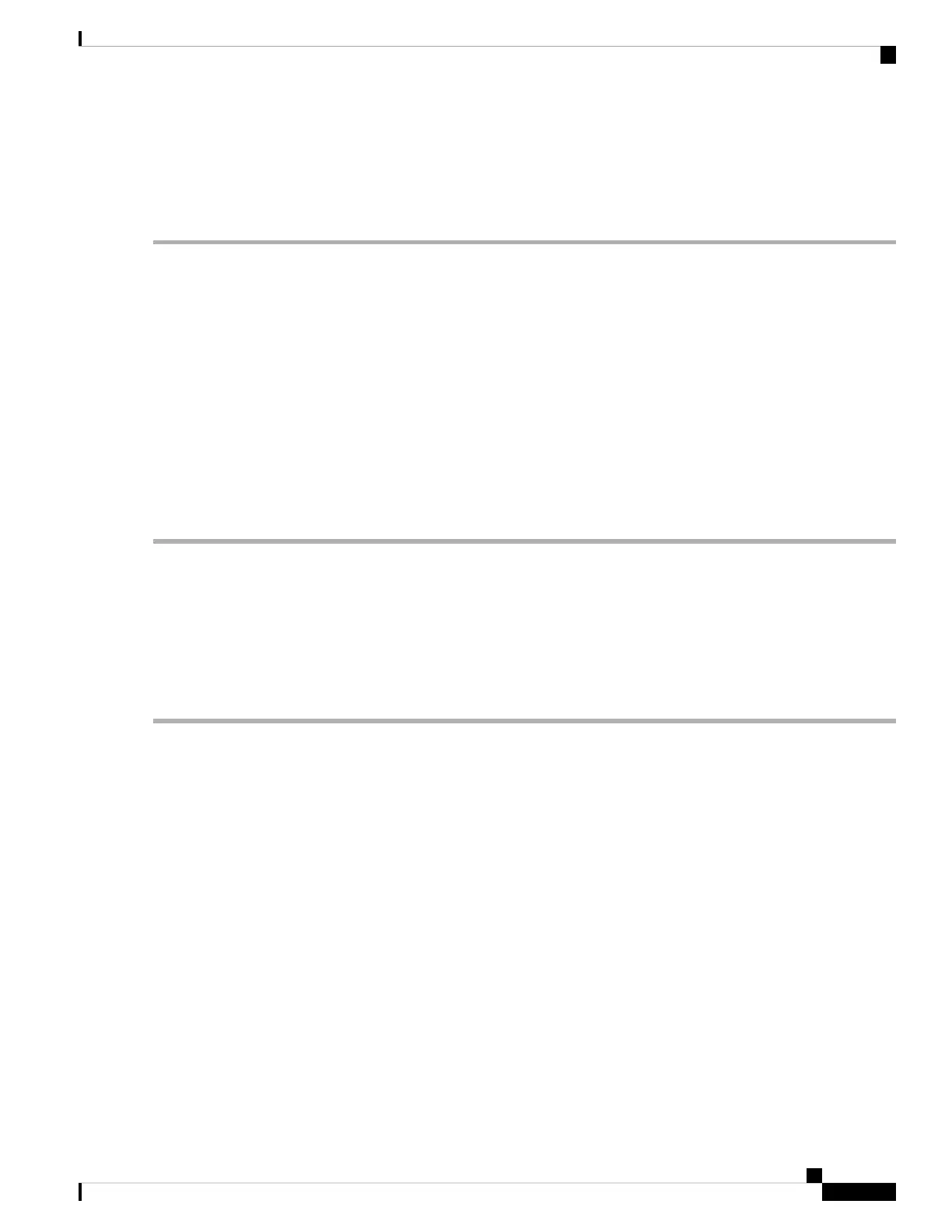Management
Use the Management section to configure the information that identifies the WAP device within the network.
To configure the system settings:
Step 1 Select Management > Management and configure the following parameters:
• Host Name — Enter the host name for the WAP device. By default, the name is the fully qualified domain name
(FQDN) of the node. The default host name is wap concatenated with the last 6 hexadecimal digits of the MAC
address of the WAP device. The host name label can contain only letters, digits, and hyphens. It cannot begin or
end with a hyphen. No other symbols, punctuation characters, or blank spaces are permitted. The host name can be
1 to 63 characters long.
• System Contact — Enter the contact person for the WAP device. The system contact can be 0 to 255 characters
long and can include spaces and special characters.
• System Location — Enter the physical location of the WAP device. The system location can be 0 to 255 characters
long and can include spaces and special characters.
Step 2 Click Apply. The changes are saved to the Startup Configuration.
Connect Session Settings/HTTP/HTTPS Service
Use the HTTP/HTTPS Service to enable and configure the web-based management connections. If the
HTTPS is used for secure management sessions, you can also use this page to manage the required SSL
certificates.
To configure the HTTP and HTTPS services:
Step 1 Select Management > Management.
Step 2 In the Connect Session Settings area, configure the following parameters:
• Maximum Sessions — Enter the number of web sessions, including both the HTTP and HTTPS, that can be in use
at the same time.
When a user logs on to the WAP's configuration utility, a session is created. This session is maintained until the user
logs off or the session timeout expires. The range is from 1 to 10 sessions. The default is 5. If the maximum number
of sessions are reached, the next user who attempts to log on to the configuration utility receives an error message
about the session limit.
• Session Timeout — Enter the maximum amount of time, in minutes, that an inactive user remains logged on. When
the configured timeout is reached, the user is automatically logged off. The range is from 2 to 60 minutes. The default
is 10 minutes.
Step 3 In the HTTP/HTTPS Service area, configure the following parameters:
• HTTP Service — Enable or disable access through HTTP. By default, HTTP access is disabled. If you disable it,
any current connections using that protocol are disconnected.
Cisco WAP150 Wireless-AC/N Dual Radio Access Point with PoE / Cisco WAP361 Wireless-AC/N Dual Radio Wall Plate Access Point with PoE
31
System Configuration
Management
