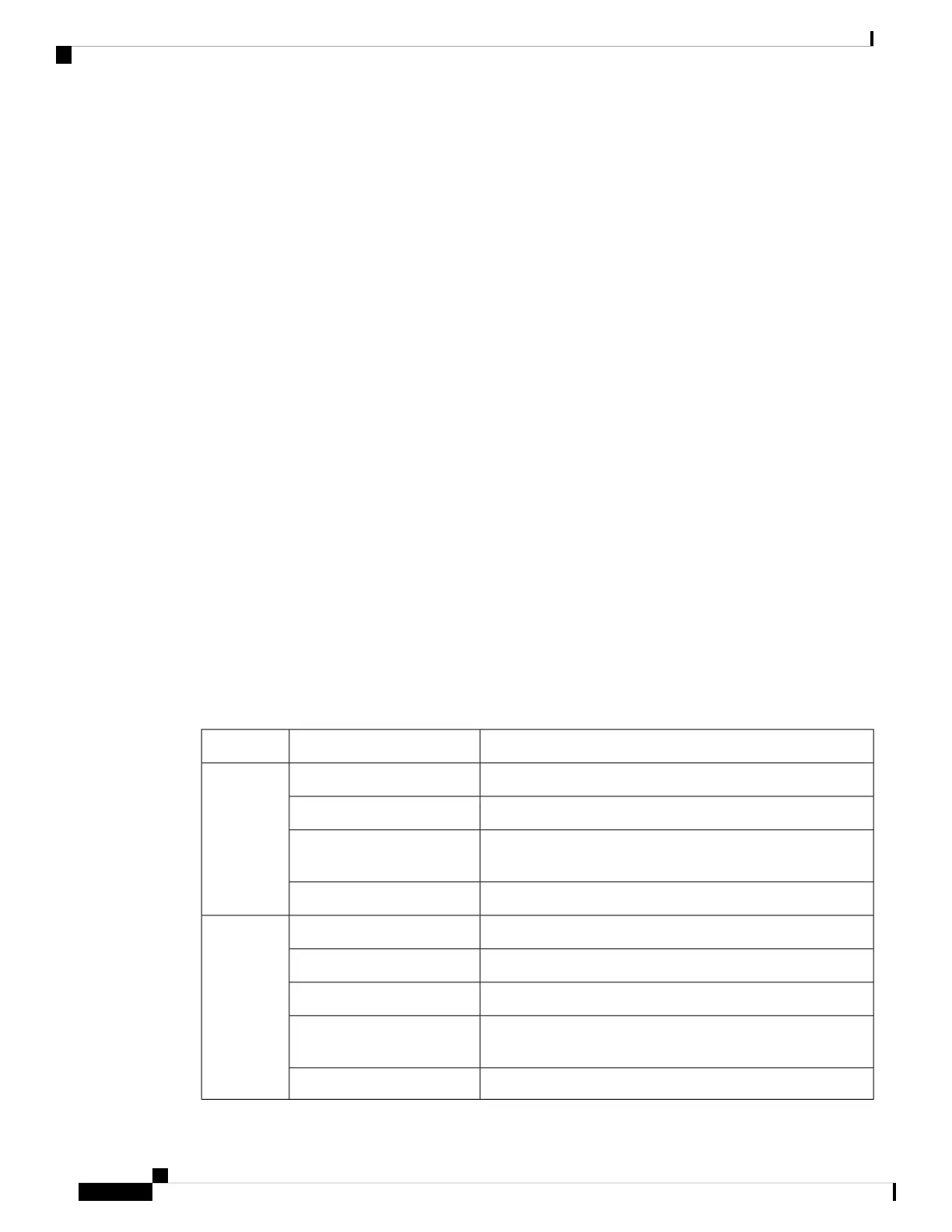• Radio 1 (2.4GHz)—The 2.4GHz mode is enabled or disabled for the Radio 1 interface.
• Radio 2 (5GHz) —The 5GHz mode is enabled or disabled for the Radio 2 interface.
• Power Source—The system may be powered by a power adapter, or may be receiving power over
Ethernet (PoE) from a Power Sourcing Equipment (PSE).
• PSE Status (For WAP361 Only)
• Overload—Indicates that an attached Powered Device (PD) requires power from the WAP device
that is exceeding the configured allocation any time during the connectivity.
• Down —Indicates that there is no PD device connector or there is a malfunction.
• Up — Indicates that PSE normally works on 802.3af mode.
• PSE Power Consumption (For WAP361 Only) —The power allocation for the connected PD device.
• System Uptime—The time elapsed since the last reboot.
• System Time—The current system time.
• Firmware Version (Active Image)—The firmware version of the active image.
• Firmware MD5 Checksum (Active Image)—The checksum for the active image.
• Firmware Version (Non-active)—The firmware version of the backup image.
• Firmware MD5 Checksum (Non-active)—The checksum for the backup image.
Quick Start Configuration
To simplify the device configuration through quick navigation, the Getting Started page provides links for
performing common tasks. The Getting Started page is the default window at start-up.
Linked PageLink Name (on the Page)Category
Using the Access Point Setup Wizard, on page 2Setup WizardQuick
Access
Adding a User, on page 29Change Account Password
Configuration Management, on page 13Backup/Restore
Configuration
Firmware, on page 11Upgrade Device Firmware
Radio, on page 47
Wireless SettingsAdvanced
Configuration
Management, on page 31Management Setting
IPv4 Configuration, on page 17LAN Setting
Configuring the WAP Device for Single Point Setup, on page
77
Configure Single Point Setup
Guest Access, on page 96Guest Access
Cisco WAP150 Wireless-AC/N Dual Radio Access Point with PoE / Cisco WAP361 Wireless-AC/N Dual Radio Wall Plate Access Point with PoE
8
Getting Started
Quick Start Configuration
