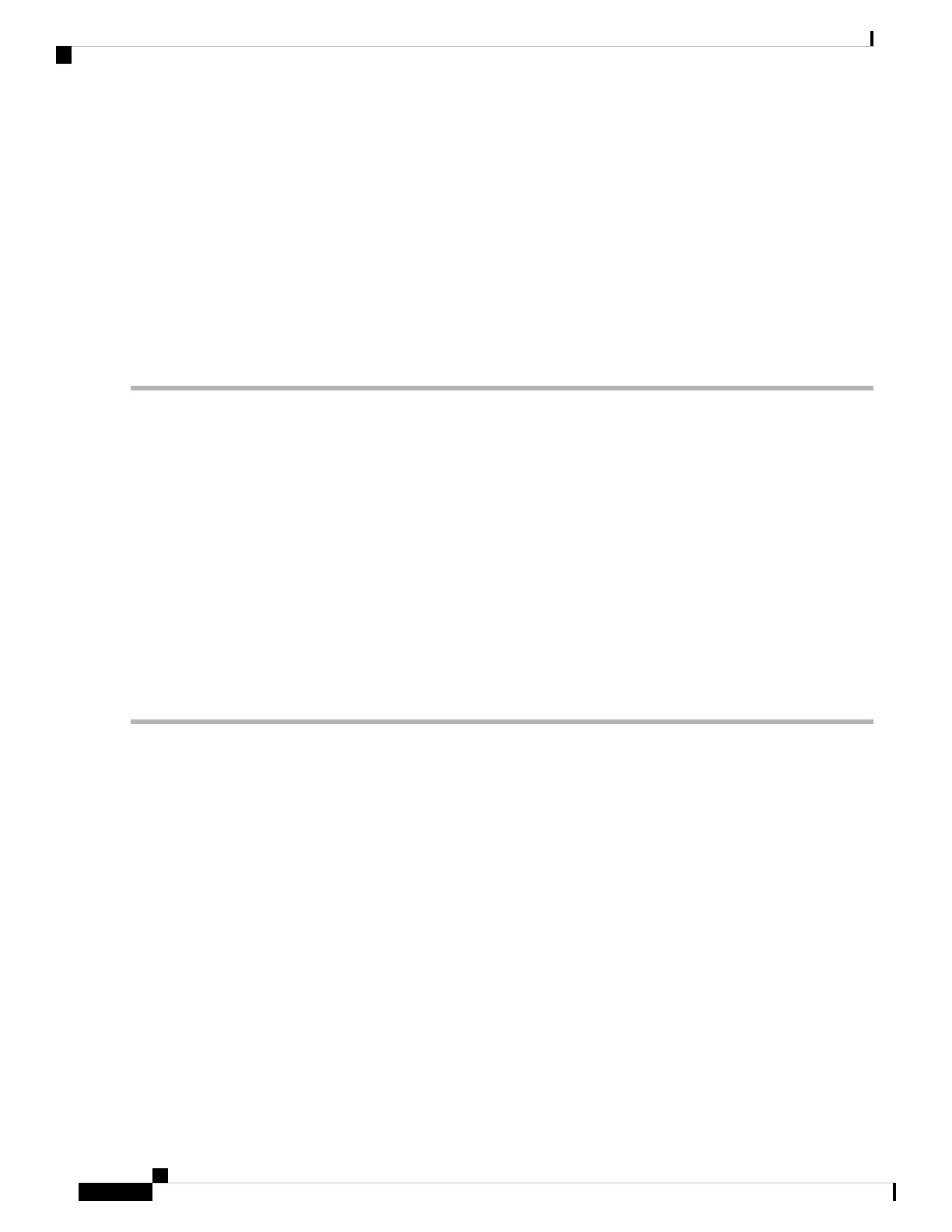• Persistence — Check Enable to save the system logs to the nonvolatile memory so that the logs are kept when the
WAP device reboots. You can save up to 1000 log messages. When the limit of 1000 is reached, the oldest log
message is overwritten by the newest message. Clear this field to save system logs to volatile memory. Logs in
volatile memory are deleted when the system reboots.
• Severity — Select the severity from the drop-down list (Emergency, Alert, Critical, Error, Warning, Notice,
Info or Debug) used to filter the event messages that will be saved in the nonvolatile memory. All other messages
will be saved in the volatile memory.
• Depth — Enter the maximum number of messages, up to 1000, that can be stored in volatile memory. When the
number that you configure in this field is reached, the oldest log event is overwritten by the newest log event.
Step 3 Click Apply.
Remote Log Server Table
The kernel log is a comprehensive list of system events (shown in the System Log) and kernel messages.
You cannot view the kernel log messages directly from the configuration utility. You must first set up a remote
log server to receive and capture the logs. Then, you can configure the WAP device to log to the remote log
server. The WAP device supports up to two remote log servers.
The remote log server collection for the syslog messages provides these features:
• Allows aggregation of syslog messages from multiple APs.
• Stores a longer history of messages than is kept on a single WAP device.
• Triggers scripted management operations and alerts.
To specify a host on your network to serve as a remote log server:
Step 1 Select Notification > Log Settings.
Step 2 In the Remote Log Server Table, configure the following parameters:
• Server IPv4/IPv6 Address/Name — Enter the IPv4 or IPv6 address, or the host name of the remote log server.
A host name can consist of one or more labels, which are sets of up to 63 alphanumeric characters. If a host name
includes multiple labels, each is separated by a period (.). The entire series of labels and periods can be up to 253
characters long.
• Enable — Check Enable to enable the remote log server. Next, define the log severity and UDP port.
• Log Severity — Check the severities that an event must have for it to be sent to remote log server.
• UDP Port — Enter the logical port number for the syslog process on the remote host. The range is from 1 to 65535.
The default port is 514.
Using the default port is recommended. If you reconfigure the log port, make sure that the port number that you
assign to syslog is available for use.
Step 3 Click Apply. The changes are saved to the Startup Configuration.
Cisco WAP150 Wireless-AC/N Dual Radio Access Point with PoE / Cisco WAP361 Wireless-AC/N Dual Radio Wall Plate Access Point with PoE
26
System Configuration
Remote Log Server Table
