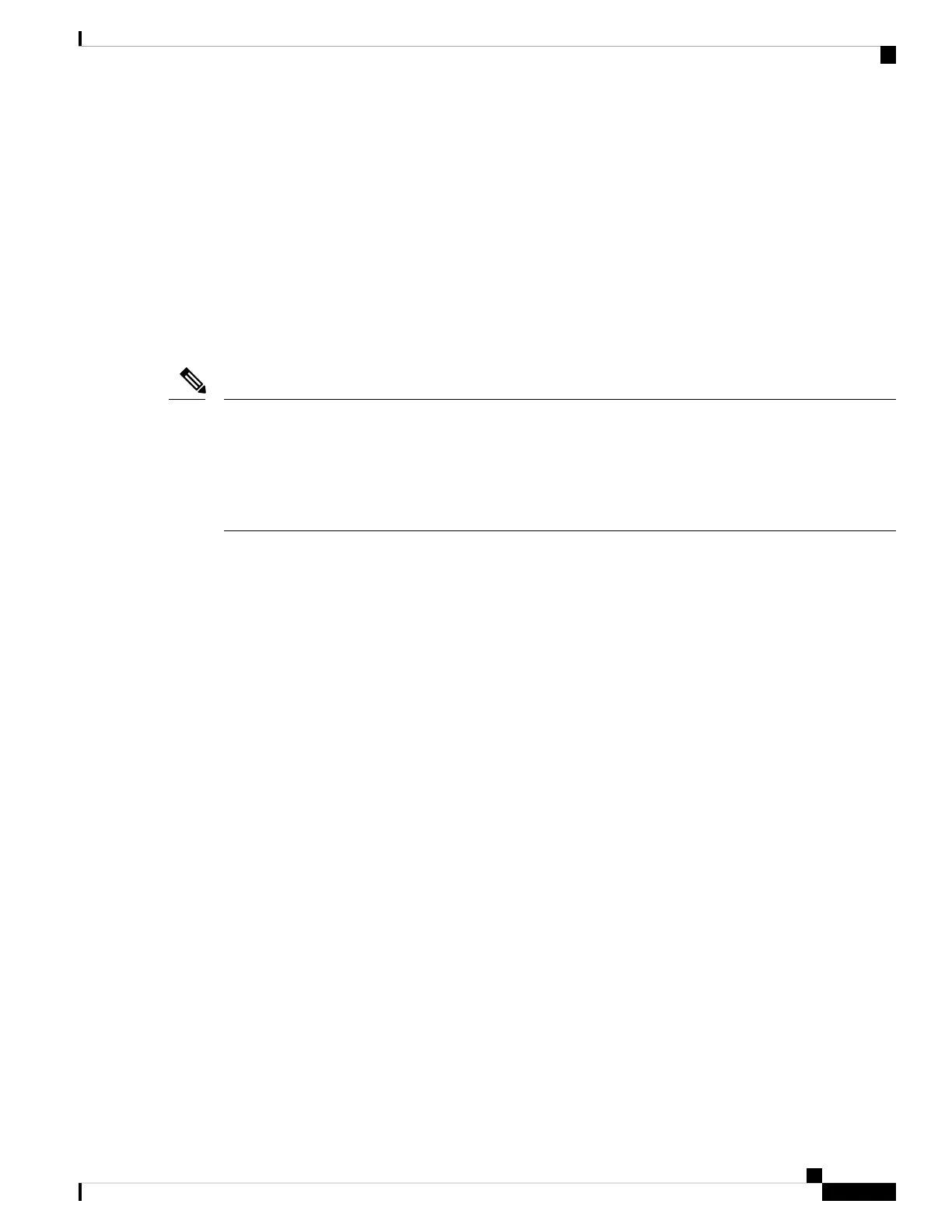• Remote Port — The port number of any remote device communicating with this service.
• Connection State — The state of the service. For UDP, only connections in the Active or Established
states appear in the table. The TCP states are:
• Listening — The service is listening for connection requests.
• Active — A connection session is established and the packets are being transmitted and received.
• Established — A connection session is established between the WAP device and a server or client.
• Time Wait — The closing sequence has been initiated and the WAP device is waiting for a
system-defined timeout period (typically 60 seconds) before closing the connection.
You can modify or rearrange the order on the TCP/UDP Service Table. Click Refresh to refresh the screen
and show the most current information.
You can also enter parameters related to Service, Protocol and other details to filter the TCP/UDP Services
displayed.
Click Back to return to the Getting Started page.
Note
System Status
The System Status page displays the hardware model description, software version, and the various
configuration parameters such as:
• PID VID—The hardware model and version of the WAP device.
• Serial Number—The serial number of the WAP device.
• Host Name—The host name assigned to the WAP device.
• MAC Address—The MAC address of the WAP device.
• IPv4 Address —The IP address of the WAP device.
• IPv6 Address—The IPv6 address of the WAP device.
• If your model is WAP150, your Ethernet interface will be:
• LAN Port—Displays the status of Ethernet interface.
• If your model is WAP361, your Ethernet interface will be:
• LAN0—Displays the status of Ethernet interface (LAN0).
• LAN1—Displays the status of Ethernet interface (LAN1).
• LAN2—Displays the status of Ethernet interface (LAN2).
• LAN3—Displays the status of Ethernet interface (LAN3).
• LAN4—Displays the status of Ethernet interface (LAN4).
Cisco WAP150 Wireless-AC/N Dual Radio Access Point with PoE / Cisco WAP361 Wireless-AC/N Dual Radio Wall Plate Access Point with PoE
7
Getting Started
System Status
