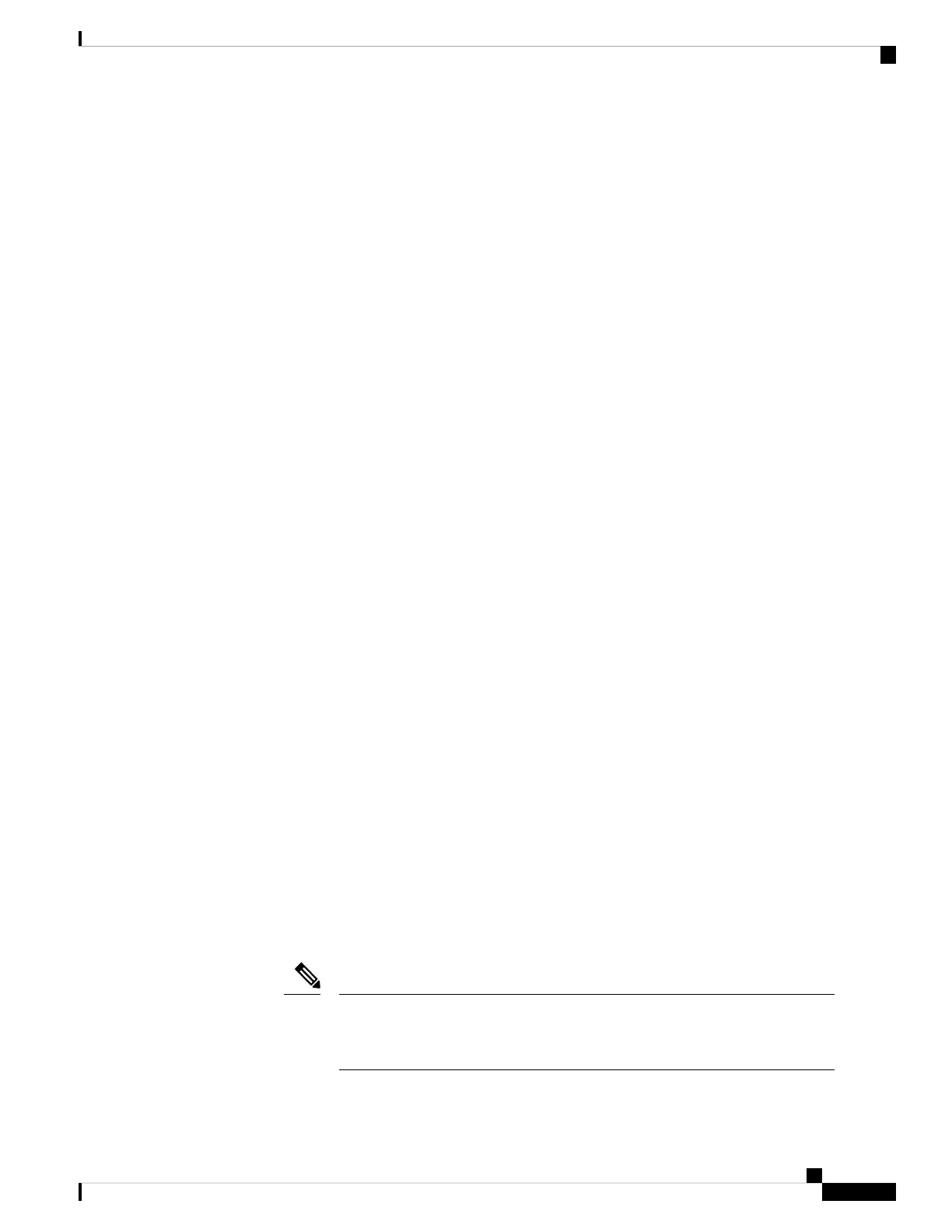None
If you select None as your security mode, no additional security settings are required on the device. This mode
means that any data transferred to and from the WAP device is not encrypted. This security mode can be used
during initial network configuration or for troubleshooting, but the same is not recommended for a regular
use on the internal network as this mode is not secure.
WPA Personal
The WPA Personal is a Wi-Fi Alliance IEEE 802.11i standard, which includes AES-CCMP and TKIP
encryption. The WPA Personal uses a pre-shared key (PSK) instead of using IEEE 802.1X and EAP as is
used in the Enterprise WPA security mode. The PSK is used for an initial check of credentials only. WPA
Personal is also referred to as WPA-PSK.
This security mode is backwards-compatible for the wireless clients that support the original WPA.
To configure WPA Personal, configure the following:
• WPA Versions — Choose the types of client stations from the following:
• WPA-TKIP — This network has client stations that only support the original WPA and TKIP
security protocol. Note that selecting the WPA-TKIP only is not allowed as per the latest Wi-Fi
Alliance requirements.
• WPA2-AES — All client stations on the network support WPA2 and AES-CCMP cipher/security
protocol. This provides the best security per IEEE 802.11i standard. As per the latest Wi-Fi Alliance
requirement, the AP has to support this mode all the time.
If the network has a mix of clients, some of which support WPA2 and others which support only
the original WPA, select both. This lets both WPA and WPA2 client stations associate and
authenticate, but uses the more robust WPA2 for clients who support it. This WPA configuration
allows more interoperability in place of some security.
WPA clients must have one of these keys to be able to associate with the WAP device:
• A valid TKIP key
• A valid AES-CCMP key
• PMF (Protection Management Frame) — Provides security for the unencrypted 802.11 management
frames. When Security Mode is disabled, the PMF is set to No PMF and is not editable (Hidden or Grey).
When the security Mode is set to WPA2-xxx, the PMF is Capable by default and is editable. The following
three check box values can be configured for it.
• Not Required
• Capable
• Required
The WiFi Alliance requires the PMF to be enabled and set to Capable (Default).
You may disable it when the non-compliant wireless clients experience instability
or connectivity issues.
Note
Cisco WAP150 Wireless-AC/N Dual Radio Access Point with PoE / Cisco WAP361 Wireless-AC/N Dual Radio Wall Plate Access Point with PoE
55
Wireless
Configuring Security Settings
