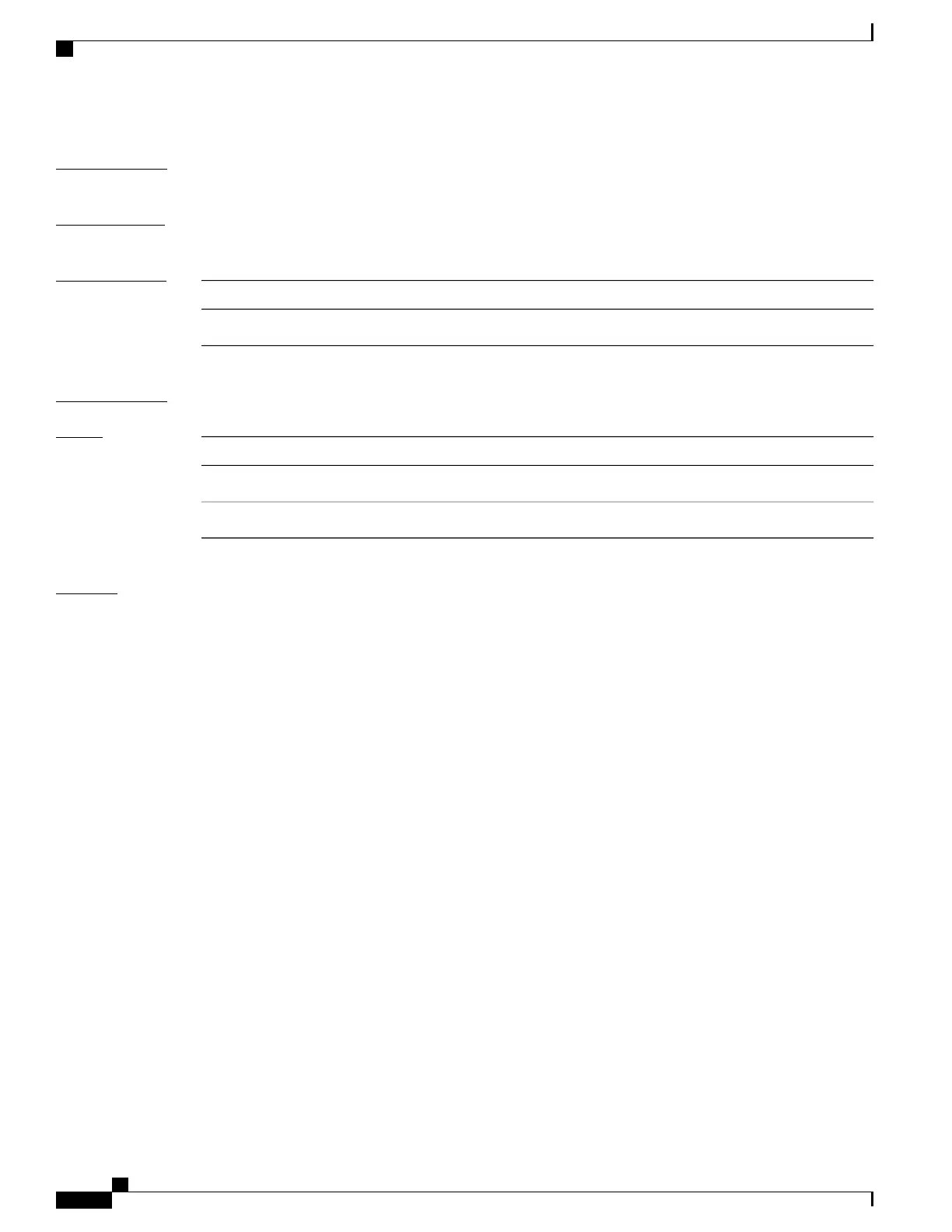Command Default
No default behavior or values
Command Modes
EXEC
Command History
ModificationRelease
This command was introduced.Release 3.8.0
Usage Guidelines
Task ID
OperationsTask ID
readcisco-support
readinterface
Examples
The following example shows the output of the show im database command:
RP/0/0/CPU0:router# show im database verbose interface null 0
Mon Nov 9 22:10:37.964 PST
View: OWN - Owner, L3P - Local 3rd Party, G3P - Global 3rd Party,
LDP - Local Data Plane, GDP - Global Data Plane, RED - Redundancy
Node 0/RP0/CPU0 (0x201)
Interface Null0, ifh 0x00080030 (up, 1500)
Interface flags: 0x00010097 (IFINDEX|VIRTUAL|CONFIG|VIS|DATA|CONTRO
Encapsulation: null
Interface type: IFT_NULL
Views: GDP|LDP|G3P|L3P|OWN
Control location: 0/RP0/CPU0
Owner Private: 92 bytes
Flags: <none>
State Transitions: 1
Dampening Config: NO
Shared Locks: 0
MTU default 1500
MTU ovh for bc/subif: 0/0
MTU min/max: 0/0
MTU avail/child: 0/1500
MTU actual/notified: 1500/1500
State (constraint): UP (UP)
Callback: OWN GROUP OWNER - ID 17[-]
Ctrl Flags: CFG_RDY|RDY|DNLD|INTF
Instance ID: 31
Checkpoint: 48 bytes
Resource in NetIO: TRUE
Protocol Caps (state, mtu)
-------- -----------------
None null (up, 1500)
Views: LDP|G3P|L3P|OWN
Cisco IOS XR Advanced System Command Reference for the Cisco XR 12000 Router, Release 4.3.x
44 OL-28456-02
Troubleshooting Commands
show im database
