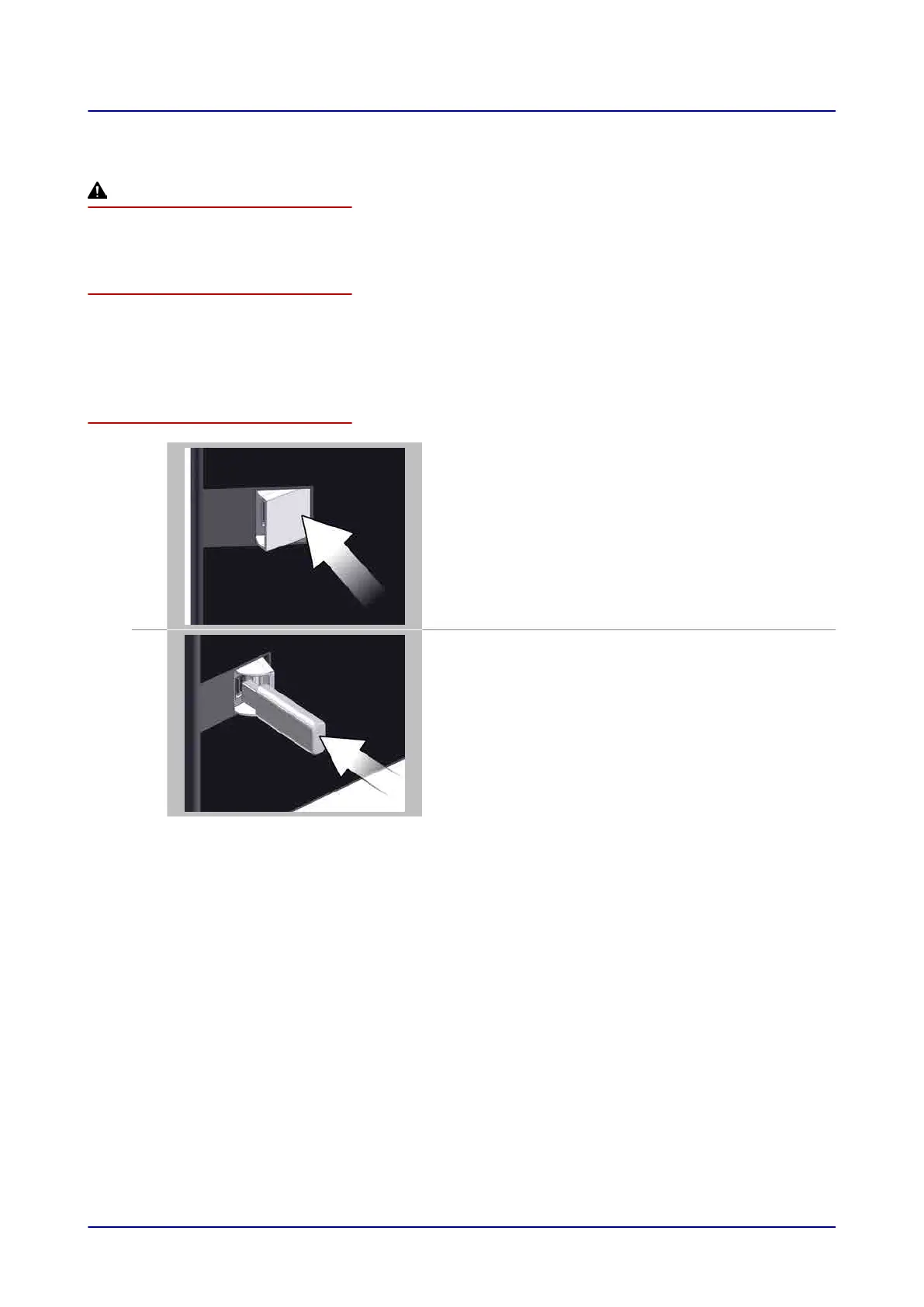4.3.5 Using a USB Stick
For your safety when using the appliance
Before starting work, read and understand the rules, risks, and hazards specified in “
Safely Using the
Appliance
on page 58” and follow all the corresponding instructions without exception.
USB cover function
The USB cover protects the USB port so that no steam will be able to enter the control system
electronics during cooking or cleaning.
Make sure that there is no USB stick plugged in and that the port is sealed off by the cover during
cooking and cleaning.
Plugging in the USB stick
1.
Open the USB port cover on the control panel.
2.
Plug in the USB stick.
If the USB stick is too big, use an adapter cable.
4 How to Cook with Your Combi Steamer
Operating Manual 69
