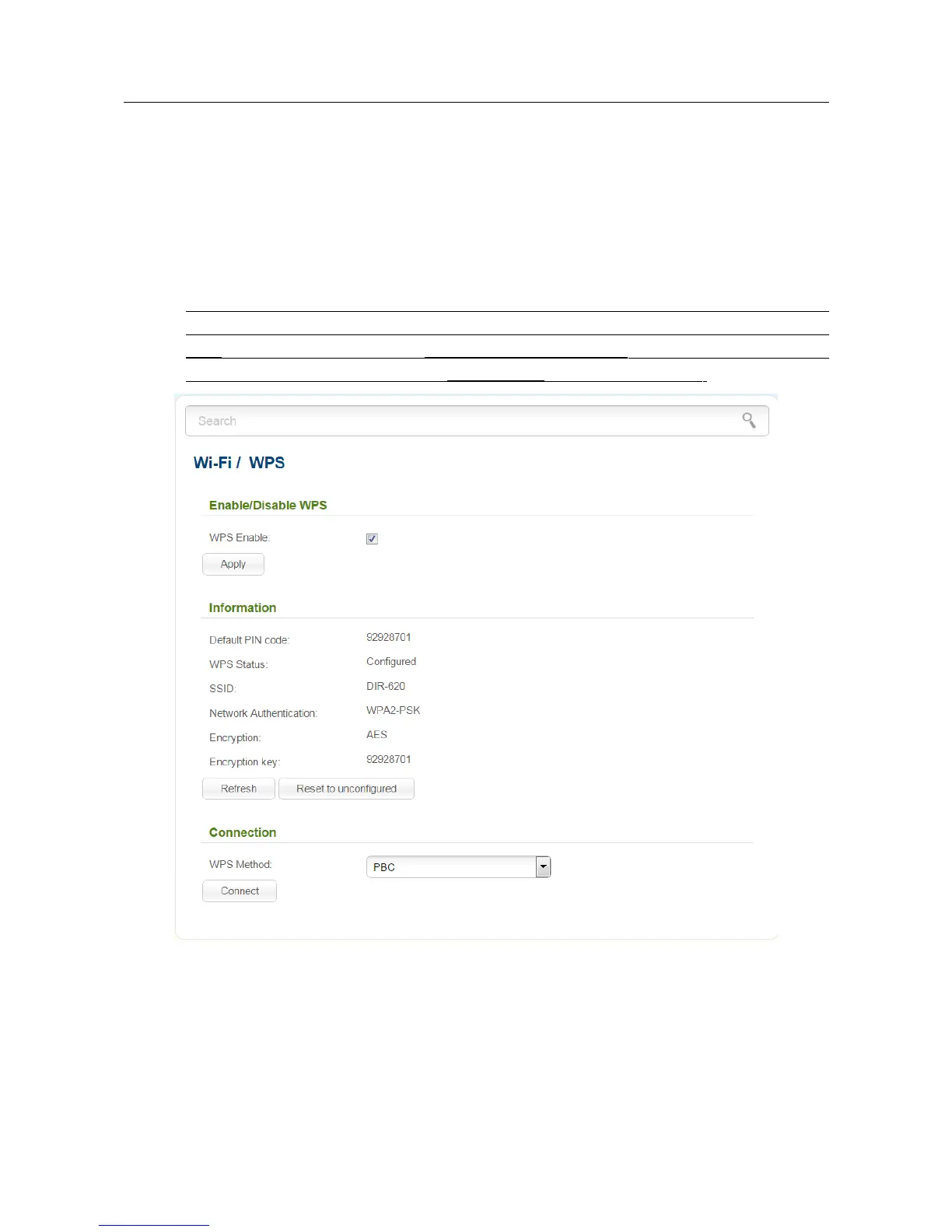DIR-620 Wireless N300 Router with 3G/CDMA/LTE Support
and USB Port
User Manual
Configuring via Web-based Interface
WPS
On the Wi-Fi / WPS page, you can enable the function for secure configuration of the WLAN and
select a method used to easily add wireless devices to the WLAN.
The WPS function helps to configure the protected wireless network automatically. Devices
connecting to the wireless network via the WPS function must support the WPS function.
!
Before using the function you need to configure one of the following authentication types:
Open with no encryption, WPA2-PSK , or WPA-PSK/WPA2-PSK mixed with the
AES encryption method (on the Wi-Fi / Security settings page). When other security
settings are specified, controls of the Wi-Fi / WPS page are not available .
Figure 123. The page for configuring the WPS function.
Page 148 of 225
