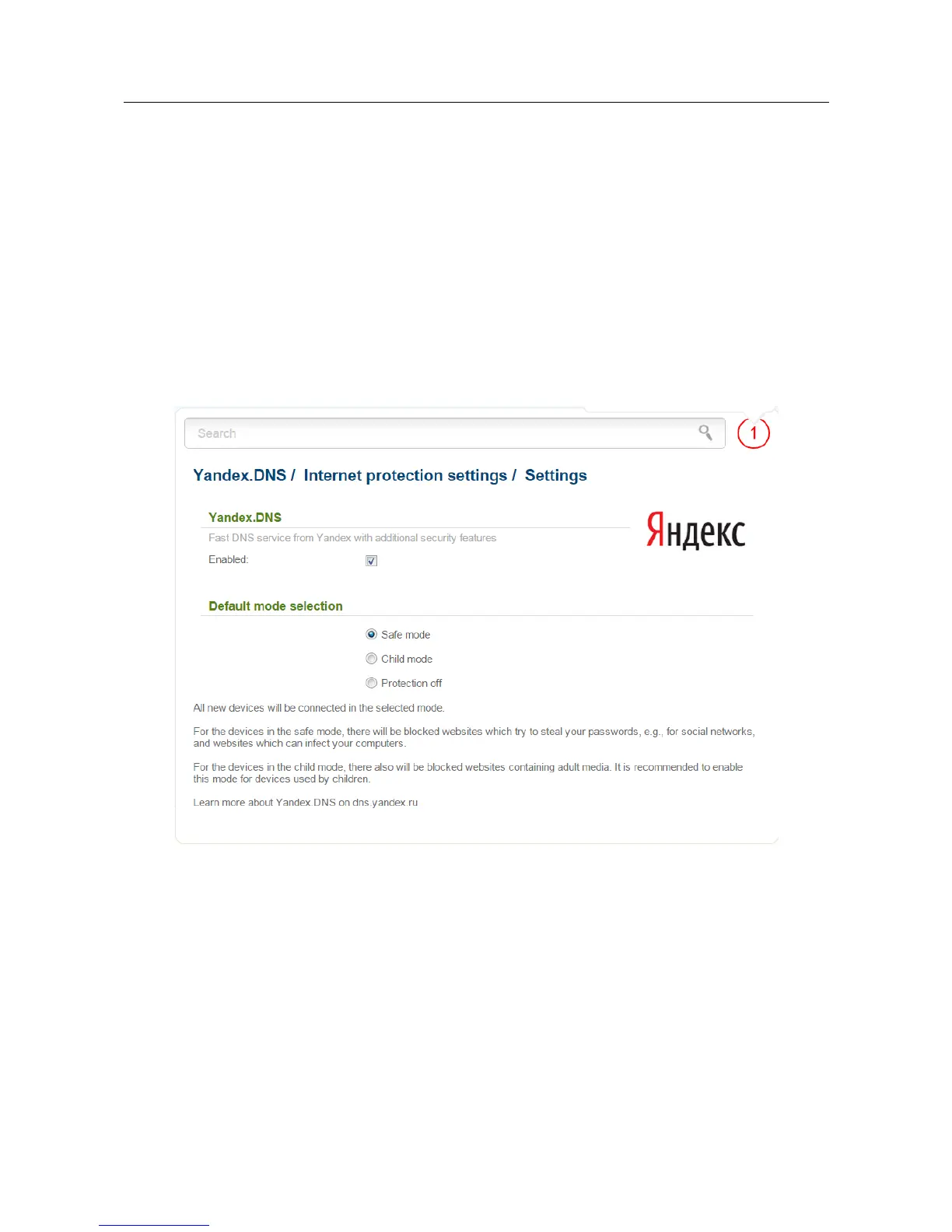DIR-620 Wireless N300 Router with 3G/CDMA/LTE Support
and USB Port
User Manual
Configuring via Web-based Interface
Yandex.DNS
This menu is designed to configure the Yandex.DNS service.
Yandex.DNS is a web content filtering service which provides the DNS server, protect a computer
against malicious web sites, and block access to adult web sites. Click the About yandex.DNS
link in the Yandex.DNS section to get detailed information on the service.
Internet Protection Settings
On the pages of the Yandex.DNS / Internet protection settings section, you can enable the
Yandex.DNS service and configure its operating mode.
Figure 158. The Yandex.DNS / Internet protection settings / Settings page.
To enable the Yandex.DNS service, select the Enabled checkbox on the Yandex.DNS / Internet
protection settings / Settings page.
Page 202 of 225
