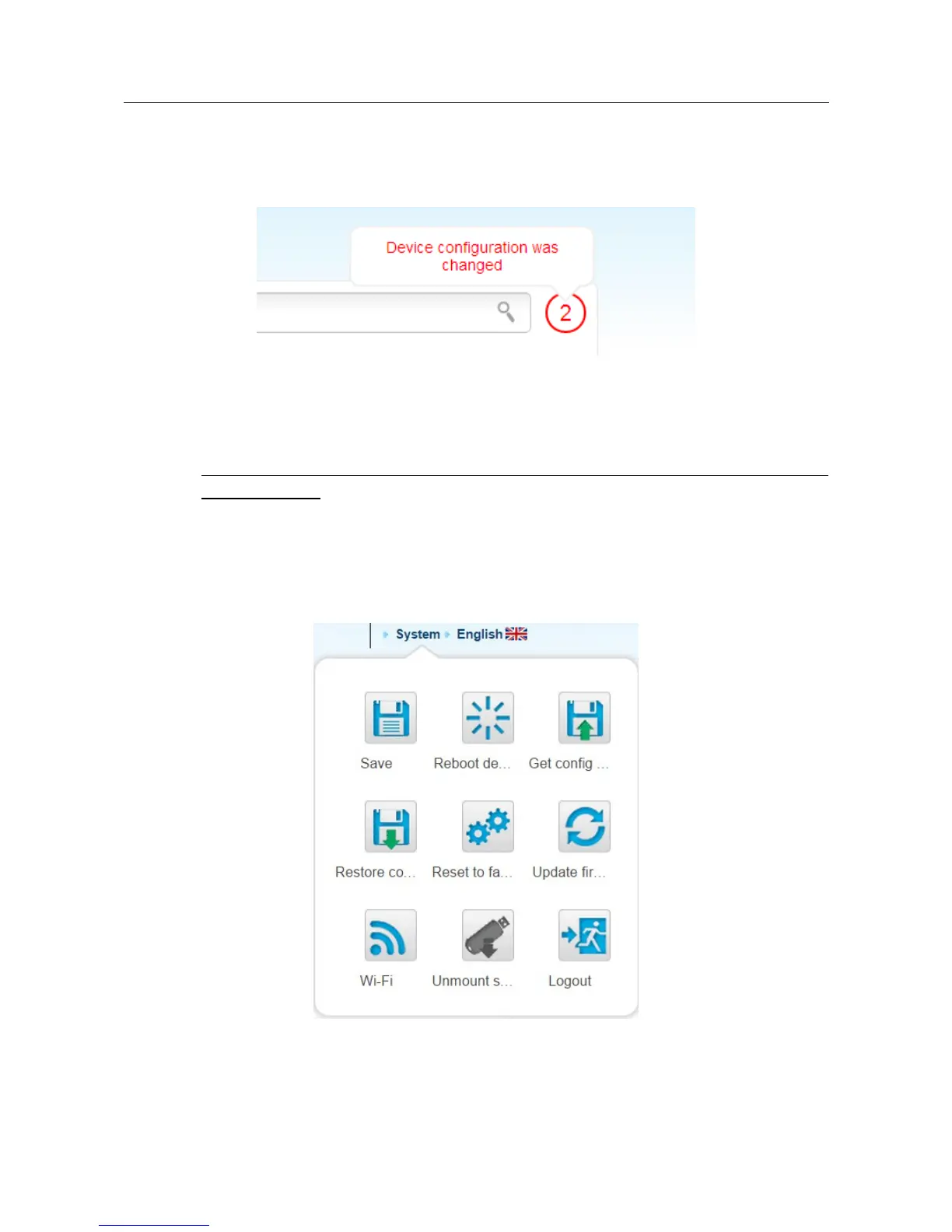DIR-620 Wireless N300 Router with 3G/CDMA/LTE Support
and USB Port
User Manual
Installation and Connection
Notifications and System Drop-down Menu
The router's web-based interface displays the notifications in the top right part of the page.
Figure 21. The web-based interface notifications.
Click the icon displaying the number of notifications to view the complete list and click the relevant
link.
!
Note that you should regularly save the changes of the router's settings to the non-
volatile memory.
You can save the router's settings via the menu displayed when the mouse pointer is over the
System caption in the top left part of the page. Also the System menu allows you to reboot the
device, create and load the configuration backup, restore the factory defaults, update the firmware,
disable/enable the WLAN, and safely remove the USB storage connected to the router.
Figure 22. The System menu in the top part of the page.
Page 36 of 225
