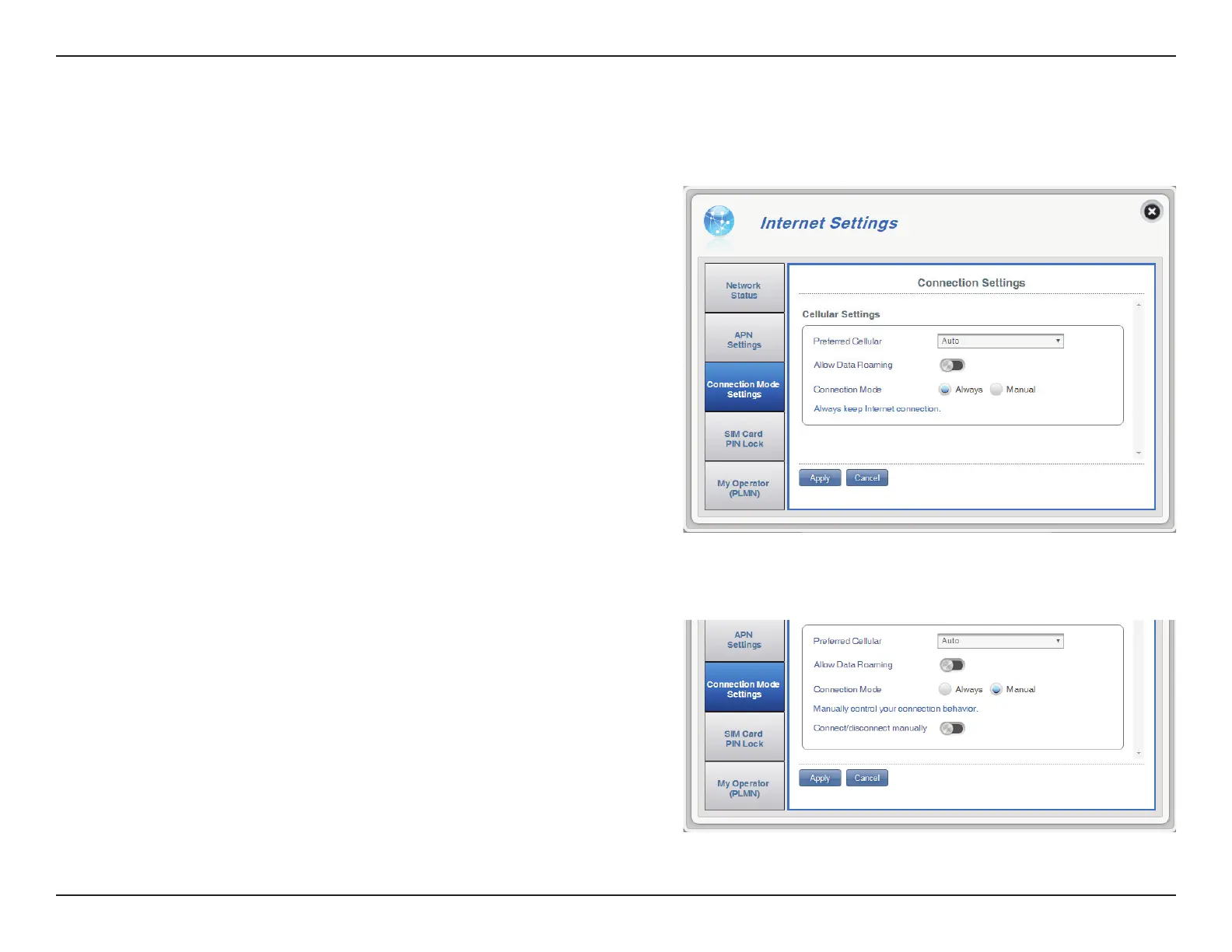25D-Link DWR-933 User Manual
Section 3 - Conguration
Connection Mode Settings
Preferred Cellular
Allow Data Roaming
Connection Mode
This section allows you to choose your desired cellular network, allow data roaming and control your connection mode.
Cellular Settings
If you selected Manual Connection Mode:
Toggle the switch to enable/disable your Internet
connection.
Click Apply to save changes.
Connect/disconnect
manually
Auto - Automatically connects to a mobile network.
2G mode - Only connects to a 2G mobile network.
3G mode - Only connects to a 3G mobile network.
LTE mode - Only connects to a LTE mobile network.
Enabling this if you want to allow data roaming.
Data roaming lets you use an Internet connection
internationally or outside of you Internet provider’s
coverage. Enabling this feature may lead to very
high data charges. Check with your provider for
details.
Choose between Always or Manual for connecting
to the Internet.
