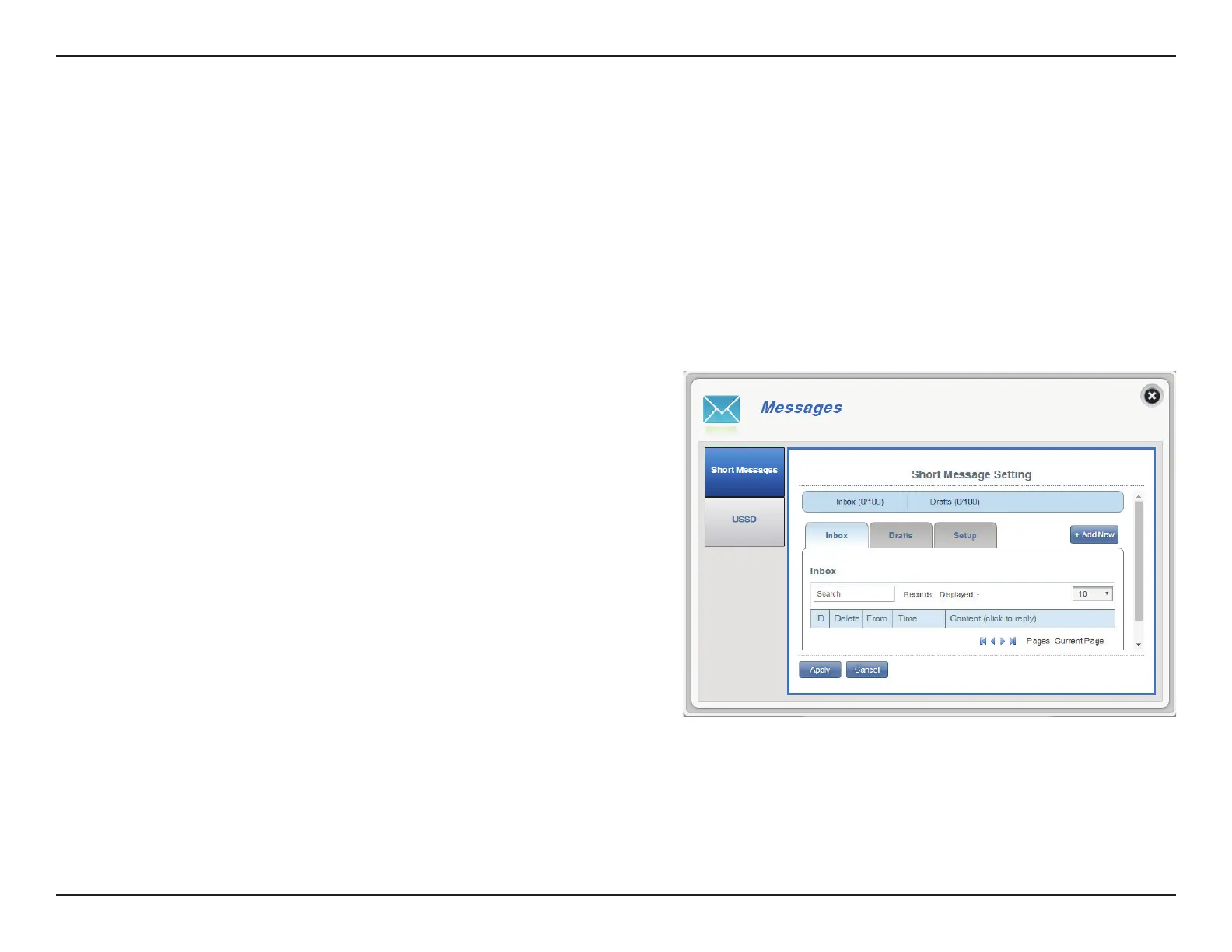56D-Link DWR-933 User Manual
Section 3 - Conguration
Short Messages
On the Short Messages Settings page you can organize, send and receive Short Message Service (SMS) messages by selecting between a Setup,
Inbox and Drafts tab. These messages can either be saved to the router’s internal memory or on the SIM/UICC card itself.
Short Message Settings
Inbox
SMS
A chronological number given to each message you
receive.
Check this box to select and delete a message in
your inbox.
The SMS sender’s number.
The time the message was received.
The SMS message’s content.
Click Add New to send a new message.
Click Apply to save changes.
ID
Delete
From
Time
Content
Add New
