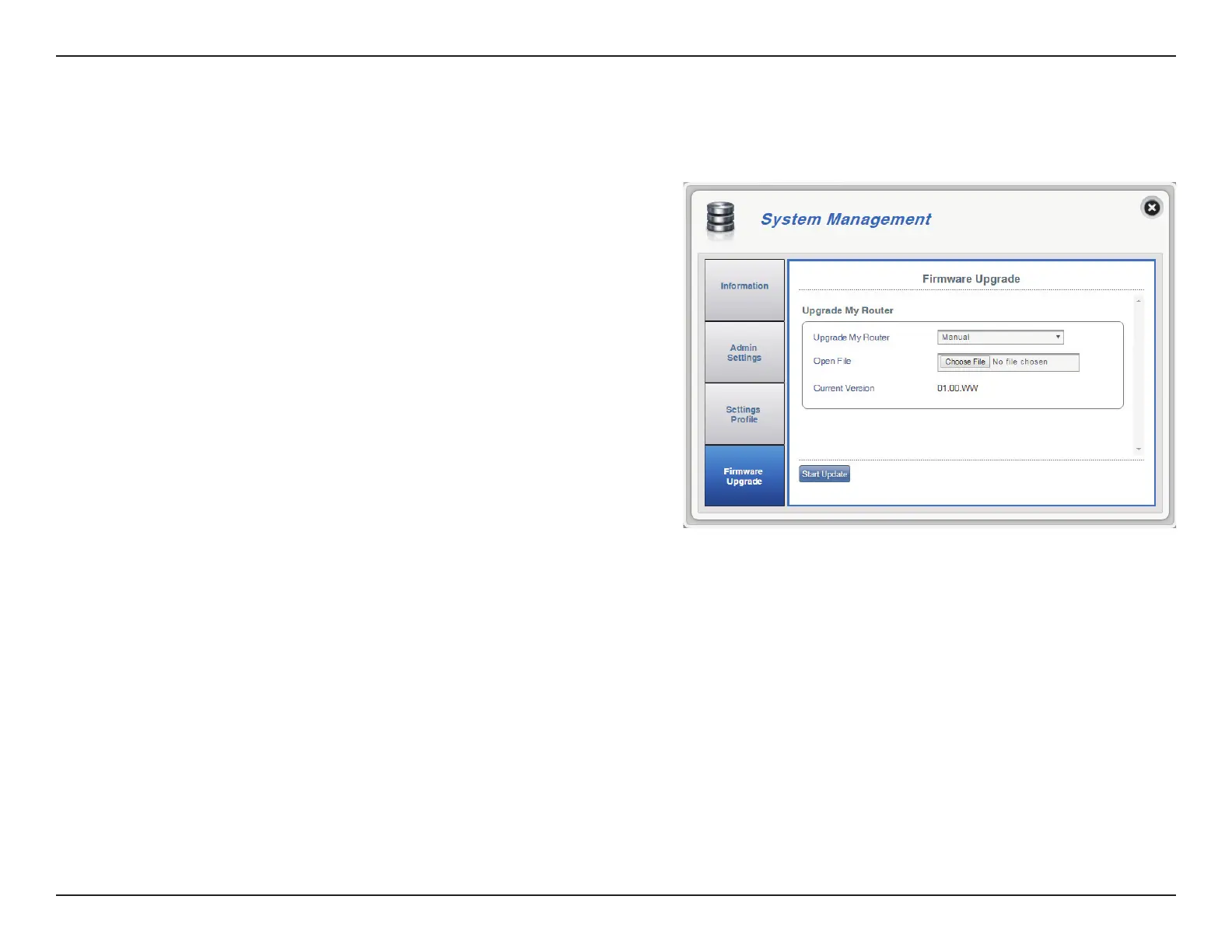55D-Link DWR-933 User Manual
Section 3 - Conguration
Firmware Upgrade
This page allows you to manually upgrade your router’s rmware.
Select Manual to manually upgrade your router’s
rmware. To upgrade automatically, select Remote
Server from the drop down menu and then click
Check Remote Server and follow the on-screen
instructions.
If you have selected a manual upgrade, select the
appropriate le for the upgrade.
The current version of your rmware.
Note: The FW version number displayed on the image
to the right may dier from your router due to rmware
updates or regional variation.
Click the Start Update button.
Upgrade My Router
Open File
Current Version
Upgrade My router
