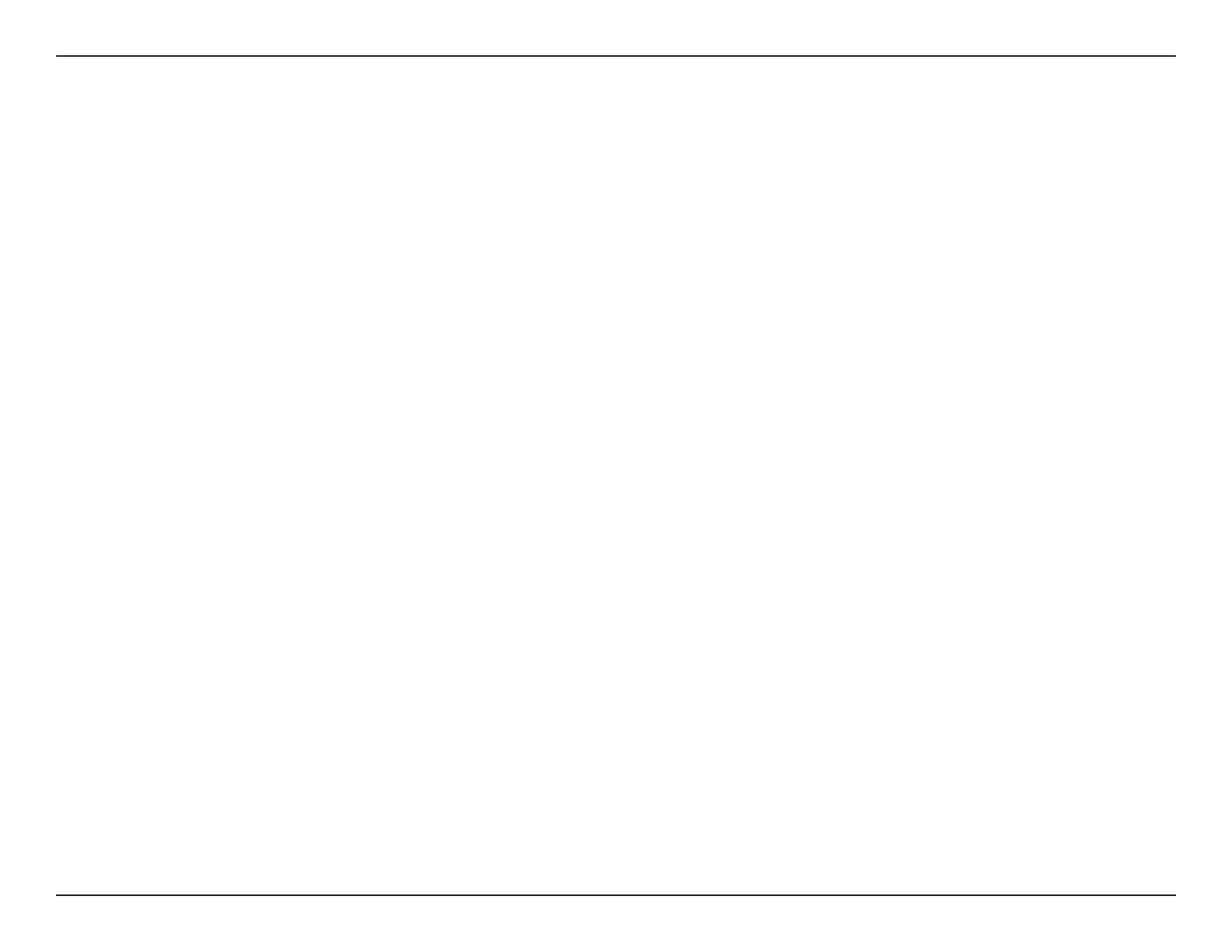iiD-Link DWR-933 User Manual
Table of Contents
Product Overview ..............................................................1
Package Contents .........................................................................1
System Requirements ................................................................. 2
Introduction ................................................................................... 3
Hardware Overview .....................................................................4
Overview ..................................................................................4
Battery Cover Removed ......................................................5
LCD Display .............................................................................6
FW Version: ......................................................................... 6
01.00.EU ...............................................................................6
WiFi 2.4G ............................................................................. 6
Name: DWR-933_xxxxxx ...............................................6
KEY:...........................................................................................
xxxxxxxxxxx .......................................................................6
WiFi 5G ................................................................................. 6
Name: DWR-933_xxxxxx ...............................................6
KEY:...........................................................................................
xxxxxxxxxxx .......................................................................6
Installation ......................................................................... 7
Initial Setup ..................................................................................... 7
Wireless Installation Considerations ......................................8
Conguration .....................................................................9
Initial Connection to the Router .............................................9
Connect via USB ....................................................................9
USB Tethering Driver Installation ....................................9
Connect via Wi-Fi ................................................................10
Web-based Conguration .......................................................12
Conguration Utility ..........................................................12
Navigation .....................................................................................13
Quick Access ................................................................................. 14
Network Setup .............................................................................15
Setup Wizard ........................................................................15
APN For LTE/3G ...............................................................16
Connection Settings ..........................................................16
Wi-Fi 2.4/5 GHz SSID .....................................................17
Wi-Fi Status ...........................................................................17
If you selected Basic Protection: ............................... 18
Admin Settings ...............................................................19
Date & Time ......................................................................19
Admin Settings ....................................................................19
Apply Settings ......................................................................21
Internet Settings .........................................................................22
Network Status ....................................................................22
APN Settings ......................................................................... 23
APN Mode .........................................................................24
Connection Mode Settings .............................................25
Cellular Settings .............................................................25
SIM Card PIN Lock Settings .............................................26
My Operator (PLMN) ..........................................................27
Operator Mode (PLMN) ...............................................27
Available Operators ......................................................28
Table of Contents
