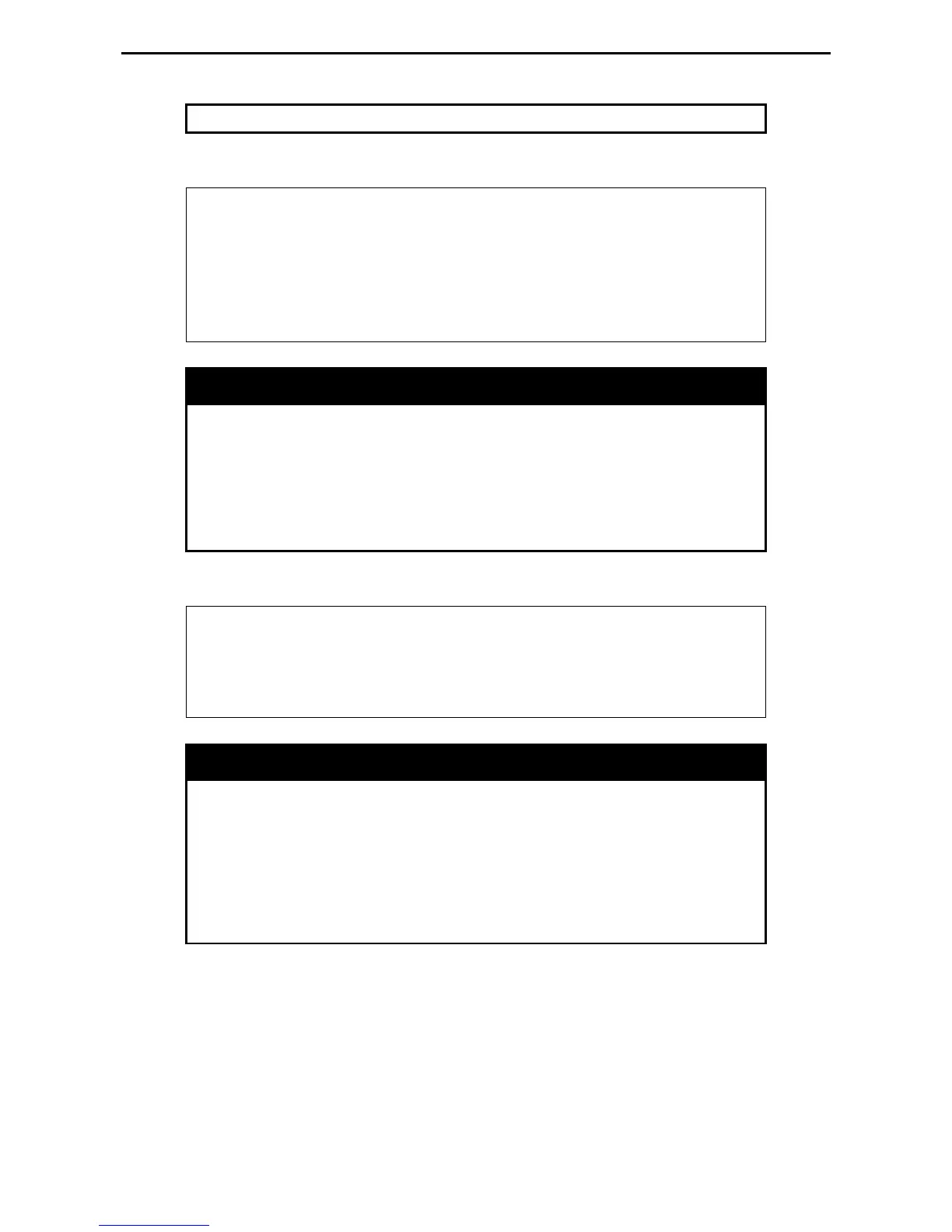Command Line Interface D-Link Web Smart Switch User Manual
9
9
6
6
Restrictions None.
Example usage:
To reboot the Switch:
DGS-1210-24:admin#reboot
Are you sure you want to proceed with the system reboot?(y/n) y
% Device will reboot, please wait a few minutes to re-login.
Success.
DGS-1210-24:admin#
reset config
Purpose This command is used to reset the Switch’s configuration to the
factory default settings.
Syntax
reset config
Description All the Switch’s configurations will be reset to the default settings.
Parameters
None.
Restrictions None.
Example usage:
To reset all of the Switch’s parameters to their default values:
DGS-1210-24:admin#reset config
% Device will reboot after reset configuration successfully.
DGS-1210-24:admin#
show ipif
Purpose This command is used to display the configuration of the IP
interface on the Switch.
Syntax
show ipif
Description
The show ipif command displays the current IP interface
configuration of the switch.
Parameters None.
Restrictions None.
Example usage:
To display the IP interface settings: