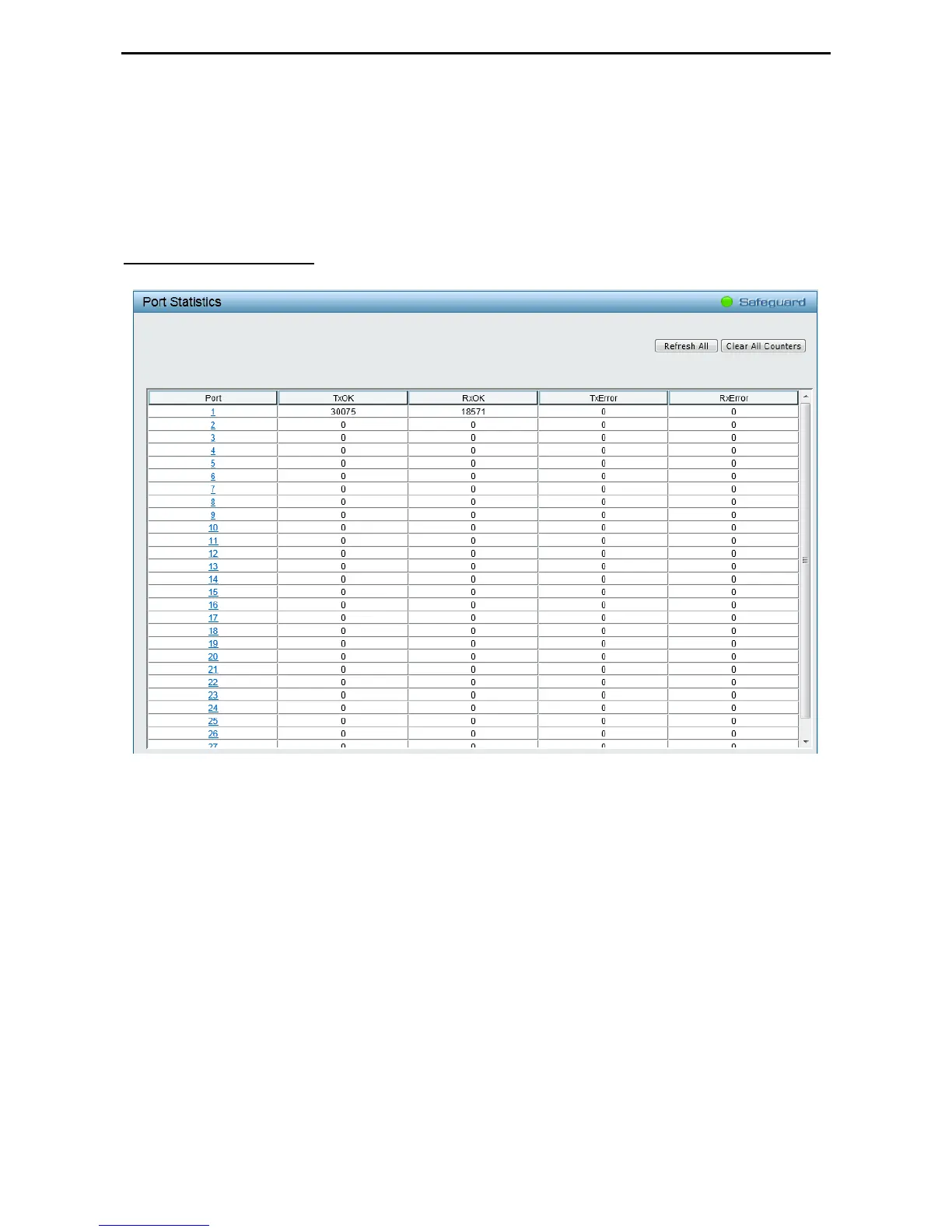Configuration D-Link Web Smart Switch User Manual
8
8
8
8
Log and Trap – Indicates that the event is both a log entry and a trap.
Community: When SNMP Trap or Log and Trap is selected in Type, enter the community name that has
been configured in SNMP Host.
Owner: Specifies the device or the user that defined the event.
Click Add to create a new entry. Click Delete to remove the corresponding entry.
The Port Statistics screen displays the status of each port packet count.
Monitoring > Port Statistics
Figure 4.108 – Monitoring > Port Statistics
TxOK: Number of packets transmitted successfully.
RxOK: Number of packets received successfully.
TxError: Number of transmitted packets resulting in error.
RxError: Number of received packets resulting in error.
Click Refresh All to renew the information. Click Clear All Counters to reset the details.