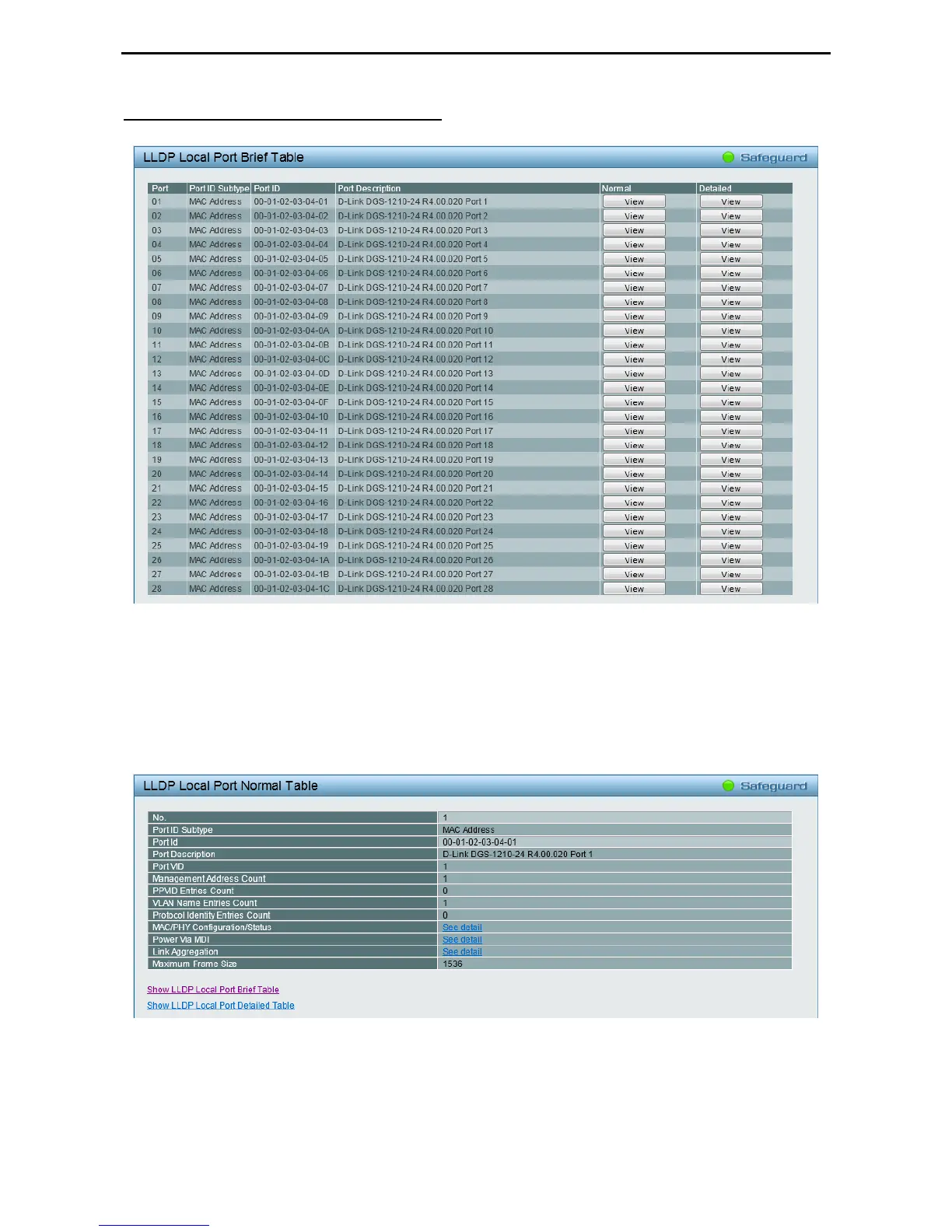Configuration D-Link Web Smart Switch User Manual
5
5
4
4
The LLDP Local Port Table window displays LLDP local port information.
L2 Functions > LLDP > LLDP Local Port Table
Figure 4.61 – L2 Functions > LLDP > LLDP Local Port Brief Table
Port: Displays the port number.
Port ID Subtype: Displays the port ID subtype.
Port ID: Displays the port ID.
Port Description: Displays the port description.
Click View in the Normal column to display more information.
Figure 4.62 – L2 Functions > LLDP > LLDP Local Port Normal Table
Click View in the Detailed column to display detail information.