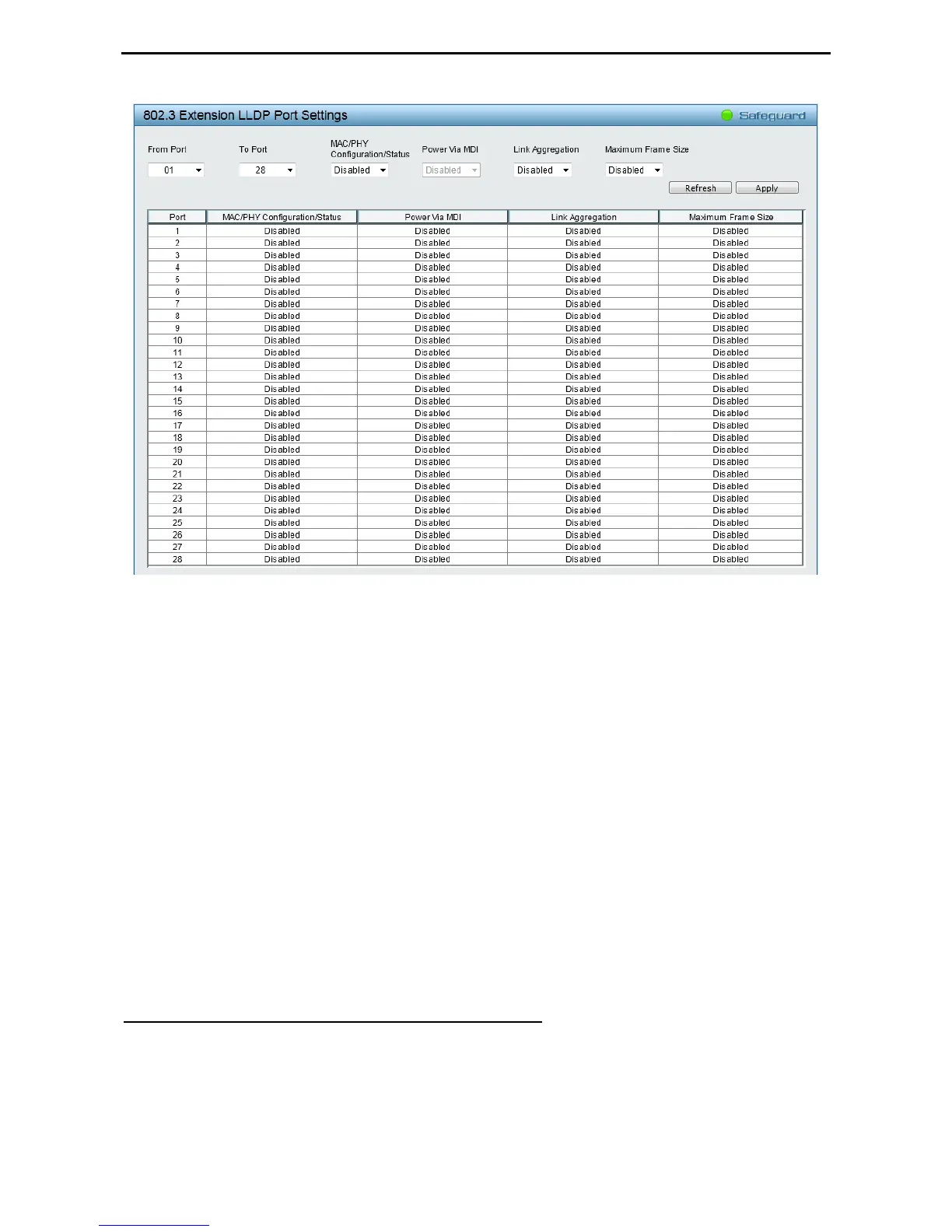Configuration D-Link Web Smart Switch User Manual
5
5
2
2
Figure 4.58 – L2 Functions > LLDP > 802.3 Extension TLV Port Settings
From Port / To Port: A consecutive group of ports may be configured starting with the selected port.
MAC/PHY Configuration/Status: Specifies that the LLDP agent should transmit the MAC/PHY
configuration/status TLV. This indicates it is possible for two ends of an IEEE 802.3 link to be configured with
different duplex and/or speed settings and still establish some limited network connectivity. More precisely,
the information includes whether the port supports the auto-negotiation function, whether the function is
enabled, whether it has auto-negotiated advertised capability, and what is the operational MAU type. The
default state is Disabled.
Power Via MDI: Specifies whether LLDP agent should transmit Power via MDI TLV. Three IEEE 802.3 PMD
implementations (10BASE-T, 100 BASE-TX, and 1000BASE-T) allow power to be supplied over the link for
connected non-powered systems. The Power via MDI TLV allows network management to advertise and
discover the MDI power support capabilities of the sending IEEE 802.3 LAN stations. The default state is
Disabled.
Link Aggregation: The Link Aggregation option indicates that LLDP agents should transmit 'Link
Aggregation TLV'. This indicates the current link aggregation status of IEEE 802.3 MACs. More precisely, the
information should include whether the port is capable of doing link aggregation, whether the port is
aggregated in an aggregated link, and what is the aggregated port ID. The default state is Disabled.
Maximum Frame Size: Specifies whether the maximum frame size TLV is enabled on the port. The default
state is Disabled.
Click Apply to implement the changes made. Click Refresh to refresh the table information.
The LLDP Management Address Settings allows the user to set management address which is included in
LLDP information transmitted.
L2 Functions > LLDP > LLDP Management Address Settings