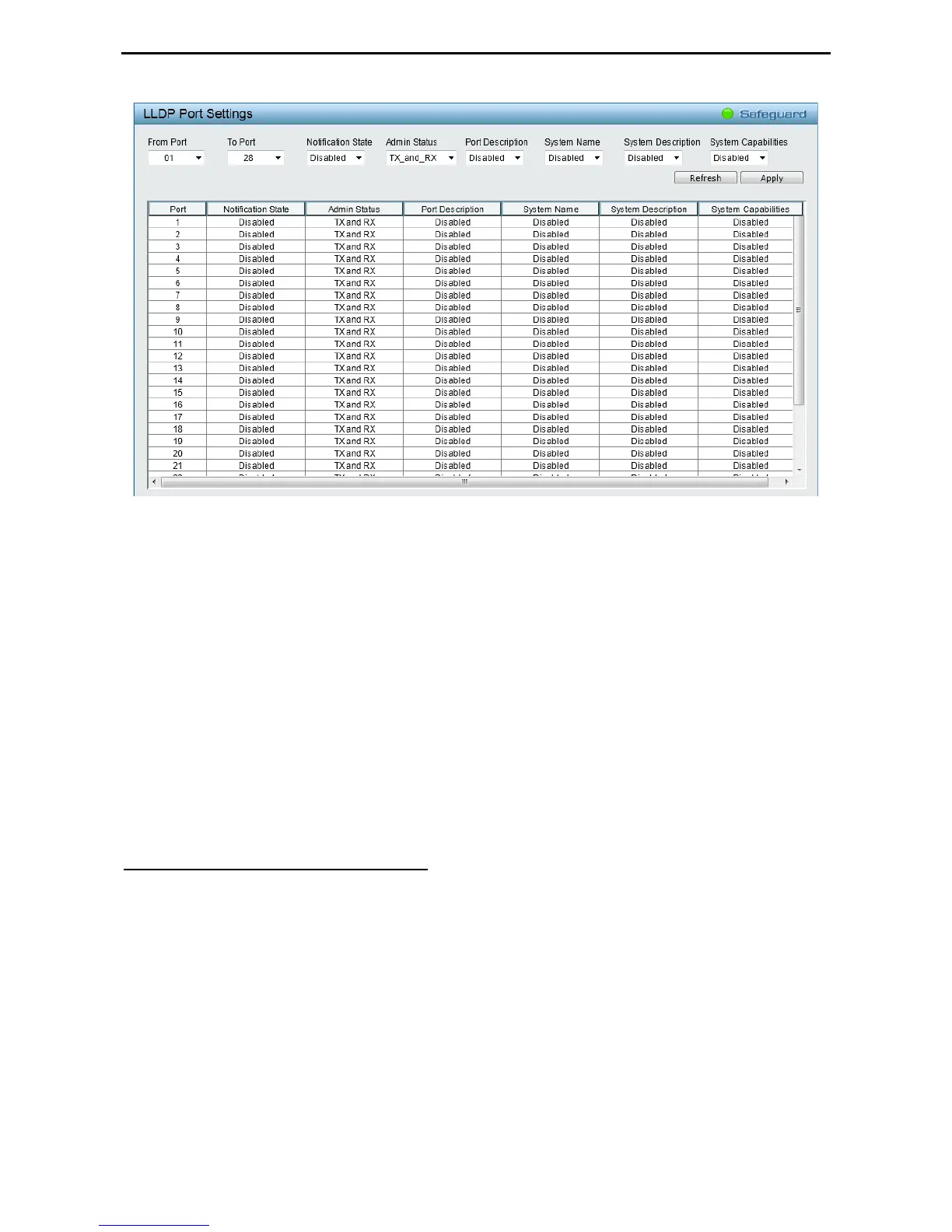Configuration D-Link Web Smart Switch User Manual
5
5
0
0
Figure 4.56 – L2 Functions > LLDP > LLDP Port Settings
From Port/ To Port: A consecutive group of ports may be configured starting with the selected port.
Notification State: Specifies whether notification is sent when an LLDP topology change occurs on the port.
The default is Disabled.
Admin Status: Specifies the LLDP transmission mode on the port. The possible field values are:
TX_Only – Enables transmitting LLDP packets only.
RX_Only – Enables receiving LLDP packets only.
TX_and_RX – Enables transmitting and receiving LLDP packets. This is the default.
Disabled – Disables LLDP on the port.
Port Description: Specifies whether the Port Description TLV is enabled on the port.
System Name: Specifies whether the System Name TLV is enabled on the port.
System Description: Specifies whether the System Description TLV is enabled on the port.
System Capabilities: Specifies whether the System Capabilities TLV is enabled on the port.
Click Apply to implement the changes made. Click Refresh to refresh the table information.
This 802.1 Extension TLV page is used to configure the LLDP Port settings.
L2 Functions > LLDP > 802.1 Extension TLV