
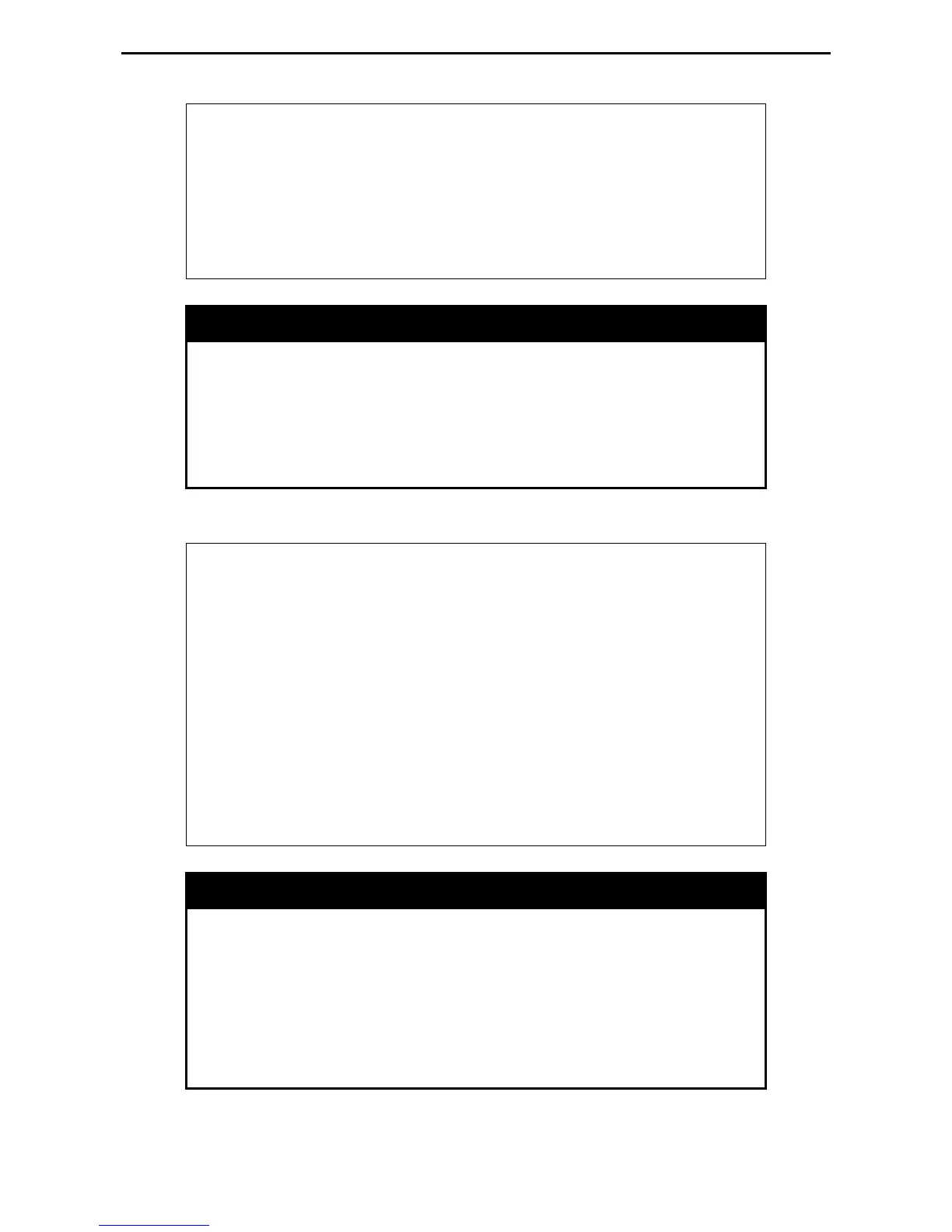
Do you have a question about the D-Link Web Smart Switch DGS-1210-16 and is the answer not in the manual?
| Model | DGS-1210-16 |
|---|---|
| Type | Web Smart Switch |
| Ports | 16 |
| Layer | Layer 2 |
| Power over Ethernet (PoE) | No |
| Switching Capacity | 32 Gbps |
| Forwarding Rate | 23.81 Mpps |
| MAC Address Table | 8K |
| RAM Buffer | 512 KB |
| Jumbo Frame Support | Yes |
| VLAN | Yes |
| Ports Type | 10/100/1000Base-T |
| Management | Web-based |
| Operating Temperature | 0 to 45 °C |
| Storage Temperature | -10°C to 70°C |
| Humidity | 10% to 90% non-condensing |
| Standards | IEEE 802.3, 802.3u, 802.3ab, 802.3x |
Guidelines for ensuring personal safety and protecting system hardware.
Procedures for installing the switch on a desktop or in a rack.
Guidance on connecting the AC power cord securely.
Steps to access and configure the switch via a web browser.
How to log in to the switch's web interface using default credentials.
Guide through initial IP, password, and SNMP setup.
Access the switch's interface via a web browser for configuration.
Configure VLANs to segment network traffic and enhance security.
Configure Voice VLAN settings for prioritizing VoIP traffic.
Configure STP settings for loop prevention in the network.
Combine multiple ports for increased bandwidth and redundancy.
Optimize multicast traffic forwarding with IGMP and MLD snooping.
Configure DHCP relay to forward DHCP requests to a server.











