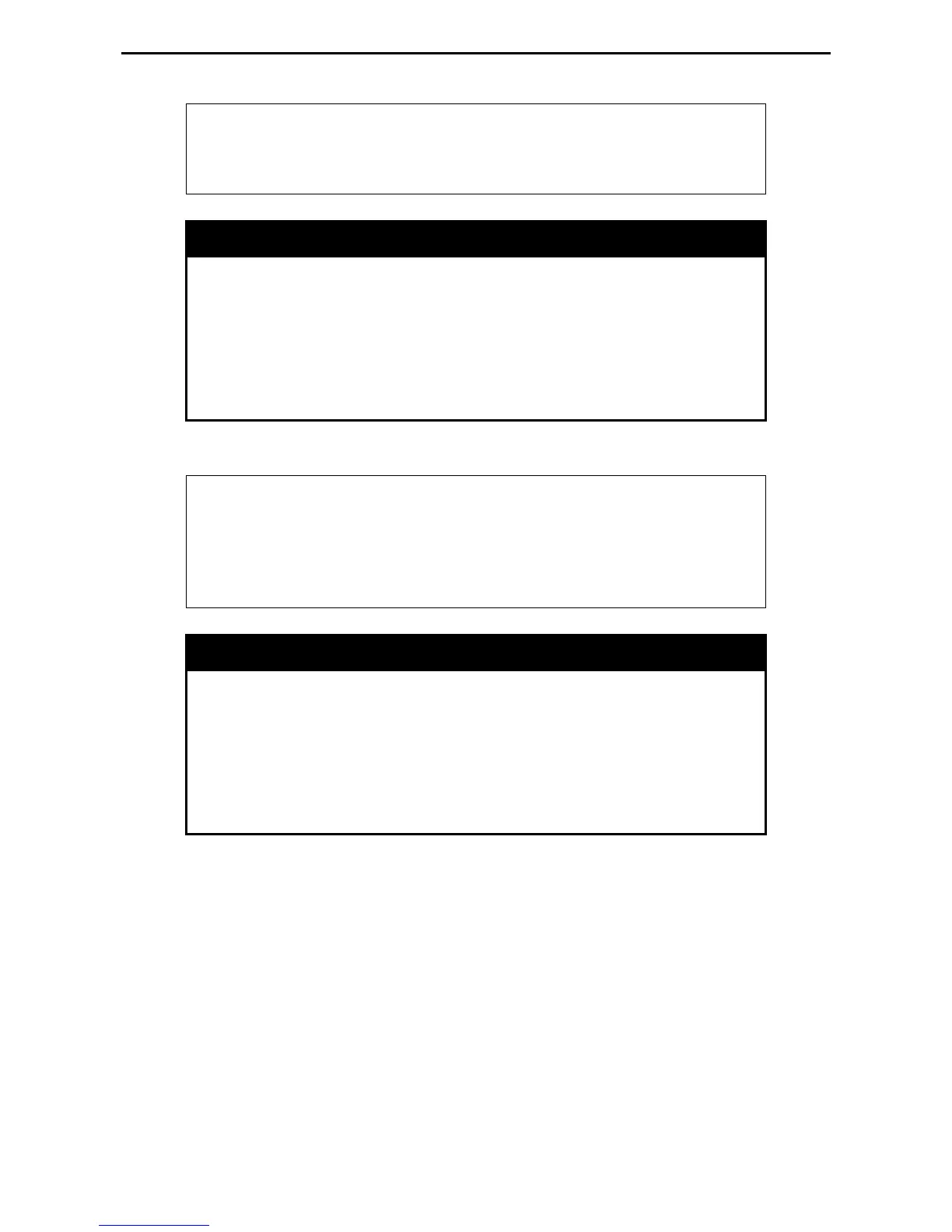Command Line Interface D-Link Web Smart Switch User Manual
9
9
8
8
DGS-1210-24:admin#config account admin password 1234
DGS-1210-24:admin#
save
Purpose This command is used to save changes made in the Switch’s
configuration to the non-volatile RAM.
Syntax
s ave
Description
The save
memory.
Parameters None.
Restrictions None.
Example usage:
To save the Switch’s current configuration to the non-volatile RAM:
DGS-1210-24:admin#save
Building configuration ...
[OK]
DGS-1210-24:admin#
debug info
Purpose This command is used to display the ARP table and MAC FDB
information of the Switch.
Syntax
debug info
Description
The debut info command displays the ARP table and MAC FDB
of the Switch.
Parameters None.
Restrictions None.
Example usage:
To display the ARP table and MAC FDB information of the Switch: