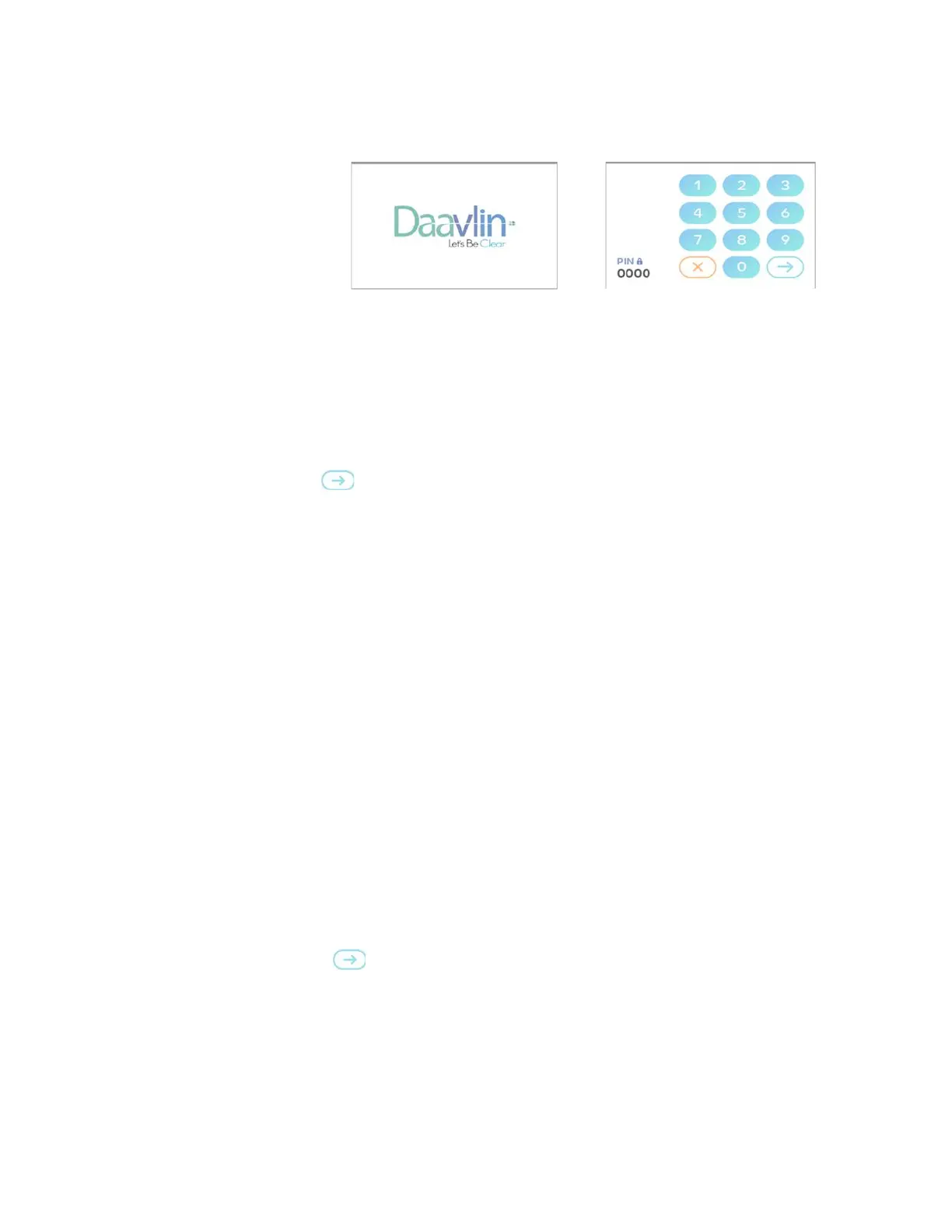MNL-00008 [5] Proprietary and Confidential Page 15 of 55
13.0 Unlocking the Device
To prevent unauthorized
use, the device will “self-
lock” when left idle for
twenty (20) minutes. To
unlock your unit, follow
the instructions below.
1. Tap screen to
awaken your unit.
The Logo Screen will appear.
2. Tap Logo Screen. This will open the Lock Screen.
3. The factory preset Key Code is “0007”. On the touch keypad, enter the number “7”.
4. Press the Enter key to unlock your unit.
14.0 Changing or Disabling the Key Code
If you would like to disable or personalize your factory default key code, please contact the
Daavlin service department at 1-800-322-8546 for step-by-step instructions.
The Daavlin service department is available to assist you Monday through Thursday 7:30am-
8:00pm EST and Friday 8:30am-5:00pm EST.
15.0 Checking the Power Output of Device
The power output value of your device, as measured at the factory, is shown on the Power
Output Certificate included with your device literature.
Note: It is not necessary to take a power output reading before each treatment. We suggest once
every couple of weeks, or earlier if the backup time ends your treatment before the full dose has
been delivered.
1. After unlocking device, tap the “Lamp Warmup” button.
2. Select Lamp Type to warmup (Only applicable for Combo devices).
3. Ensure that no persons are in treatment area.
4. Tap the Enter Arrow to begin lamp warmup.
5. Once Lamp Warmup Completes, lamps will turn off and output will remain displayed on
screen.
6. If lamps are cold, it may take more than one Lamp Warmup to determine max output.