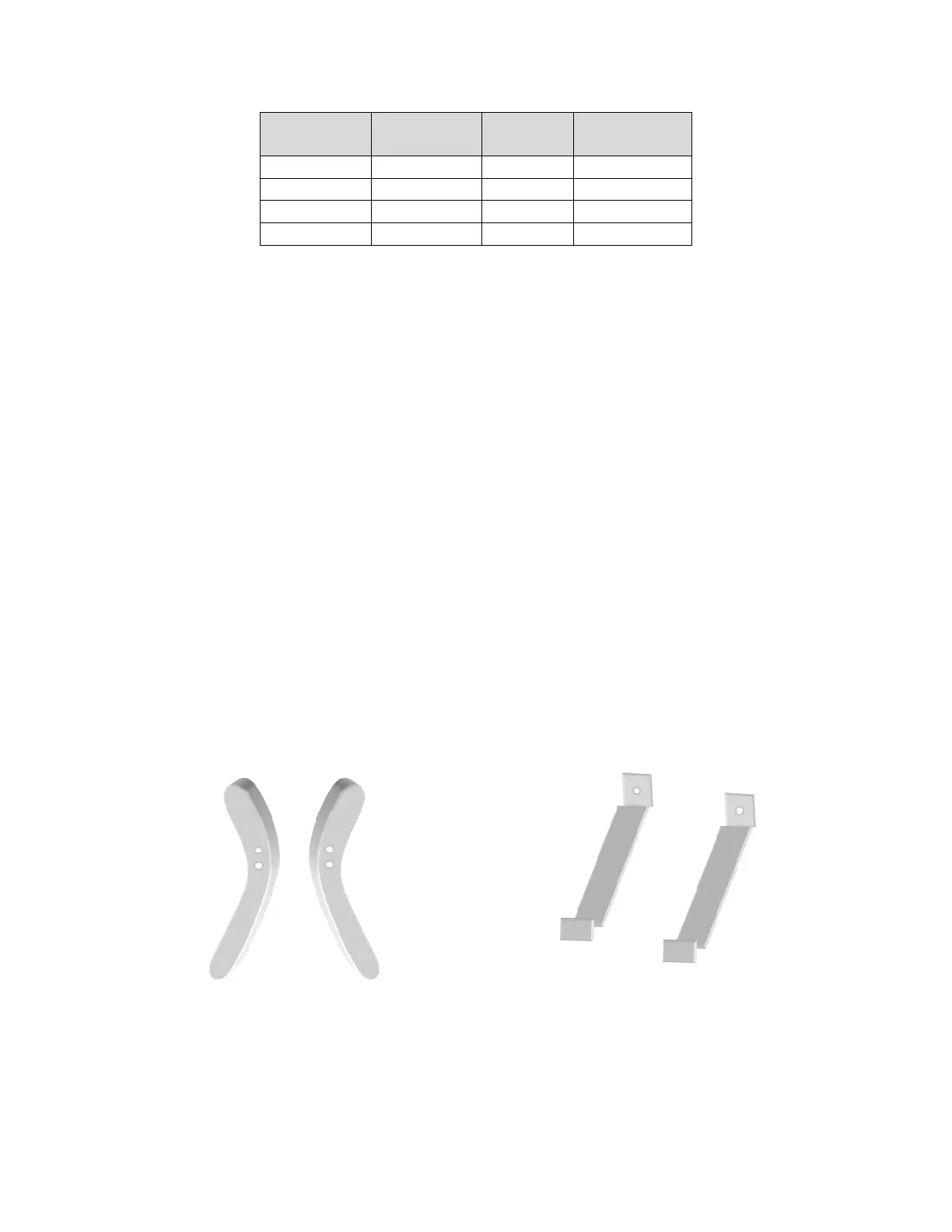19.2 Unpacking and Assembly
If possible, choose a place close to where the unit will be located to unpack it. Be careful, as
fluorescent lamps can be broken if the unit is not unpacked properly.
The grid that will cover the lamps is not installed for shipping. When the box is unpacked, the
grid will be on top and should be set aside so that it can be installed after the unit is standing.
1. Remove the top of the box/crate and set it aside. With as many people as possible, but a
minimum of two, lift the device, including the foam shock absorbers, from the box/crate,
and lay it aside. Do not remove the foam shock absorbers.
Note: Your 7 series can weigh as much as 135 pounds. Always use two or more people
when lifting your unit and make sure to practice safe lifting techniques.
2. Remove all of the packing material from the container, making sure that all parts and
accessories are accounted for. You will find the following parts/accessories:
• Backup Time Chart or Time Chart
• Power Output Certificate
• Protective Goggles (1 pair)
• Feet (2) – Figure 9 Feet
• Stabilizer Bars (2) – Figure 10 Stabilizer Bars
• Grid
• Power Cord
3. Turn the packing container over so that its wooden bottom can be used as a “worktable”.
4. Set the device, on its back, on top of the packing container. The bottom of the device
should extend beyond the edge of the “worktable”.