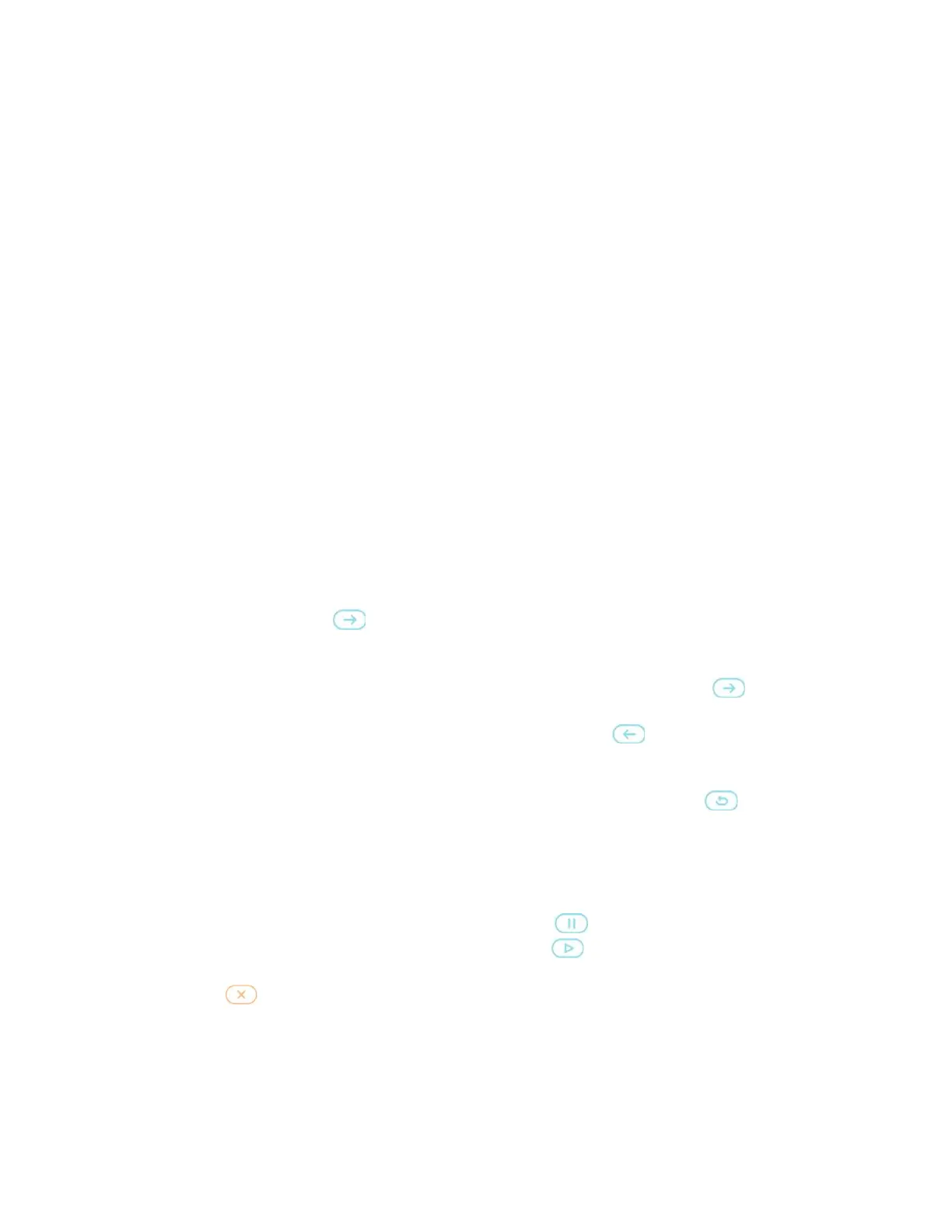MNL-00008 [5] Proprietary and Confidential Page 16 of 55
16.0 Operating the ClearLink Controlled Phototherapy Equipment
Control Systems
Daavlin ClearLink Controlled Phototherapy Equipment is available with two distinct control
systems, Time Only and Dosimetry. Please verify the type of control system incorporated in
your unit and proceed to the applicable operating instructions.
16.1 Dosimeter Instructions: 3 Series NeoLux, UV Series, 7 Series, M Series,
and 4 Series
Your Daavlin phototherapy unit features a built-in power meter that measures energy output.
Once a dose has been entered the unit will use the information gathered by the sensor to
determine the exact amount of time that each treatment will last. The dose is entered in
millijoules for UVB and Joules for UVA.
The output of fluorescent lamps varies with age, use and other factors such as room temperature.
Integrated Dosimetry measures for such variations and then integrates them into the dose
treatment time resulting in a very effective way to ensure the precision and consistency of each
treatment.
16.1.1 Setting up a Treatment
1. After unlocking device, tap the Treat Patient button.
2. Touch the ▲/▼ arrows to set desired dose in millijoules (UVB) or Joules (UVA).
3. Tap the Enter Arrow to enter Treatment Confirmation screen.
4. Ensure patient has put on goggles and positioned themselves per the instructions.
5. Confirm Dose and Estimated Treatment Time.
• If Dose and Estimated Treatment Time are correct, tap Enter Arrow to begin
treatment.
• If changes need to be made to Dose, tap Return Arrow to return to step #2.
6. Following delayed start, if enabled, treatment will begin, and screen will display
progress.
To repeat the same dose for another exposure, touch the Repeat button
Note: The system beeps to signal the end of the treatment and displays the delivered
dose with the elapsed time.
16.1.2 Special Functions of the Integrated Dosimeter
• To pause an active treatment, tap the Pause button
• To resume a paused treatment, tap the Play button
• To end or cancel an active treatment, first pause the treatment and then tap the Cancel
button
16.1.3 Special Notes
• It is not possible to enter a time of 60 seconds. You must enter 1 minute instead.