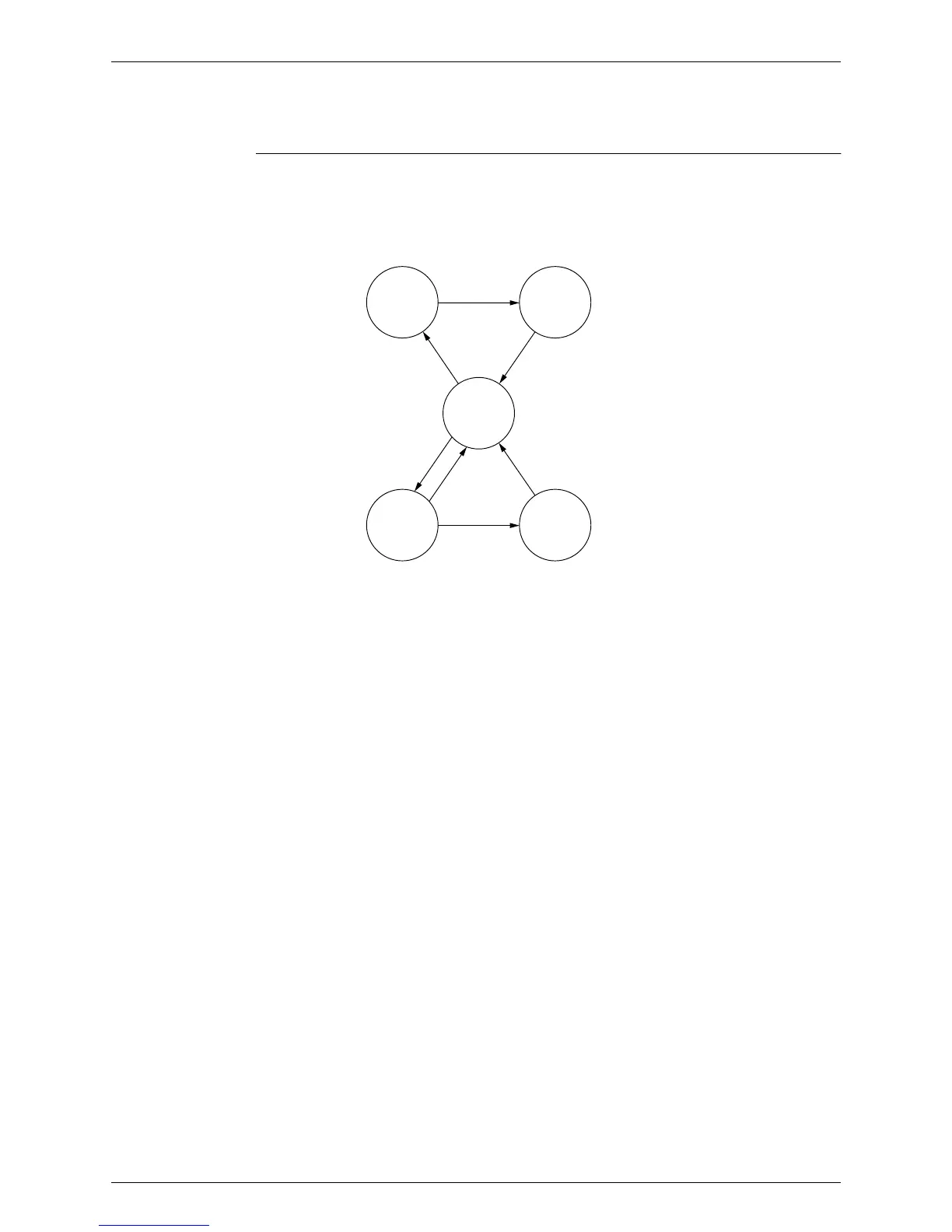SiBE121123_A Service Check Function
Service Diagnosis 148
3.2 SA Indoor Unit
3.2.1 Relations between Modes
BRC1D528, BRC7E530W
The following modes can be selected by using the [Inspection / Test] button on the remote
controller.
Press the [INSPECTION/TEST OPERATION] button once.
(R15367)
Press the [INSPECTION/TEST OPERATION] button once.
After 10 seconds
Thermostat is forcibly turned on.
Press the [INSPECTION/TEST
OPERATION] button for more
than 4 seconds.
Field
setting
mode
Service
mode
Normal
mode
Test
operation
mode
Inspection
mode
Press the [INSPECTION/TEST
OPERATION] button once.
Press the [INSPECTION/TEST
OPERATION] button for more
than 4 seconds.
Press the [INSPECTION/TEST OPERATION] button once
or leave the remote controller untouched for 30 minutes.
Indoor unit settings can be made.
z Filter cleaning sign time
z Others
Following codes can be checked.
z Error codes
z Indoor model code
Service data can be obtained.
z Error code history
z Temperature data of various sections
Service settings can be made.
z Forced fan ON
z Airflow rate setting
