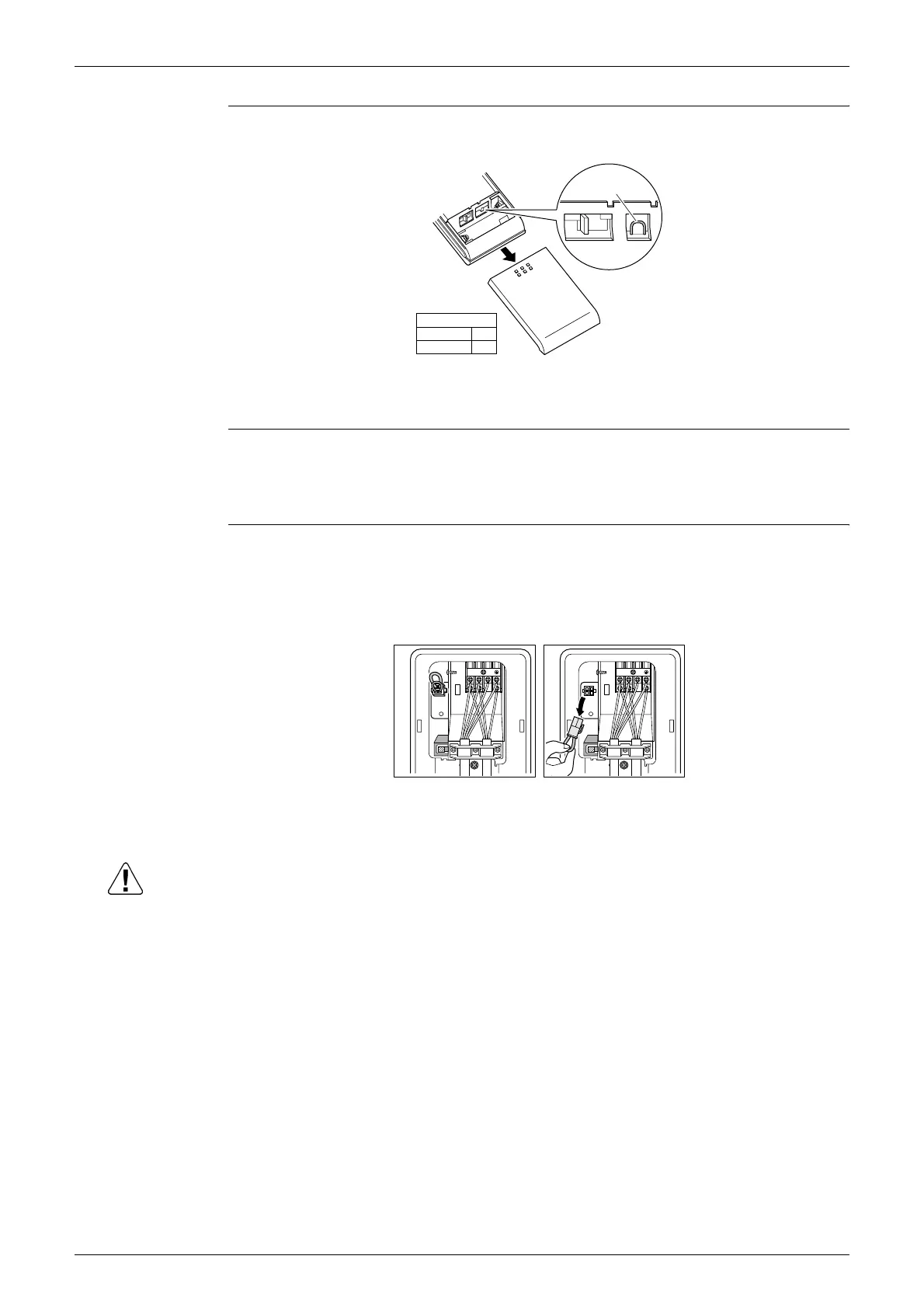SiBE041101 Field Settings
Trial Operation and Field Settings 244
Wireless Remote
Controller
(1) Remove the cover and take it off.
(2) Cut the address setting jumper.
4.3 Standby Electricity Saving
Outline 20-42 Class Only
This function turns power supply OFF to the outdoor unit and sets the indoor unit into energy-
saving mode, thus reducing the power consumption of the air conditioner.
Detail For 20/25/35 class models, following procedure is required for turning ON the function.
1. Check that the main power supply is turned OFF. Turn OFF if it has not been turned OFF.
2. Remove the stop valve cover.
3. Disconnect the selective connector for standby electricity saving.
4. Turn ON the main power supply.
Caution Before connecting or disconnecting the selective connector for standby electricity saving, make
sure that the main power supply is turned OFF.
Jumper
ADDRESS
EXIST
1
CUT
2
(R14190)
(R11820)
Function OFF Function ON
The standby electricity saving function is turned OFF
before shipping.
