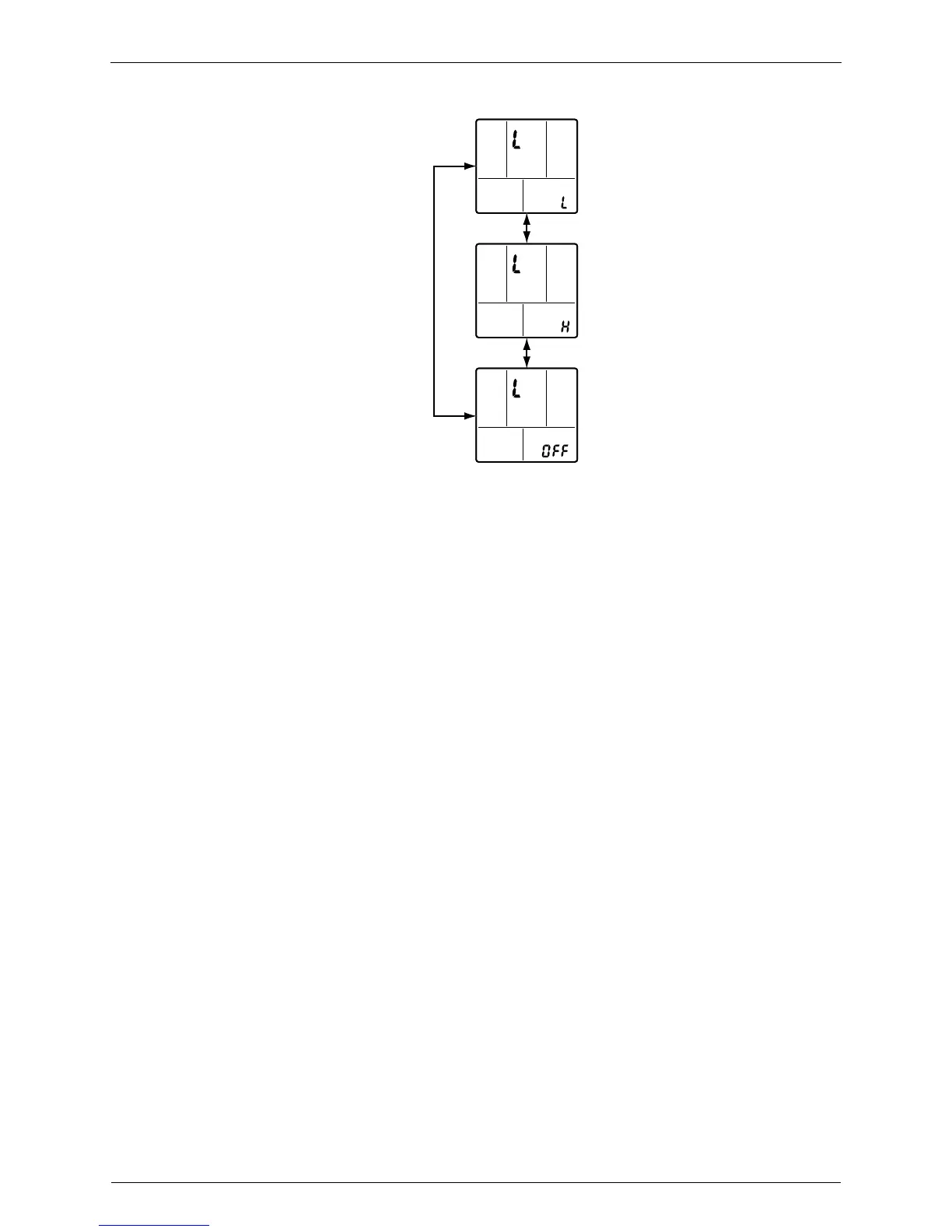Function of RA Indoor Unit SiBE121135_A
95 Function and Control
4. Press the [Temp] or button to adjust the brightness of the multi-colored indicator lamp.
5. Press the [Mode] button for 5 seconds to exit from the brightness setting mode.
(When the remote controller is left untouched for 60 seconds, it returns to the normal mode
also.)
1.17 Brightness Setting of the Indoor Unit Display
Wall Mounted Type: FTXS35/42/50K2V1B
Floor Standing Type: FVXG Series
Each time you press the [Brightness] button on the remote controller, the brightness of the
indoor unit display changes to “high”, “low”, or “off”.
L (low)
H (high)
OFF
(R11913)
