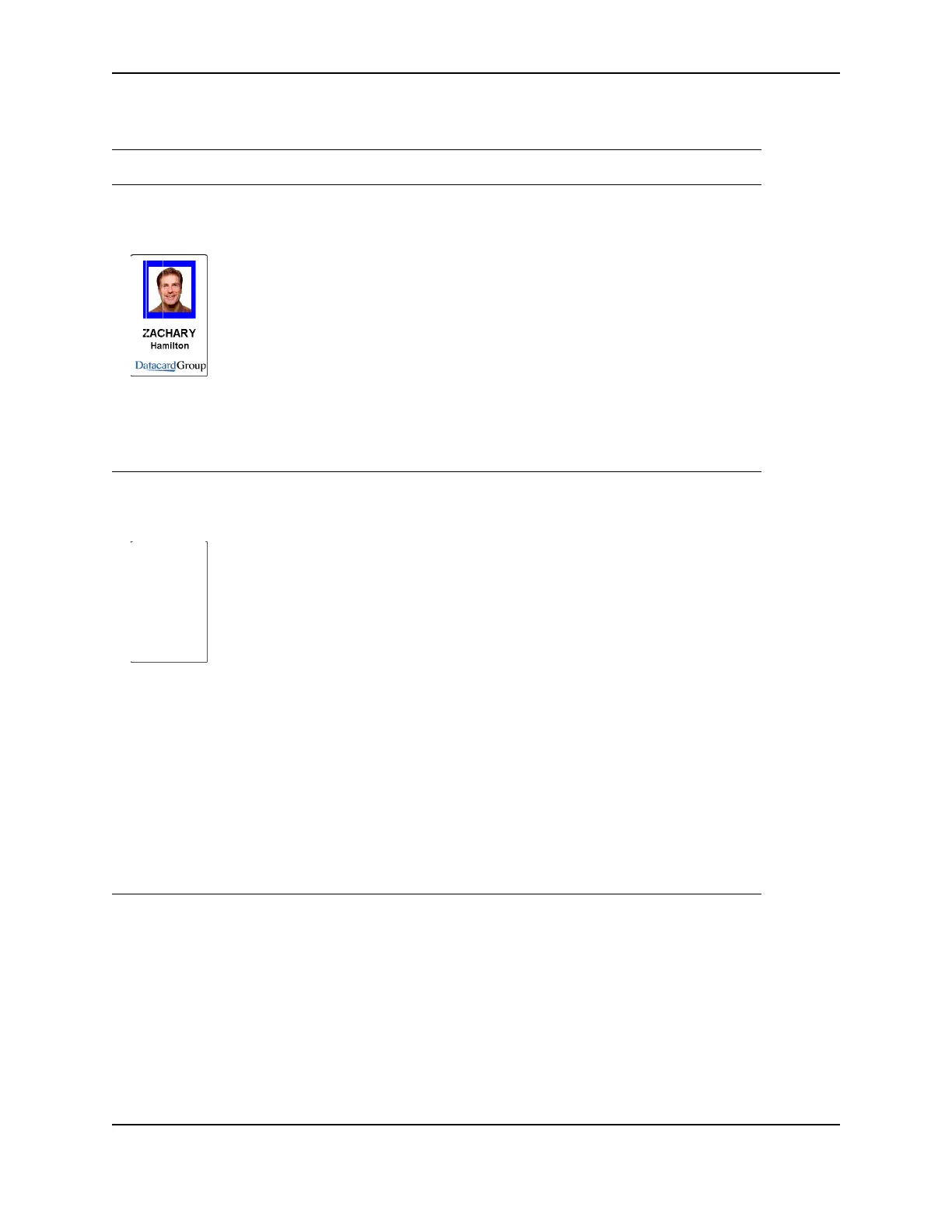7
SP Series Info Central: Troubleshooting
Printing appearance
What you see Possible causes Solutions
One or more unprinted lines
run the entire length of each
card.
The printhead might be dirty or
damaged.
The card was scratched after it
was printed.
The printer is positioned next to a
device that emits radio waves in
excess of regulations.
Clean the printhead.
Print a sample card to confirm
that the problem is fixed.
Run a cleaning card and then
change the cleaning sleeve.
Move the printer away from the
source of radio waves.
If cleaning the printhead or
moving the printer does not solve
the problem, contact your service
provider.
No image is printed on the
card or the printing is very
light.
The ribbon is loaded incorrectly.
The printhead cable might be
loose.
Two cards were picked.
The printhead cable or printhead
cartridge might be damaged.
The driver or printer settings
might not be correct.
Remove and replace the ribbon.
Power off the printer. Make sure
the printhead cable is securely
connected.
Fan cards before loading them.
Replace the printhead. If this
does not solve the problem,
contact your service provider.
Change values on the Color
Settings tab of the Printer
Toolbox.
If needed, change printhead
intensity.
If the problem persists, contact
your service provider.