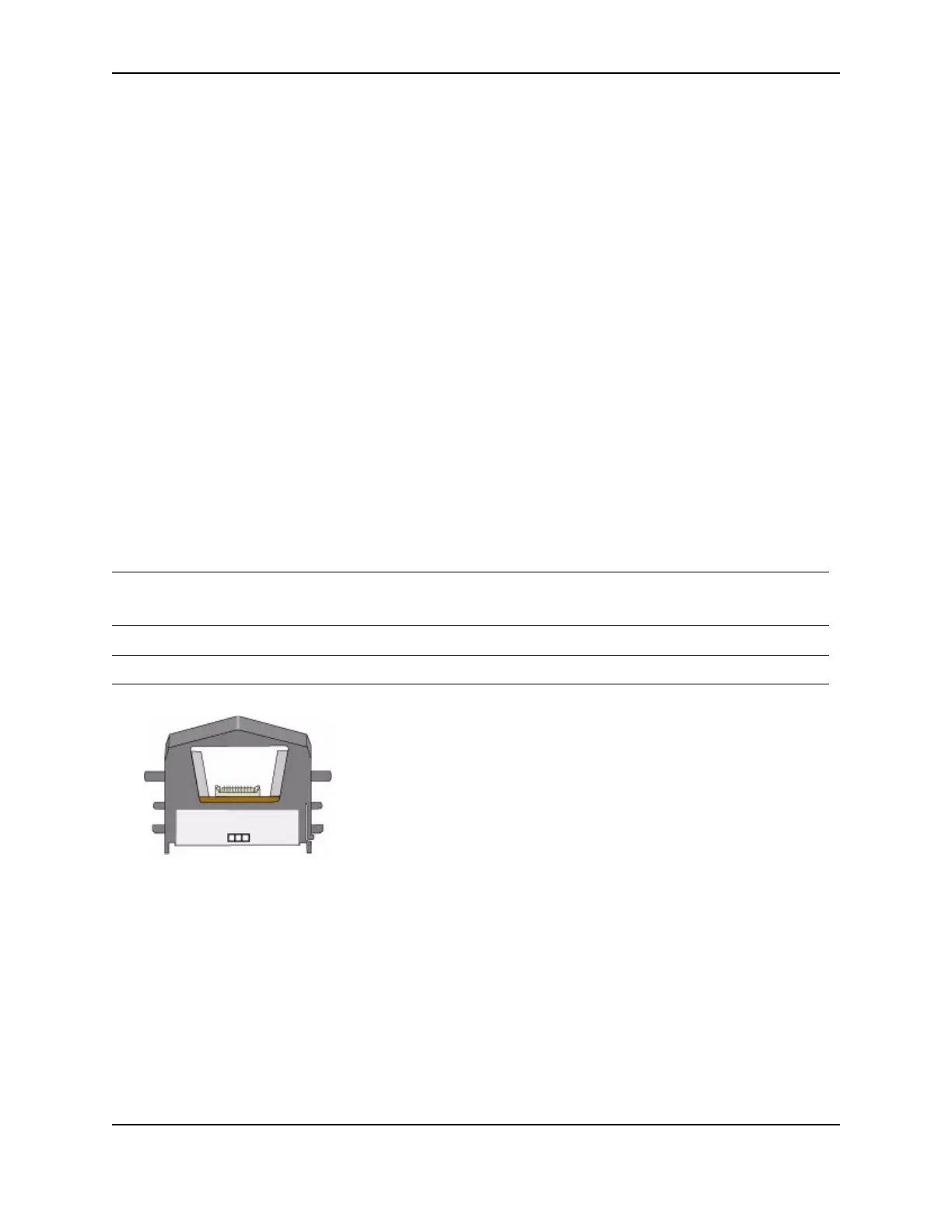1
SP Series Supply e-Guide
Printer components
This section describes the additional or replacement printer parts you can order. This section contains:
• "Printhead cartridge"
• "Print ribbon cartridge"
• "Cleaning roller spindle"
• "Printer Guide holder"
• "USB data cable"
• "Power supply"
• "Power cable"
• "Smart card cable"
• "Carrying case"
• "Laminator cartridge"
• "High-capacity output hopper"
• "Related publications"
Printhead cartridge
The printer has a replaceable printhead cartridge. The printhead is subject to wear or damage and has a direct
impact on print quality. The silver label on the printhead shows the printhead type. The following printheads are
available.
Do not touch the printing edge of the printhead in the printhead cartridge. If you do, use the cleaning pen to clean it.
For steps to follow, see Cleaning the printhead.
Print ribbon cartridge
You can purchase an additional print ribbon cartridge.The print ribbon cartridge is part number 551516-999.
Printhead type
Printhead
label
Part number
SP35
printer?
SP55
printer?
SP60
printer?
SP75
printer?
Full color YMC 551439-999 Yes Yes Yes Yes
Monochrome K 551439-998 Yes Yes Yes No