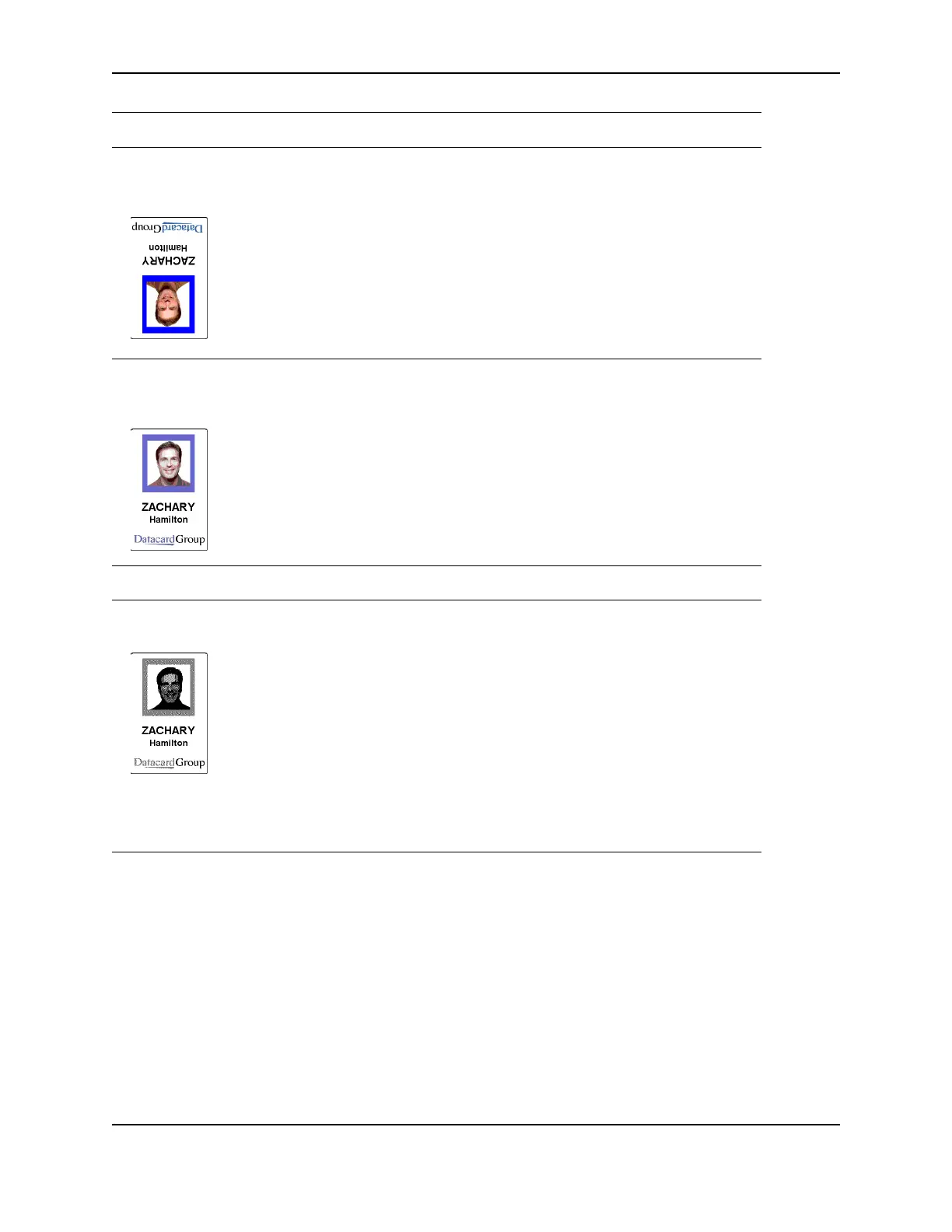14
SP Series Info Central: Troubleshooting
The card is printed upside
down (the image is rotated
180 degrees).
The card creation application has
rotated the card.
The driver card rotation setting
might be incorrect.
See the information for the card
creation application.
Set the card rotation using the
Properties (98 and Me) or
Printing Preferences (2000 or
XP) dialog box.
The printed image on one or
a few cards has high
contrast.
The card had topcoat printed on
it and then an image was printed.
The cards might not meet
specifications.
Do not re-use cards ejected from
the printer.
Obtain and use a different supply
of cards.
Monochrome printing
Black-and-white images are
poorly dithered.
The image capture system needs
adjustment.
Brightness, contrast, or
sharpness might not be set for
the card design.
The card stock might not meet
specifications.
See the information for the image
capture system.
Change settings on the Color
Settings tab in the Printer
Toolbox.
If this does not fix the problem,
change the intensity setting.
Obtain and use a different supply
of cards.
What you see Possible causes Solutions