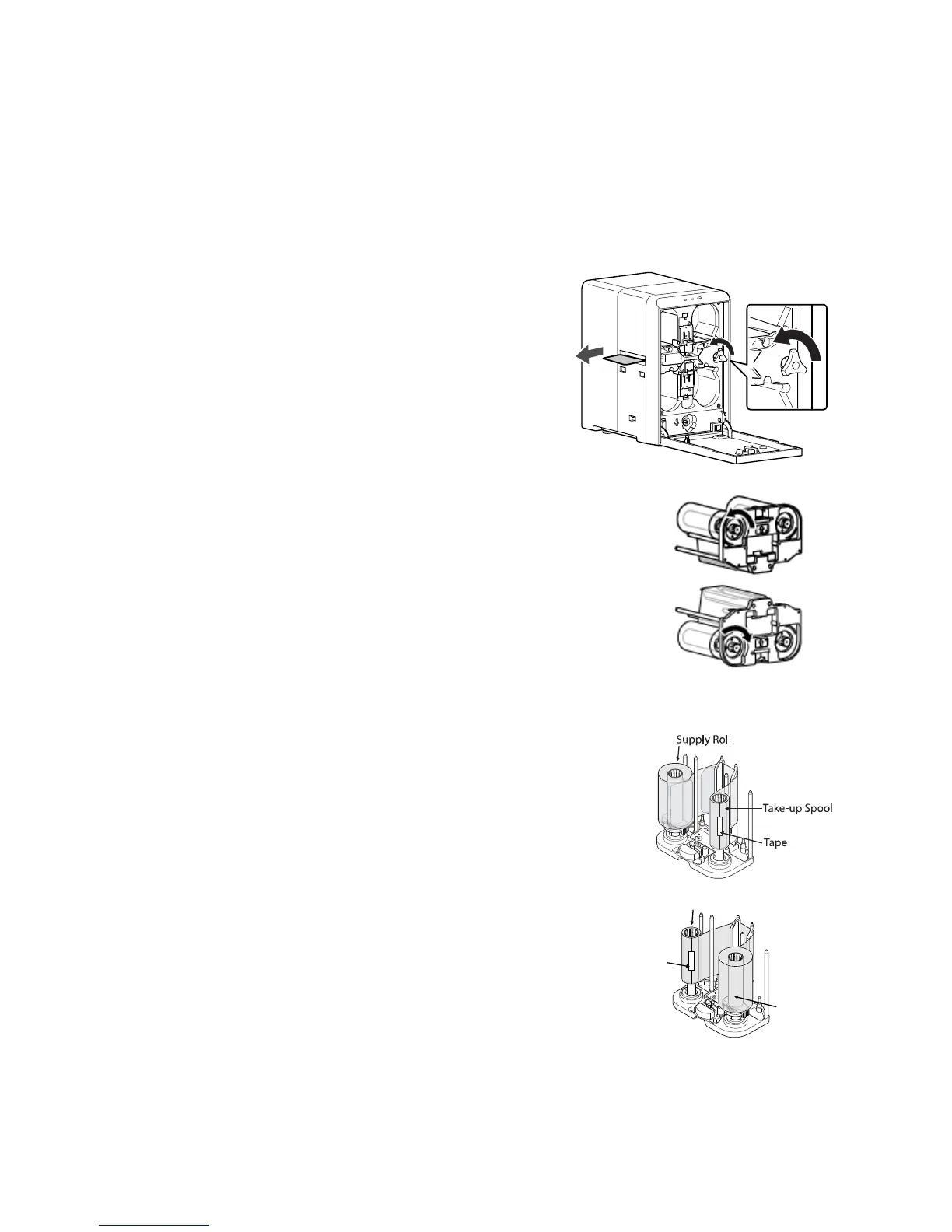92 Error Recovery and Messages
3. Pressthecartridgereleasebuttonandpulloutthefilmcartridge.Thecartridgemaybe
difficulttopulloutifthecardisstucktothelaminatefilm.Pulloutthecartridgeslowlyto
avoiddroppingthelaminatefilmfromthecartridge.Ifthecartridgecannotberemoved,call
for
service.
4. Removethejogdialfromthecardprinterandattachittothejogdialinsertionslot.
5. Turnthejogdialcounterclockwisetodischargethe
cardfromthecardoutlet.
6. Inspectthecartridge:
Ifthematerialonthecartridgeisinonepiece:
Turnthebottom‐sidecartridgetak e‐upknobcounter‐
clockwiseuntilalldamagedmaterialiswoundneatlyon
thetake‐upspool.
Turnthetop‐sidecartridgetak e‐upknobclockwiseuntil
allthedamagedmaterialiswoundneatlyonthetake‐up
spool.
Ifthematerialissplitorbroken:
Trimtheendsofthebrokenportionsevenly.
Aligntheendofthesupplymaterialwiththetak e‐up
spoolandapplytapetosecureit.
Turnthematerialontothetak e‐upspooluntilthe
mendedportioniswoundtwoorthreeturns.
7. Replacetheloadedlaminatorcartridgeintheprinteruntilit
clicksintoposition.
8. Closethelaminatordoor.Thelaminatorreinitializesautomatically.
Supply Roll
Take-up Spool
Tape