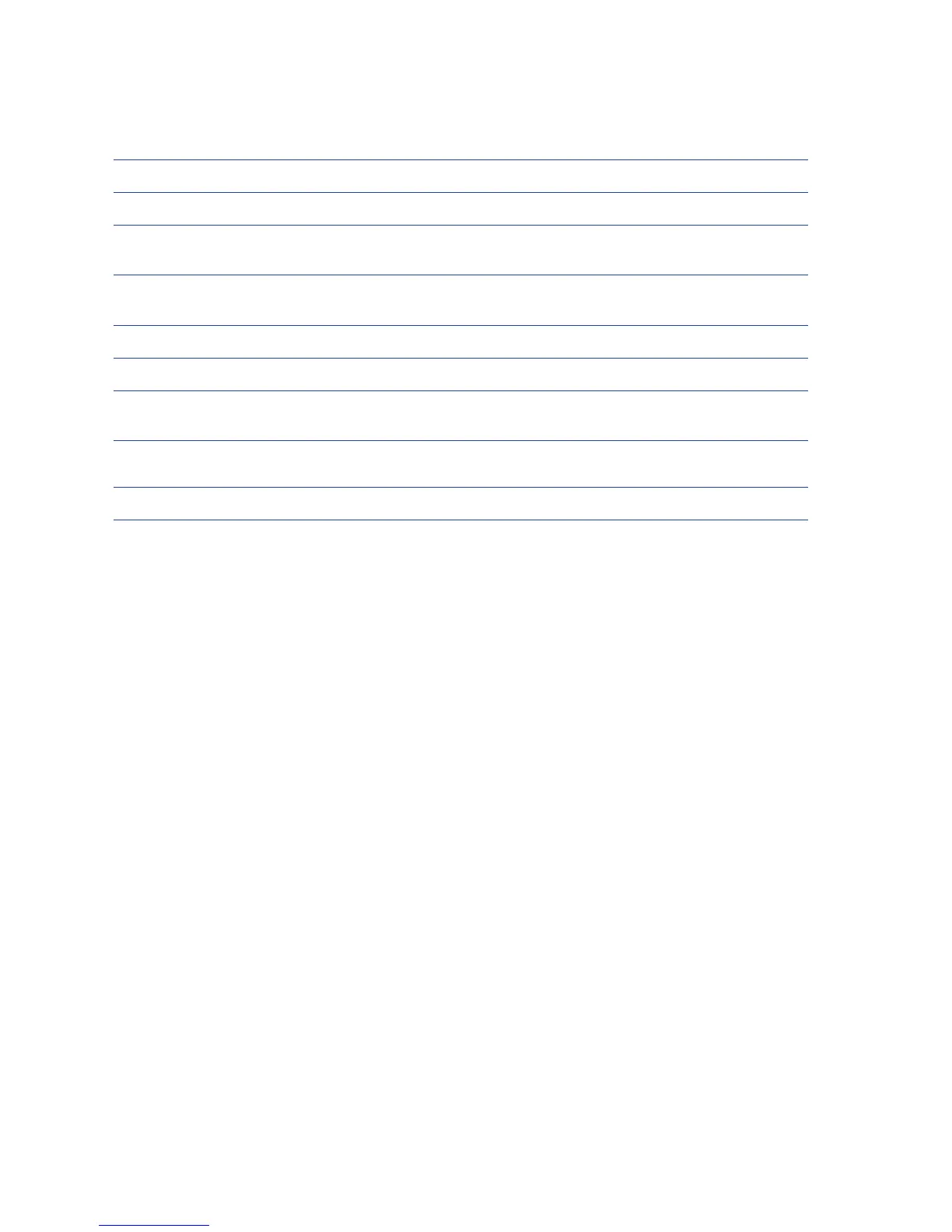SR200 & SR300 Card Printers and LM200 & LM300 Laminators User’s Guide 107
Duraguard
®
Clear Laminates
Duraguard
®
Sample Security Laminates
Topcoat Material
Youmightusecustommaterialssimilartothoselistedabove.
Successfullaminatingdependsonthetypeofcardusedanditsconstruction.Ifyouareinterested
inapplyingtopcoatorpatchonPVCcards,contactyourdealerforguidance.
Cards
Printingsuccessdependsonthecardmanufacturerandcardconstruction.Thissectiondescribes
specificationsandqualityguidelinesforcardstocktousewiththeSR200&SR300printerandthe
LM200&LM300laminator.Forbestresults,usehigh‐qualitycardstockthatmeetsthe
specificationsandrecommendationsdescribedinthis
section.
Usecardsthatconformtothefollowingspecifications:
ISO/IEC7810TypeID‐1
ISO/IEC7811‐2Magneticstripe(optional)
ISO/IEC7816Smartcard(optional)
SpecificationISO/IEC7810includesarequirementthatcardshaveanopticaldensityof1.5or
greater.Ifyouusealaminator,cardswithanopticaldensitylowerthan1.5donotwork.
Contactyourserviceproviderbeforeusingapreprintedmagneticstripecardorsmartcard.
Dark
‐colorpreprintedcardscancausepositioning errorsduringencoding.
0.5 mil clear patch 538619-002
Laminatesupto600single‐sidedcards
1 mil clear patch 538619-001
Laminatesupto600single‐sidedcards
1 mil clear patch with
smart card window
538619-011
Laminatesupto600single‐sidedcards
0.6 mil clear patch 538619-100
Laminatesupto600single‐sidedcards
1 mil clear patch 538619-106
Laminatesupto600single‐sidedcards
1 mil clear patch with
smart card window
538619-111
Laminatesupto600single‐sidedcards
Clear topcoat 538619-003
Laminatesupto1,000single‐sidedcards