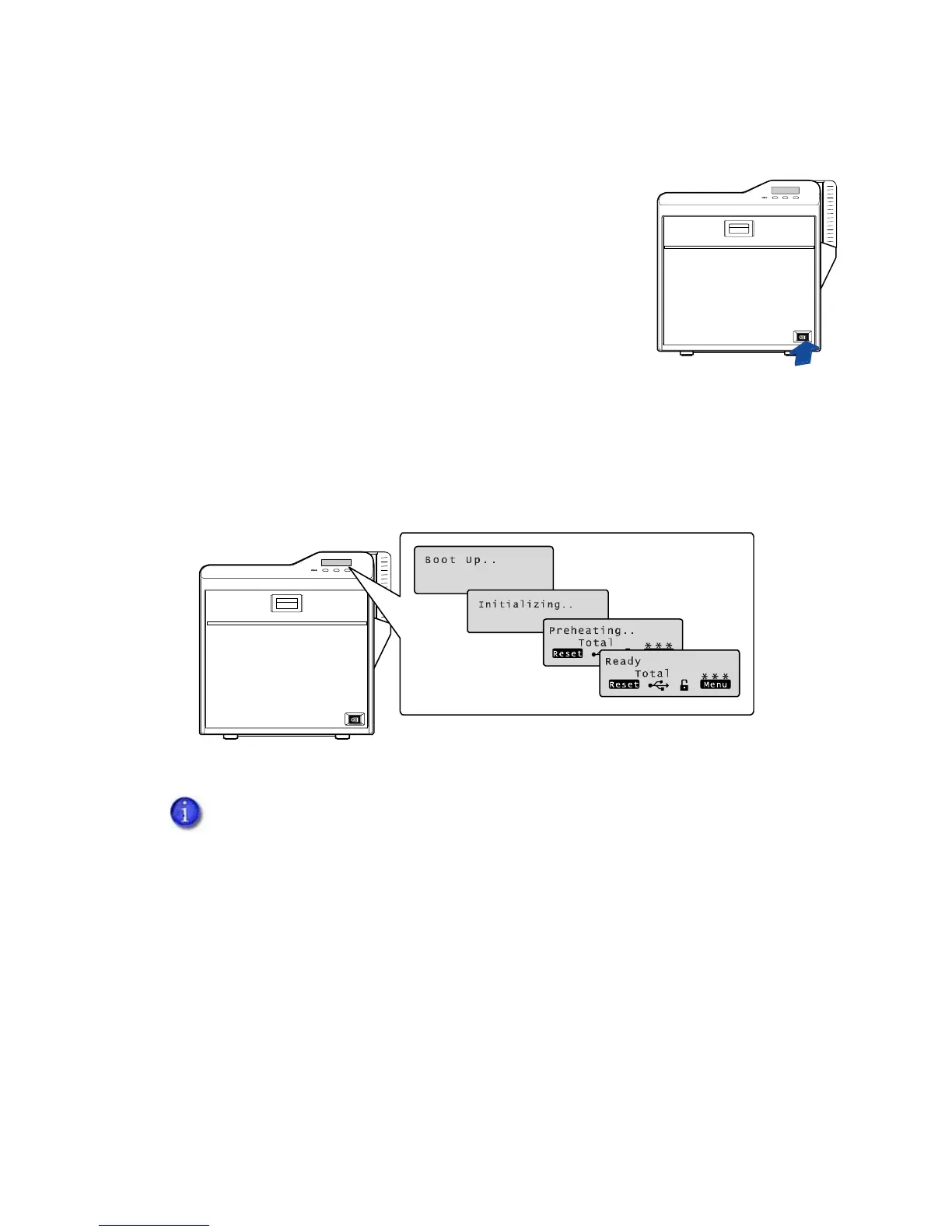SR200 & SR300 Card Printers and LM200 & LM300 Laminators User’s Guide 21
Powering On the Printer
1. Pre ssthepowerswitch.
2. Makesurethattheprinterpowersonandbeginsinitializing.
TheLCDpaneldisplaysInitializingwhiletheprinterchecksand
positionstheinkribbonandretransferfilm.
Duringpoweron,theprinter’sLCDpaneldisplaysthefollowing
statusmessages:
Whenoperationchecksarecomplete,Preheatingis
displayedontheLCDpanelforapproximatelytwominutes
whiletheretransferroller(andoptionalbendremedy
roller)warmtotheiroperatingtemperatures.
Whenreadytoprint,theLCDpaneldisplaysReady.
3. Thefirsttimeyouprintcards,initializetheinkribbonandretransferfilm.Referto“Initializing
theInkRibbonandRetransferFilm”onpage 22.
Theprintercanrequiresever alminutesbetweenpoweronandtheReadystatus.