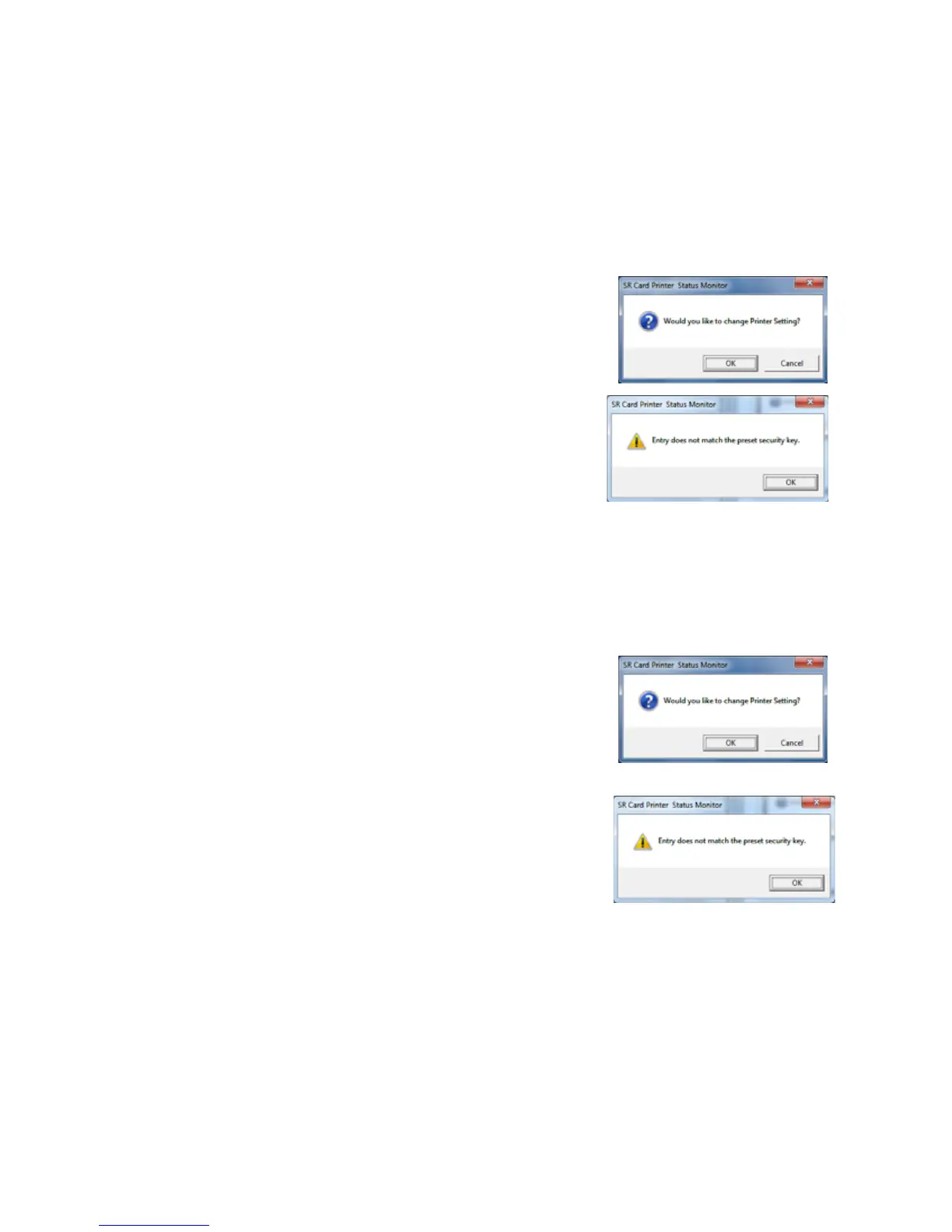50 Printer and Laminator Settings
Unlocking the Printer
Ifthelockisactivated,youmustknowthepasswordtounlocktheprinter.
1. ClickSecurityUnlock.
2. EnterthepasswordintheTypeapasswordarea.
3. ClickUpdate.
4. ClickOKtounlocktheprinter.Theprinterdoorcannow
beopened,andthecardhoppercanberemoved.
Ifyou
enteredtheincorrectpassword,anerrormessage
isdisplayed.ClickOKandreturntostep2.
Deleting the Password
Deletethepasswordtoremovetheabilitytolockthe
printer,ortochangethepassword.
1. ClickDeletePassword.
2. EnterthepasswordintheTypeapasswordarea.
3. ClickUpdate.
4. ClickOKtodeletethepassword.
Thesecuritylockcannotbeactivateduntilanew
passwordiscreated.Referto
“SettingupSecurity ”on
page 49.
Ifyouenteredtheincorrectpassword,anerrormessageis
displayed.ClickOKandreturntostep2.
Changing the Password
Changethepassw or dbyfirstdeletingthecurrentpasswordandthencreatinganewpassword.
1. FollowthestepsinDeletingthePasswordonpage 50.
2. FollowthestepsinSettingupSecurityonpage 49.