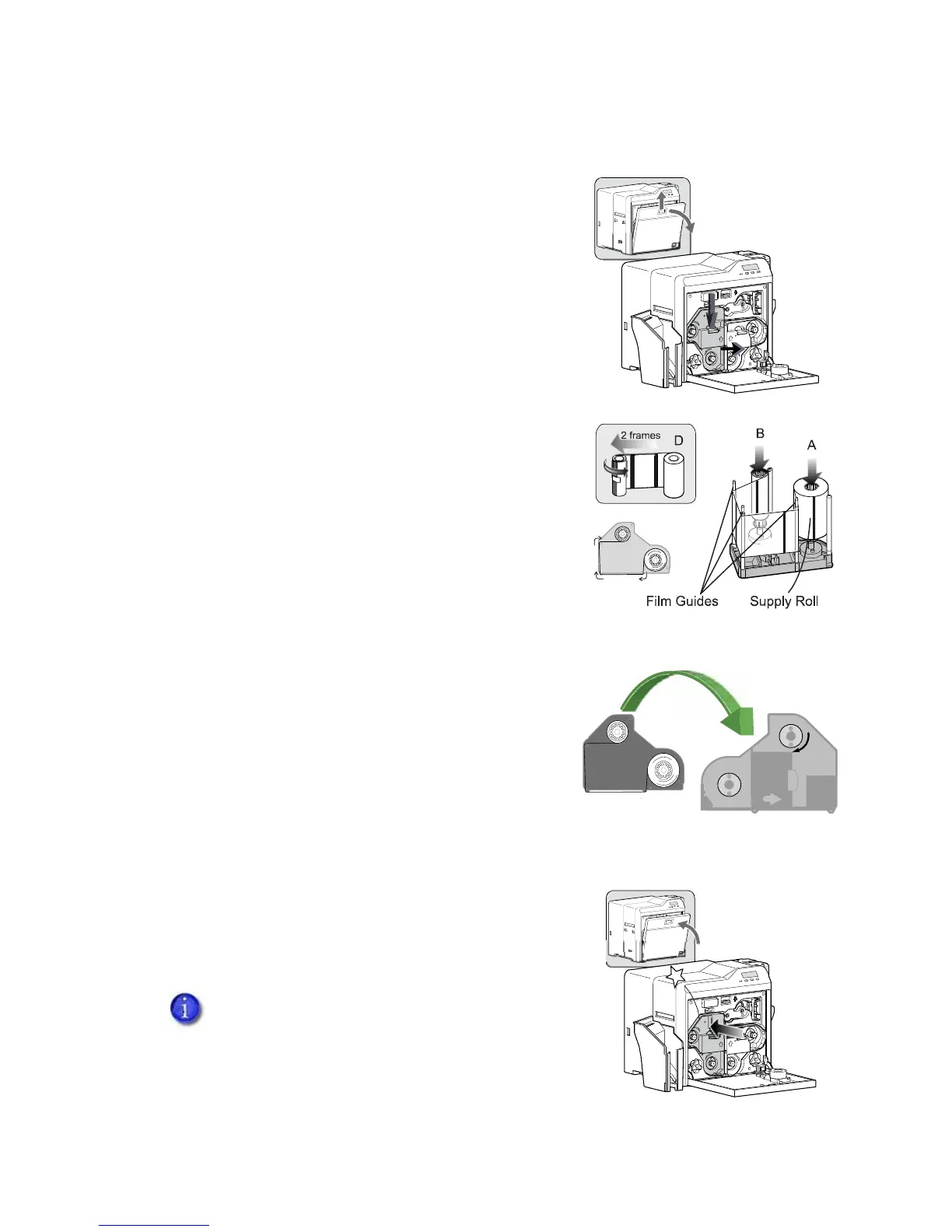16 Using the Printer and Laminator
Loading Retransfer Film
1. Slidethedoorlatchupandopentheprinterdoor(1).
2. Presstheretransferfilmreleasebuttonandremovethe
greencartridge(2).
3. Removebothusedfilmspoolsfromthecartridge(if
present).
4. Loadthenewrollofretransferfilmonthecartridge:
a. Putthefullrolloffilmon
thegreensupplyspindle
(A).
b. Puttheemptytake‐upspoolontheblacktake‐up
spindle(B).
c. Alignfilmalongthethreefilmguides.
d. Windtwoframesoffilmontothetak e‐upspool
(D).Setthefilmsothatablackframelineis
positionednexttothefilm
guide,asshownonthelabelinsidethecartridge.
e. Takeupanyslackbyturningthetake‐upknob
clockwise.Gentlypullthetake‐upknobandturn.
Ifslackcannotberemoved,verifythatthesupply
andtake‐upspoolsarefirmlyseatedonthe
spindles.
Toeaseinsertinginto
theprinter,thefilmmust
betightalongthefilmguides.Turningthesupply
andtake‐upknobshelpsmaintaintheproper
tension.
5. Replacetheloadedfilmcartridgeintheprinteruntilit
clicksintoposition(5).
6. Closetheprinterdoor(6).
Theretransferfilmcartridgecannotbeloadedifthe
printerisintransportmode.Powerontheprinter
untilitdisplaysanerror,andthenpoweritoffagain
tocanceltransportmode,ifnecessary.